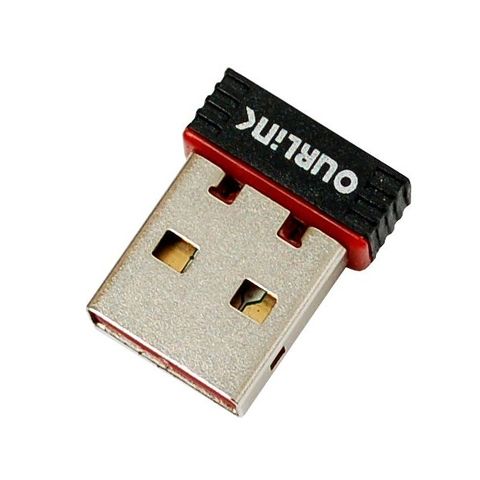Différences entre versions de « Rasp-Config-Reseau-Wifi »
| Ligne 6 : | Ligne 6 : | ||
}} | }} | ||
| − | [[Fichier:Rasp-Config-Reseau-Wifi.jpg| | + | [[Fichier:Rasp-Config-Reseau-Wifi.jpg|480px]] |
| − | {{bloc-etroit|text=WiFi does however use quite a lot of power, so check the power rating of your power supply. Some WiFi adapters require an external power supply to work well. We suggest the 5V | + | {{bloc-etroit|text=WiFi does however use quite a lot of power, so check the power rating of your power supply. Some WiFi adapters require an external power supply to work well. We suggest the {{pl|494|une alimentation 5V 2A disponible sur notre WebShop}} if this is the case. All of the WiFi adapters we have in the Adafruit shop will work just fine this way. |
If you have a WiFi adapter plugged in, then you no longer have two free USB sockets available for your keyboard and mouse, so you may also need a powered USB hub. | If you have a WiFi adapter plugged in, then you no longer have two free USB sockets available for your keyboard and mouse, so you may also need a powered USB hub. | ||
| − | If you have a WiFi adapter plugged in, then you no longer have two free USB sockets available for your keyboard and mouse, so you may also need | + | If you have a WiFi adapter plugged in, then you no longer have two free USB sockets available for your keyboard and mouse, so you may also need {{pl|284|d'un HUB USB disposant de sa propre alimentation}}.}} |
{{Rasp-Config-Reseau-TRAILER}} | {{Rasp-Config-Reseau-TRAILER}} | ||
Version du 26 mai 2015 à 20:29
Look for a WiFi adapter that supports the RTL8192cu chipset, as both the latest Raspbian and Occidentalis distributions both have support for this built-in and we've found its much faster than the Ralink chipsets
If you already have a WiFi adapter, just give it a go, even a lot of the very low cost budget adapters will work without any trouble.
WiFi does however use quite a lot of power, so check the power rating of your power supply. Some WiFi adapters require an external power supply to work well. We suggest the une alimentation 5V 2A disponible sur notre WebShop if this is the case. All of the WiFi adapters we have in the Adafruit shop will work just fine this way.
If you have a WiFi adapter plugged in, then you no longer have two free USB sockets available for your keyboard and mouse, so you may also need a powered USB hub.
If you have a WiFi adapter plugged in, then you no longer have two free USB sockets available for your keyboard and mouse, so you may also need d'un HUB USB disposant de sa propre alimentation.
Source: Adafruit's Raspberry Pi Lesson 3. Network Setup
Créé par Simon Monk pour AdaFruit Industries.
Traduction réalisée et augmentée par Meurisse D pour MCHobby.be - Translated and extended by Meurisse D for MCHobby.be .
Contient également des références vers tacticalcode.de (configuration WiFi bridge et AccessPoint) - Also contains reference to tacticalcode.de (WiFi Bridge and AccessPoint configuration)
Toute référence, mention ou extrait de cette traduction doit être explicitement accompagné du texte suivant : « Traduction par MCHobby (www.MCHobby.be) - Vente de kit et composants » avec un lien vers la source (donc cette page) et ce quelque soit le média utilisé.
L'utilisation commercial de la traduction (texte) et/ou réalisation, même partielle, pourrait être soumis à redevance. Dans tous les cas de figures, vous devez également obtenir l'accord du(des) détenteur initial des droits. Celui de MC Hobby s'arrêtant au travail de traduction proprement dit.
Traduit avec l'autorisation d'AdaFruit Industries - Translated with the permission from Adafruit Industries - www.adafruit.com