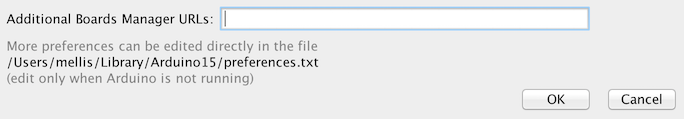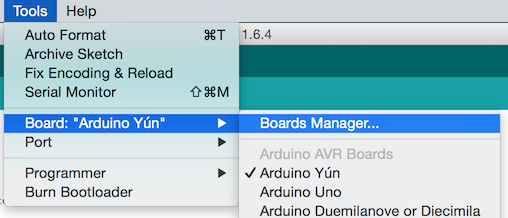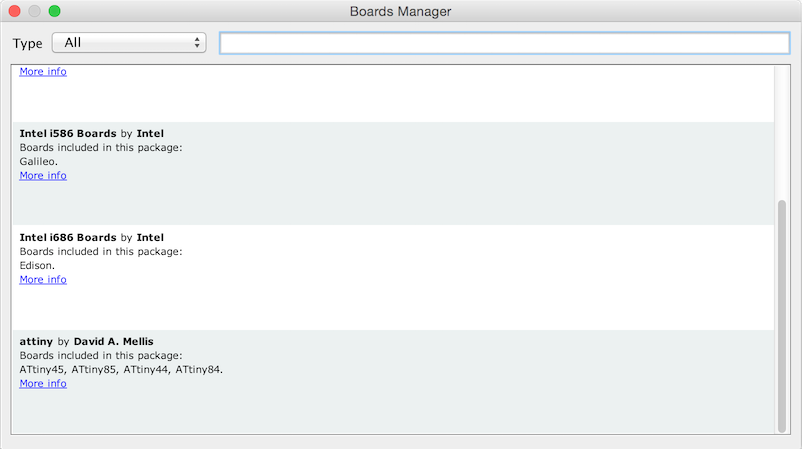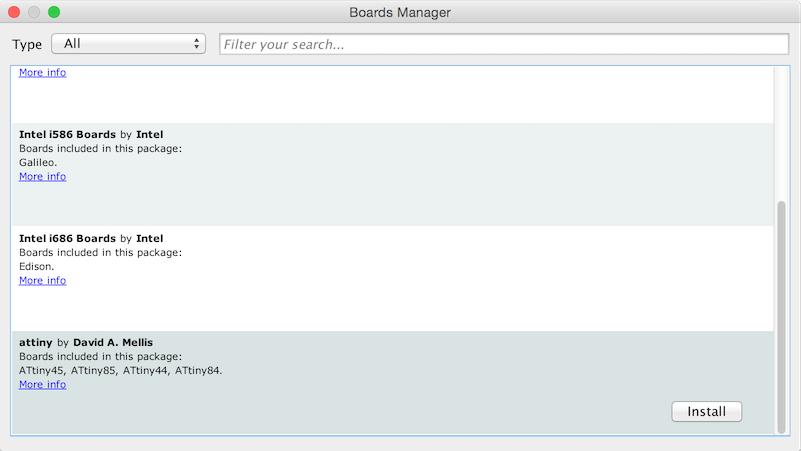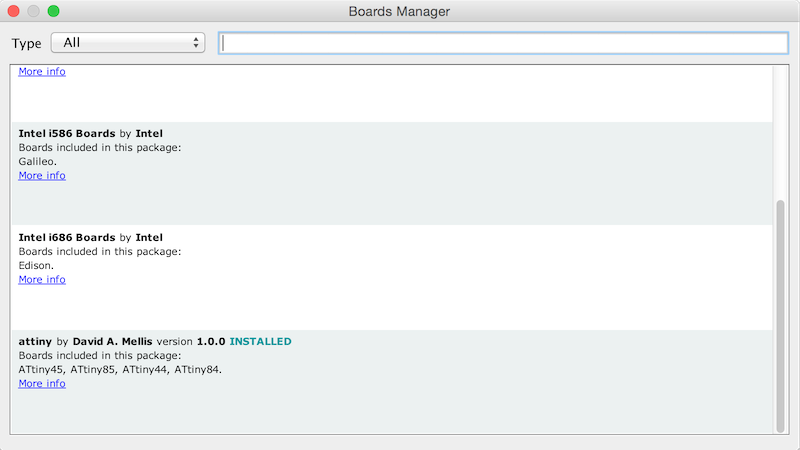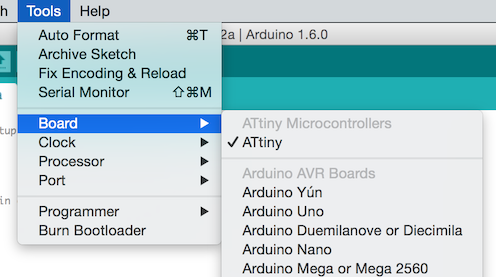Différences entre versions de « Arduino-ATTiny-85-Programmer »
(Page créée avec « {{Arduino-ATTiny-85-NAV}} == Installer le support ATTiny sur Arduino 1.6.4 == In Arduino 1.6.4, you can install the ATtiny support using the built-in boards manager. *... ») |
(Aucune différence)
|
Version du 13 mars 2016 à 20:59
Installer le support ATTiny sur Arduino 1.6.4
In Arduino 1.6.4, you can install the ATtiny support using the built-in boards manager.
- Open the preferences dialog in the Arduino software.
- Find the “Additional Boards Manager URLs” field near the bottom of the dialog.
- Paste the following URL into the field (use a comma to separate it from any URLs you’ve already added):
https://raw.githubusercontent.com/damellis/attiny/ide-1.6.x-boards-manager/package_damellis_attiny_index.json - Click the OK button to save your updated preferences.
- Open the boards manager in the “Tools > Board” menu.
- Scroll to the bottom of the list; you should see an entry for “ATtiny”.
- Click on the ATtiny entry. An install button should appear. Click the install button.
- The word “installed” should now appear next to the title of the ATtiny entry.
- Close the boards manager. You should now see an entry for ATtiny in the “Tools > Board” menu.
Installer le support ATTiny sur Arduino 1.0
Bien que largement dépassé, vous trouverez les instructions souhaitées dans cet article (source: http://highlowtech.org).
Tutoriel Arduino board as ATtiny programmer et Programming an ATtiny w/ Arduino 1.6 (or 1.0) créé par High-Low Tech Group :: MIT Media Lab.
Tutoriel traduit par Meurisse D. pour MCHobby.be
Toute référence, mention ou extrait de cette traduction doit être explicitement accompagné du texte suivant : « Traduction par MCHobby (www.MCHobby.be) - Vente de kit et composants » avec un lien vers la source (donc cette page) et ce quelque soit le média utilisé.
L'utilisation commercial de la traduction (texte) et/ou réalisation, même partielle, pourrait être soumis à redevance. Dans tous les cas de figures, vous devez également obtenir l'accord du(des) détenteur initial des droits. Celui de MC Hobby s'arrêtant au travail de traduction proprement dit.