Différences entre versions de « RASP-PCF8523-I2C-Test »
| Ligne 13 : | Ligne 13 : | ||
== Vérifier le câblage == | == Vérifier le câblage == | ||
| − | + | Vérifier le câblage en exécutant la commande suivante pour installer les logiciels I2C. | |
sudo apt-get install python-smbus i2c-tools | sudo apt-get install python-smbus i2c-tools | ||
| − | + | Exécutez ensuite la commande {{fname|sudo i2cdetect -y 1}} pour détecter les périphériques I2C présents sur le bus. | |
| − | + | Vous devriez vois l'identifiant #68 apparaître dans la liste - c'est l'adresse du module DS1307, PCF8523 ou DS3231! | |
{{ADFImage|RASP-PCF8523-I2C-Test.gif}} | {{ADFImage|RASP-PCF8523-I2C-Test.gif}} | ||
| − | {{ambox|text= | + | {{ambox|text=Une fois le pilote chargé par le noyau, i2cdetect n'affichera plus la valeur 0x68 mais un UU, cela signifie que cela fonctionne!}} |
{{RASP-PCF8523-TRAILER}} | {{RASP-PCF8523-TRAILER}} | ||
Version du 21 août 2017 à 21:45
Configurer I2C sur votre Pi
Il est nécessaire d'activer le bus I2C de votre Pi pour pouvoir utiliser une horloge RTC.
Exécutez la commande sudo raspi-config et sélectionner/activer I2C dans la catégorie Advanced (avancé).
Rebooter le Raspberry-Pi en saisissant la commande sudo reboot .
Redémarrer le Pi est absolument nécessaire pour activer le module noyau qui prend en charge le bus I2C.
Vérifier le câblage
Vérifier le câblage en exécutant la commande suivante pour installer les logiciels I2C.
sudo apt-get install python-smbus i2c-tools
Exécutez ensuite la commande sudo i2cdetect -y 1 pour détecter les périphériques I2C présents sur le bus.
Vous devriez vois l'identifiant #68 apparaître dans la liste - c'est l'adresse du module DS1307, PCF8523 ou DS3231!
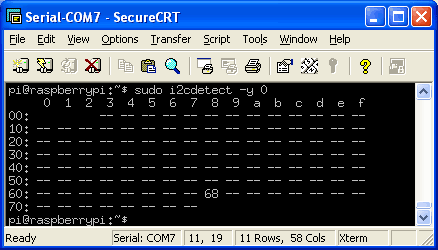
Crédit: AdaFruit Industries www.adafruit.com
| Une fois le pilote chargé par le noyau, i2cdetect n'affichera plus la valeur 0x68 mais un UU, cela signifie que cela fonctionne! |
Source: Adding real time clock to Rasberry-Pi
Tutoriel créé par Ada pour AdaFruit Industries. Tutorial created by Lady Ada for AdaFruit Industries
Traduit avec l'autorisation d'AdaFruit Industries - Translated with the permission from Adafruit Industries - www.adafruit.com
Toute référence, mention ou extrait de cette traduction doit être explicitement accompagné du texte suivant : « Traduction par MCHobby (www.MCHobby.be) - Vente de kit et composants » avec un lien vers la source (donc cette page) et ce quelque soit le média utilisé.
L'utilisation commercial de la traduction (texte) et/ou réalisation, même partielle, pourrait être soumis à redevance. Dans tous les cas de figures, vous devez également obtenir l'accord du(des) détenteur initial des droits. Celui de MC Hobby s'arrêtant au travail de traduction proprement dit.
