Différences entre versions de « ENG-CANSAT-ARDUINO »
| Ligne 31 : | Ligne 31 : | ||
{{ADFImage|FEATHER-M0-ArduinoIDE-03.png|640px}} | {{ADFImage|FEATHER-M0-ArduinoIDE-03.png|640px}} | ||
| − | + | Here follows a small description of the boards available with the URLs: | |
| − | * '''Adafruit AVR Boards''' - | + | * '''Adafruit AVR Boards''' - support for Flora, Gemma, Feather 32u4, Trinket and Trinket Pro. |
| − | * '''Adafruit SAMD Boards''' - | + | * '''Adafruit SAMD Boards''' - support for the Feather M0, Metro M0, Circuit Playground Express, Gemma M0 and Trinket M0 |
| − | * '''Arduino Leonardo & Micro MIDI-USB''' - | + | * '''Arduino Leonardo & Micro MIDI-USB''' - Add the MIDI over USB support for Flora, Feather 32u4, Micro & Leonardo (use the [https://github.com/rkistner/arcore projet arcore]). |
| − | + | Once the "OK" button pressed, the new preferences are saved. | |
| − | |||
| − | |||
| − | |||
| − | |||
| − | |||
| − | |||
| + | We can now install the needed board into the ''Board Manager''. | ||
{{ENG-CANSAT-TRAILER}} | {{ENG-CANSAT-TRAILER}} | ||
Version du 19 septembre 2018 à 20:41
As first operation, you have to install the Arduino IDE from Arduino.CC (not Arduino.ORG). To follow this guide, you must have the version 1.8 or higher.
Once the last version of Arduino IDE installed, open the IDE and select the Preference menu (available in the File menu for Windows and Linux --or-- under the Arduino menu for OS X).
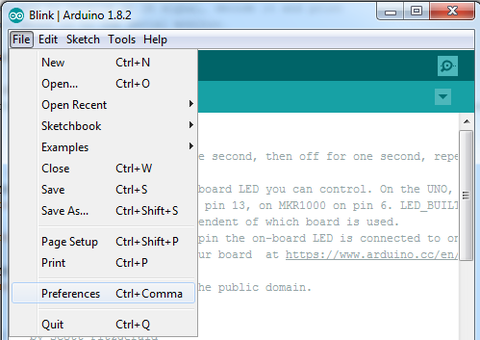
Crédit: AdaFruit Industries www.adafruit.com
You should see a dialog box like the following.
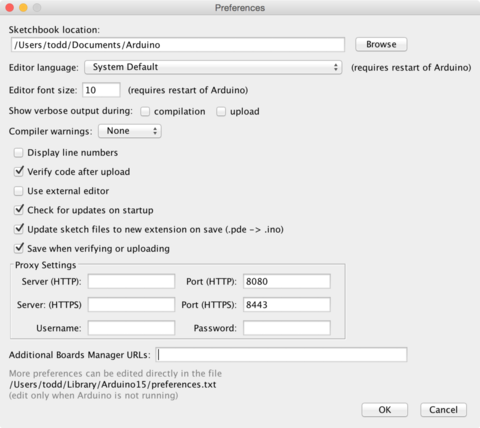
Crédit: AdaFruit Industries www.adafruit.com
We will add an URL in the new option Additional Boards Manager URLs (the URL to handle additional boards).
This field contains an URL list (coma separated). Each new URL can only be added once in this list.
This new Adafruit's board and updates of existing boards will be collected by the "Board Manager" (each time you open it). The URLs point to the index files used by the board manager to build the list of the board available to download.
If you want to know the Arduino IDE's supported boards then browse the list of URLs of managed boards (Arduino Wiki page).
For this board, we only need to add a single URL. However, it is possible to add several URLs separated by a coma.
Copy/paste the link here below in the field Additional Boards Manager URLs (of the Arduino IDE "preference" window).
https://adafruit.github.io/arduino-board-index/package_adafruit_index.json
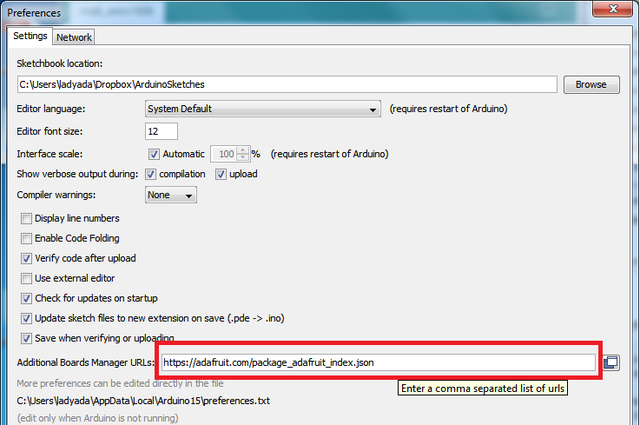
Crédit: AdaFruit Industries www.adafruit.com
Here follows a small description of the boards available with the URLs:
- Adafruit AVR Boards - support for Flora, Gemma, Feather 32u4, Trinket and Trinket Pro.
- Adafruit SAMD Boards - support for the Feather M0, Metro M0, Circuit Playground Express, Gemma M0 and Trinket M0
- Arduino Leonardo & Micro MIDI-USB - Add the MIDI over USB support for Flora, Feather 32u4, Micro & Leonardo (use the projet arcore).
Once the "OK" button pressed, the new preferences are saved.
We can now install the needed board into the Board Manager.
Written by Meurisse D. from MC Hobby - License: CC-SA-BY.