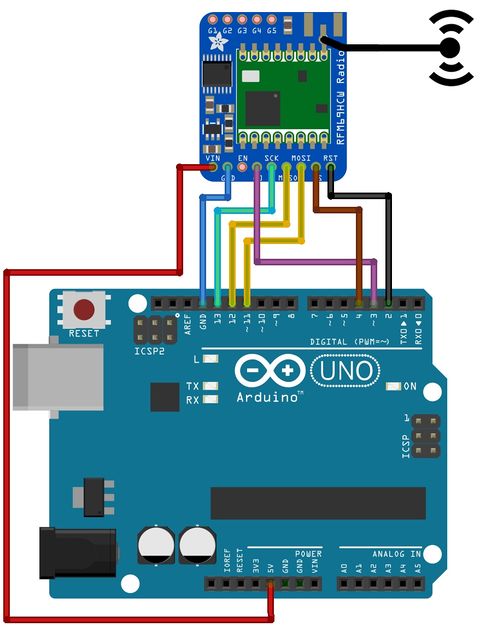ENG-CANSAT-MISSION1-RECEIVE
Révision datée du 30 octobre 2018 à 15:52 par Admin (discussion | contributions) (→The Receiver Code)
|
|
En cours de traduction/élaboration. |
Introduction
The following wiring will prepare the "Receiver Station" for the mission 1. From the "RFM69HCW Testing" section, we will use an Arduino UNO and RFM69HCW module to redirect the Radio Messages to the serial port.
Wiring
| Feather M0 Express | RFM69 |
| 5V | VIN |
| GND | GND |
| 11 | MOSI |
| 12 | MISO |
| 13 | SCK |
| 4 | CS |
| 3 | G0 |
| 2 | RST |
The code explained
Here some explanation about the {fname|mission1-serial-radio-capture.ino}} sketch used in the CanSat.
This Arduino sketch would:
- Wait for the serial connexion to be established before starting the sketch
- Collect the sensor data
- Send it to serial connexion
- Send it over the radio connexion
Don't forget to update the radio frequency RF69_FREQ and the encryption key key[]
First, the script will includes all the needed libraries.
Compile and upload
Select the proper board in the menu Tools -> Type of board : Arduino/Genuino UNO
Select the proper port in the menu Tools -> Port
Then press the "compile" button.
Written by Meurisse D. from MC Hobby - License: CC-SA-BY.