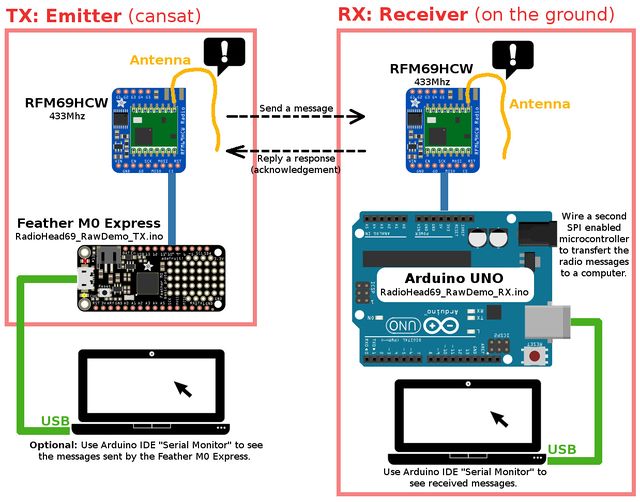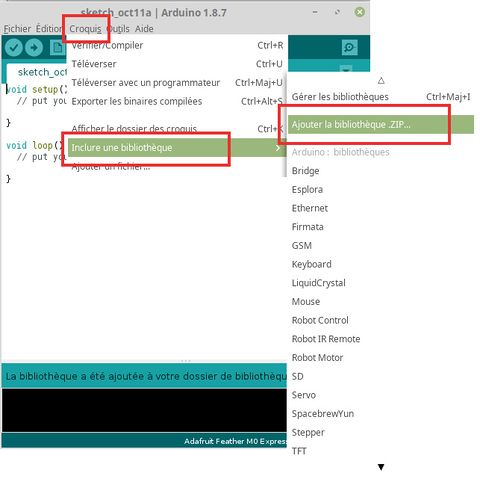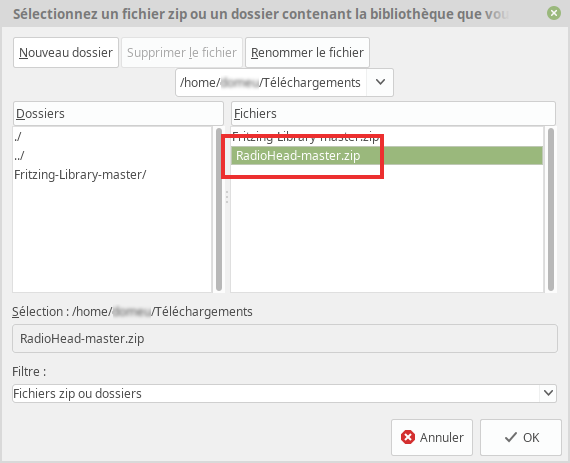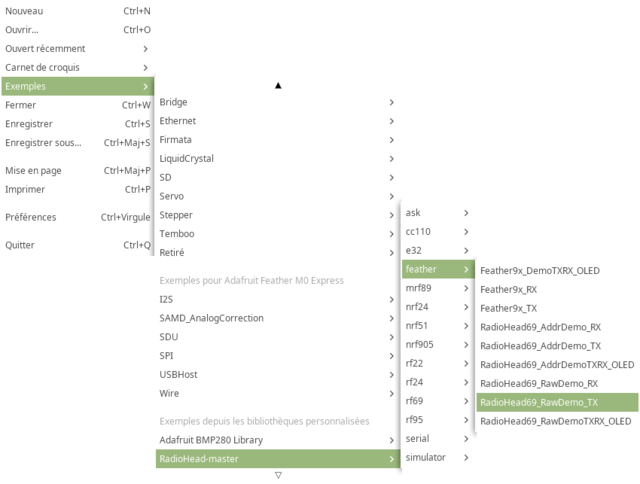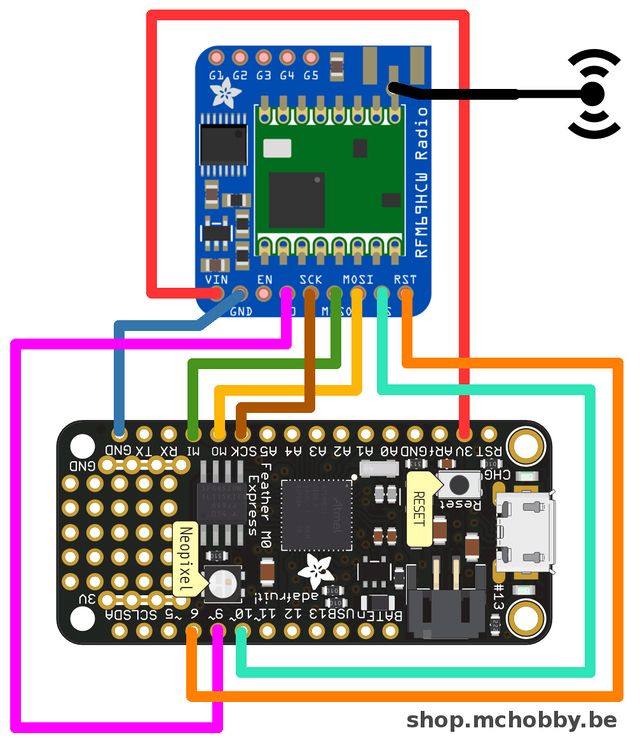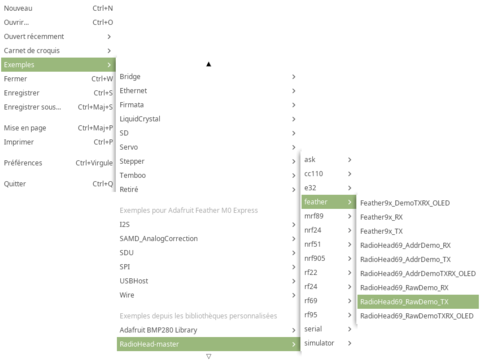ENG-CANSAT-RFM69HCW-TEST
Forewords
It is now time to establish a communication between:
- a Data Emitter made with a Feather M0 Express + RFM69HCW-433MHz.
- a Data Receiver made with the second RFM69HCW that should be linked to a second micro controller.
As the kit contains only one micro controller (the Feather M0 Express), we will use the very common Arduino UNO (not included) as micro controller for the Data Receiver.
In this simple exemple:
- The Data Emitter will send a message and wait 500ms for a response.
- The Data Receiver will receive the message.
- The Data Receiver will send a reply.
As we will see, there are 2 key items will be highlighted:
- The frequency must be identical in the emitter and receiver (eg: 433.0 MHz in this example).
- The encryption key must be identical on the both side.
Installing the RadioHead library
If not done yet, we will have to install the RadioHead library in Arduino IDE.
That library support lot of RFM modules including our RFM69HCW.
Adafruit did fork the RadioHead library and add some useful sample, so we will install the small|Adafruit's RadioHead forked library.
For easy install, you can run Arduino IDE and open the menu "Sketch -> Add a .ZIP library..."
Then pick-up the downloaded RadioHead ZIP file.
| A good idea would be to rename the RadioHead-master.zip to RadioHead.zip before adding it to Arduino IDE. |
Once installed the RFM69 examples are available from the menu "File -> Examples".
We will focus our interest in the following examples:
- File -> Examples -> RadioHead -> Feather -> RadioHead69_RawDemo_RX
- File -> Examples -> RadioHead -> Feather -> RadioHead69_RawDemo_TX
About Antennas
| The RFM69HCW will not work without antenna, even at 1m distance of each other. |
For this example, a simple wire twisted in the antenna hole will do a great job for testing.
Please wait before soldering the wire inside the antenna hole!. The antenna hole can be populated with:
- a simple wire
- a µFl SMT antenna connector where you could plug various kind of antenna.
- a PCB SMA Connector where you could plus various kind of antenna.
A µFl connector (also named uFl) is locking to this:
A PCB SMA Connector is locking to this:
The Emitter
We will prepare our message emitter, typically stored inside the CanSat can.
This will involve:
- The Feather M0 Express plateform
- One of the RFM69HCW 433 Mhz module
- An wire antenna
To ease the learning, we will also connect the Feather to the computer to spy the emitted messages (which implies additional code to activate the serial port.
Wiring
| Feather M0 Express | RFM69 |
| 3V | VIN |
| GND | GND |
| MO | MOSI |
| MI | MISO |
| SCK | SCK |
| 6 | CS |
| 9 | G0 |
| 10 | RST |
The code
Now we will load the emitter example code from the RadioHead Library.
Load the sketch file -> Examples -> RadioHead (or RadioHead-master) -> feather -> RadioHead69_RawDemo_TX
Written by Meurisse D. from MC Hobby - License: CC-SA-BY.