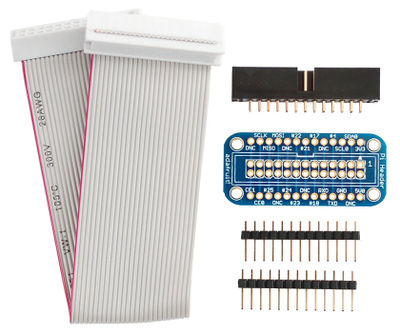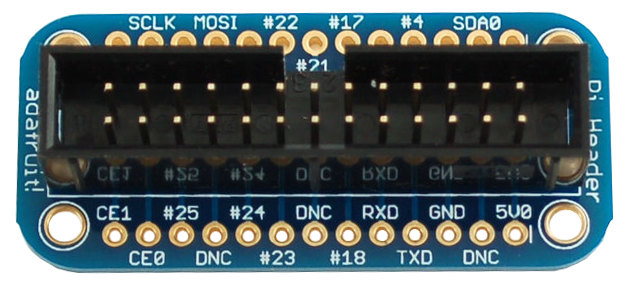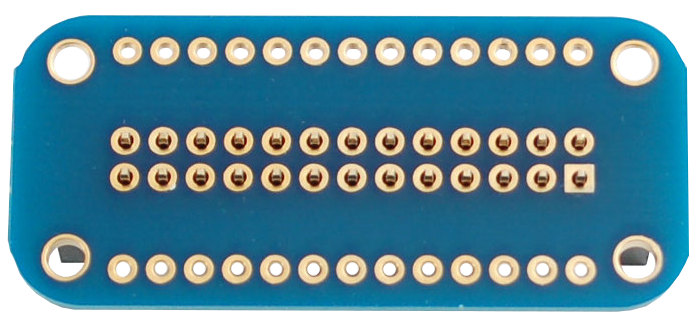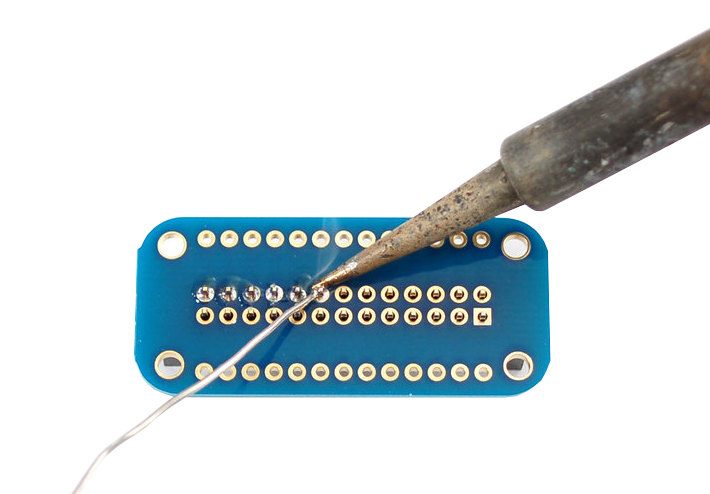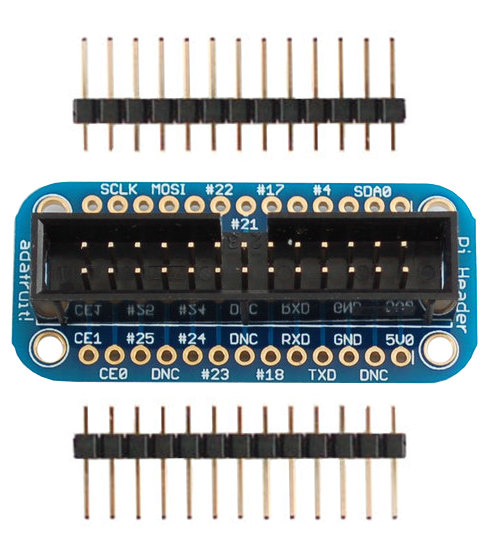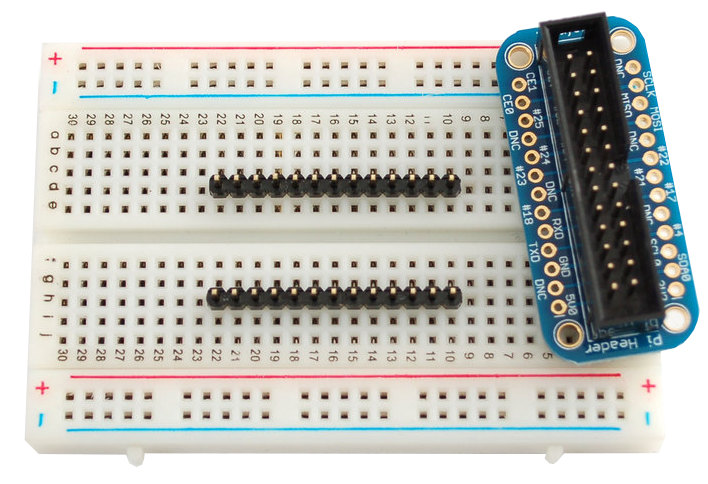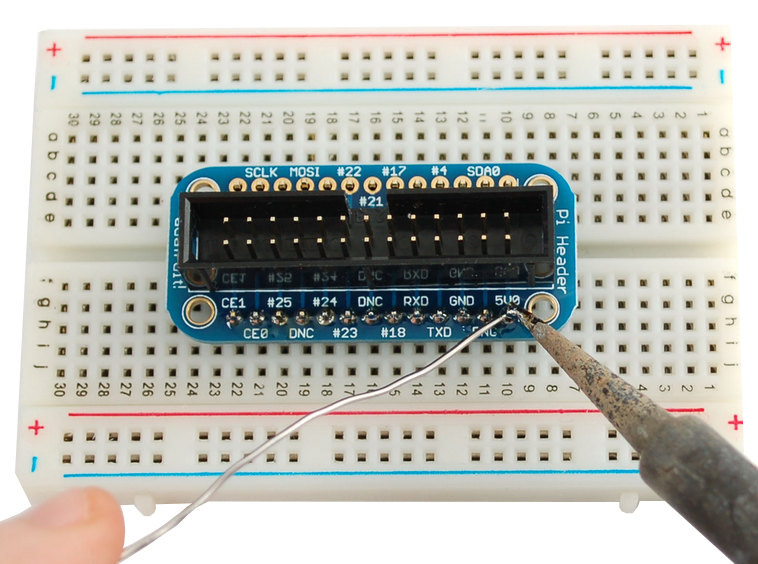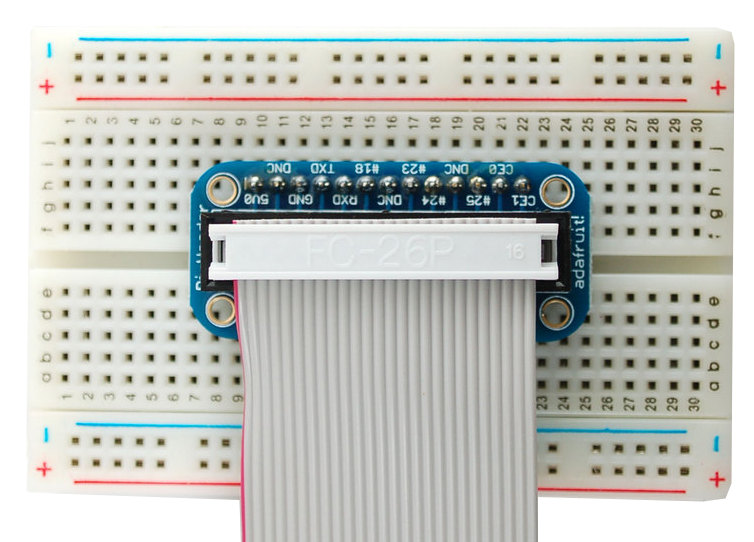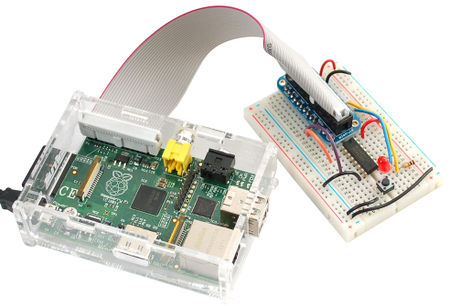Différences entre versions de « PI-Cobbler-Souder »
| Ligne 4 : | Ligne 4 : | ||
== Vérification du kit == | == Vérification du kit == | ||
| − | [[Fichier:Pi-Cobbler-Souder-1.jpg]] | + | [[Fichier:Pi-Cobbler-Souder-1.jpg|400px]] |
First up, open up your kit and verify you have the components - gray cable, blue PCB, black connector and a stick of male header. The header is breakaway, so it might be one long piece instead of two shorter | First up, open up your kit and verify you have the components - gray cable, blue PCB, black connector and a stick of male header. The header is breakaway, so it might be one long piece instead of two shorter | ||
Version du 20 octobre 2012 à 09:48
Cette page décrit comment assembler votre kit PI-Cobbler
Vérification du kit
First up, open up your kit and verify you have the components - gray cable, blue PCB, black connector and a stick of male header. The header is breakaway, so it might be one long piece instead of two shorter
Le connecteur GPIO
Start by putting the PCB in front of you with the text as shown on the left. Then place the header on top.
THERE IS A NOTCH IN THE HEADER MAKE SURE ITS RIGHT NEXT TO THE PIN LABELED #21!
Its really important to line up the header right, because otherwise the pins will be reversed, making the cobbler useless
Flip over the two pieces so they are resting on the black header.
With your soldering iron heated up to 700 degrees F, and some solder, heat up each ring/pin pair for 2 seconds, then poke the end of the solder in to melt it in and make a strong electrical and mechanical connection. Then pull the solder away. Finally remove the iron.
Repeat for all 26 pins!
Les pin headers
Next break the long piece of header into two 13 pin pieces. You can do this with diagonal cutters, pliers or your fingers
The easiest way to align the pins is to plug them into a solder-less breadboard as shown, with the LONG ends down into the breadboard.
Then place the cobbler PCB on top so that the short ends of the header stick through the 26 pads on either side of the connector. If the PCB doesn't slip right on, check that you have the pins aligned and spaced right. It doesn't matter which way the PCB is oriented on the breadboard.
Solder each of the 26 pads just like you did with the connector before.
Raccorder le Raspberry-PI
That's it! Now you can turn off the soldering iron and plug the IDC cable. Note that one wire of the cable has a red stripe. That's pin #1. Because the cobbler connector has that notch, you can only put it in the right way (whew!)
However, it is possible to put the cable in upside down on the Raspberry Pi! Check the images on the left to verify that the red stripe is on the edge closest to the SD card!
Toute référence, mention ou extrait de cette traduction doit être explicitement accompagné du texte suivant : « Traduction par MCHobby (www.MCHobby.be) - Vente de kit et composants » avec un lien vers la source (donc cette page) et ce quelque soit le média utilisé.
L'utilisation commercial de la traduction (texte) et/ou réalisation, même partielle, pourrait être soumis à redevance. Dans tous les cas de figures, vous devez également obtenir l'accord du(des) détenteur initial des droits. Celui de MC Hobby s'arrêtant au travail de traduction proprement dit.
Traduit avec l'autorisation d'AdaFruit Industries - Translated with the permission from Adafruit Industries - www.adafruit.com