Différences entre versions de « PILE-ACCU-LIPO-ETC-Recharger »
| Ligne 9 : | Ligne 9 : | ||
}} | }} | ||
| − | {{ADFImage|PILE-ACCU-LIPO-Recharger-01.jpg}} | + | {{ADFImage|PILE-ACCU-LIPO-Recharger-01.jpg|500px}} |
We carry two chargers in our store (at this time). A USB charger and a USB/DC charger. The USB charger is meant for charging single cells from a USB port that can provide 500mA or so. The USB/DC charger is meant for charging batteries from a USB port or a DC power supply up to 12V. The latter is more flexible, but more expensive because of the added circuitry. | We carry two chargers in our store (at this time). A USB charger and a USB/DC charger. The USB charger is meant for charging single cells from a USB port that can provide 500mA or so. The USB/DC charger is meant for charging batteries from a USB port or a DC power supply up to 12V. The latter is more flexible, but more expensive because of the added circuitry. | ||
| Ligne 19 : | Ligne 19 : | ||
To connect the battery, simply plug it into the BATTERY IN slot. | To connect the battery, simply plug it into the BATTERY IN slot. | ||
| − | {{ADFImage|PILE-ACCU-LIPO-Recharger-02.jpg}} | + | {{ADFImage|PILE-ACCU-LIPO-Recharger-02.jpg|500px}} |
If you want to use the battery while also having it connected to the charger (less plugging and unplugging that way) you can simply use the '''BATTERY OUT''' connecion on the right. The '''IN''' and '''OUT''' ports are connected together on the circuit board so it acts as a pass-through | If you want to use the battery while also having it connected to the charger (less plugging and unplugging that way) you can simply use the '''BATTERY OUT''' connecion on the right. The '''IN''' and '''OUT''' ports are connected together on the circuit board so it acts as a pass-through | ||
Version du 1 septembre 2014 à 07:36
|
|
En cours de traduction/élaboration. |
Now that you know how best to use your lithium ion/polymer battery, we'll finish up by making sure you know how to charge the battery. We'll have a longer tutorial for our chargers at some point but we want to get people started with how to best use our chargers!
As we mentioned before, you must use a proper lithium ion/polymer battery charger. The good news is that nearly all batteries you will encounter are going to be 4.2V. And you can use a 4.2V charger for both lithium ion and lithium ion polymer. If you ever encounter a 4.35V battery, you can always use a 4.2V charger: it'll charge it up to 4.2V which is perfectly safe.
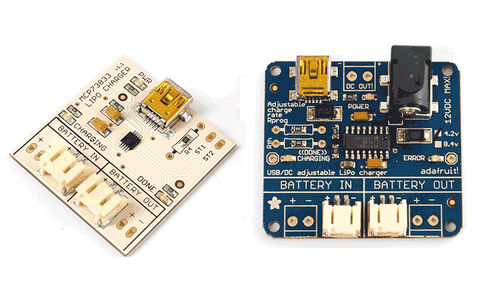
Crédit: AdaFruit Industries www.adafruit.com
We carry two chargers in our store (at this time). A USB charger and a USB/DC charger. The USB charger is meant for charging single cells from a USB port that can provide 500mA or so. The USB/DC charger is meant for charging batteries from a USB port or a DC power supply up to 12V. The latter is more flexible, but more expensive because of the added circuitry.
You'll note that both have battery ports on the bottom (Labeled Battery In and Out) and charging ports at the top (USB on the left and USB + DC on the right)
To connect the battery, simply plug it into the BATTERY IN slot.
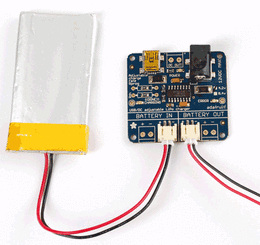
Crédit: AdaFruit Industries www.adafruit.com
If you want to use the battery while also having it connected to the charger (less plugging and unplugging that way) you can simply use the BATTERY OUT connecion on the right. The IN and OUT ports are connected together on the circuit board so it acts as a pass-through
To charge, connect a power supply to the top of the board.
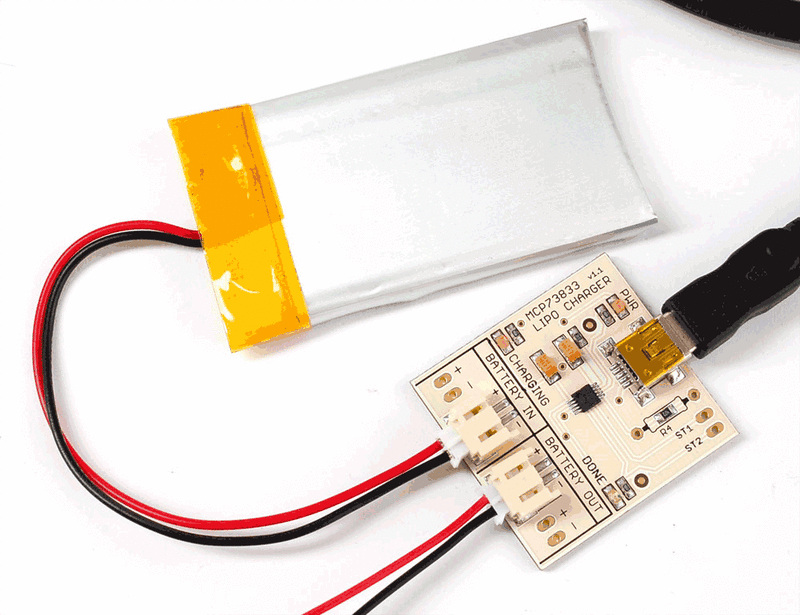
Crédit: AdaFruit Industries www.adafruit.com
The PWR red LED on either board will light up to let you know its powered properly. While charging, an LED will also be lit. For the USB only charger, a green done LED will light when the battery is full. For the USB/DC charger, the charging LED will blink slowly (once every few seconds).
You can change the charge rate of each charger by soldering a resistor into slot Texte grasR4 (for the USB charger) or RPROG (the USB/DC charger).
The max charge rate of the USB charger is about 1000 mA. To acheive this charge rate, you can either solder a 2.0K resistor on top of R4 (default 2K) - this will make the total parallel restance 1.0K or you can remove R4 by desoldering it or cutting the trace to it and solder a 1.0K resistor in its place.
The max charge rate of the USB/DC charger is about 1200 mA. To acheive this charge rate, you should solder a wire (short) on top of RPROG (default 4.7K). You can also change the rate to a different value by either soldering a resistor on top of RPROG (and calculating the parallel resistance) or removing the resistor and soldering a different one in its place. See the schematic for what values result in what charge rates (AdaFruit).
For other values, use a parallel resistor calculator such as this one. Put the desired resistance in Rtotal and the current resistance on the board into R1 and then solder R2 on top.
| Important Note! Never charge a battery faster than 1C (so a 1300mAh battery should be charged at under 1300 mA) and we suggest staying at or below 0.5C Check the datasheet of the battery for more information about your cell |
Tutoriel Li-Ion & LiPoly Batteries créé par Lady Ada pour AdaFruit Industries.
Tutoriel traduit par Meurisse D. pour MCHobby.be
Traduit avec l'autorisation d'AdaFruit Industries - Translated with the permission from Adafruit Industries - www.adafruit.com
Toute référence, mention ou extrait de cette traduction doit être explicitement accompagné du texte suivant : « Traduction par MCHobby (www.MCHobby.be) - Vente de kit et composants » avec un lien vers la source (donc cette page) et ce quelque soit le média utilisé.
L'utilisation commercial de la traduction (texte) et/ou réalisation, même partielle, pourrait être soumis à redevance. Dans tous les cas de figures, vous devez également obtenir l'accord du(des) détenteur initial des droits. Celui de MC Hobby s'arrêtant au travail de traduction proprement dit.