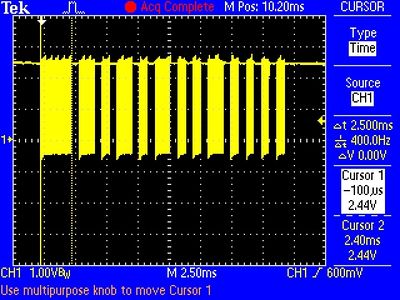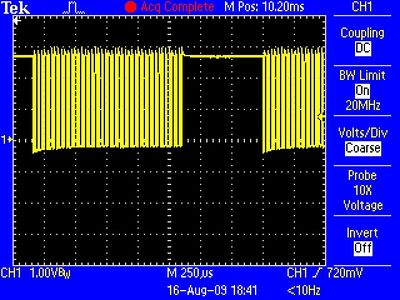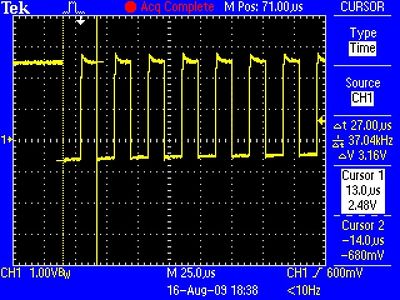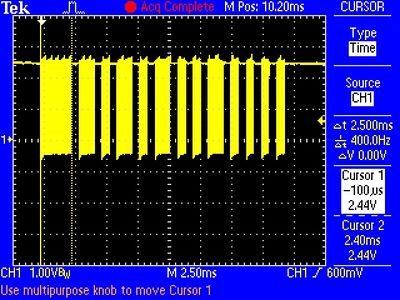Différences entre versions de « Senseur IR Signal »
| Ligne 7 : | Ligne 7 : | ||
Lets pretend we have a Sony remote, and we can look at exactly what light is being blasted out of the IR LED. We'll hookup a basic light sensor (like a basic photocell!) and listen in. We won't use a decoder like a PNA4602 (just yet) because we want to see the undecoded signal. What we see is the following: | Lets pretend we have a Sony remote, and we can look at exactly what light is being blasted out of the IR LED. We'll hookup a basic light sensor (like a basic photocell!) and listen in. We won't use a decoder like a PNA4602 (just yet) because we want to see the undecoded signal. What we see is the following: | ||
| − | [[Fichier:IR-SIGNAL-1.jpg]] | + | [[Fichier:IR-SIGNAL-1.jpg|400px]] |
Basically we see pulses or IR signal. the yellow 'blocks' are when the IR LED is transmitting and when there is only a line, the IR LED is off. (Note that the voltage being at 3VDC is just because of the way I hooked up the sensor, if I had swapped the pullup for a pulldown it would be at ground.) | Basically we see pulses or IR signal. the yellow 'blocks' are when the IR LED is transmitting and when there is only a line, the IR LED is off. (Note that the voltage being at 3VDC is just because of the way I hooked up the sensor, if I had swapped the pullup for a pulldown it would be at ground.) | ||
| Ligne 16 : | Ligne 16 : | ||
| − | [[Fichier:IR-SIGNAL-2.jpg]] | + | [[Fichier:IR-SIGNAL-2.jpg|400px]] |
You see that they're not really 'blocks' but actually very fast pulses! | You see that they're not really 'blocks' but actually very fast pulses! | ||
| Ligne 22 : | Ligne 22 : | ||
If you zoom in all the way… | If you zoom in all the way… | ||
| − | [[Fichier:IR-SIGNAL-3.jpg]] | + | [[Fichier:IR-SIGNAL-3.jpg|400px]] |
| − | |||
| − | |||
You can measure the frequency of the IR pulses. As you can tell by the cursors and the measurements on the side, the frequency is about 37.04KHz | You can measure the frequency of the IR pulses. As you can tell by the cursors and the measurements on the side, the frequency is about 37.04KHz | ||
| Ligne 42 : | Ligne 40 : | ||
Looking back at the first scope picture | Looking back at the first scope picture | ||
| − | [[Fichier:IR-SIGNAL-4.jpg]] | + | [[Fichier:IR-SIGNAL-4.jpg|400px]] |
The first pulse is 2.5ms. We can use the cursors to measure the remaining pulses. I'll spare you the 12 images and let you know that the pulses are: | The first pulse is 2.5ms. We can use the cursors to measure the remaining pulses. I'll spare you the 12 images and let you know that the pulses are: | ||
| − | {| | + | {| class="wikitable" border="1" |
| align="center" style="background:#f0f0f0;"|'''PWM ON''' | | align="center" style="background:#f0f0f0;"|'''PWM ON''' | ||
| align="center" style="background:#f0f0f0;"|'''OFF''' | | align="center" style="background:#f0f0f0;"|'''OFF''' | ||
Version du 27 juillet 2012 à 11:11
Now we know that the sensor works, we want to figure out whats being sent right? But before we do that let's first examine exactly how data is being sent from the IR remote (in your hand) to the IR receiving sensor (on the breadboard)
For this example we will use the Sony power on/off IR code from a Sony TV remote. Its very simple and commonly documented!
Lets pretend we have a Sony remote, and we can look at exactly what light is being blasted out of the IR LED. We'll hookup a basic light sensor (like a basic photocell!) and listen in. We won't use a decoder like a PNA4602 (just yet) because we want to see the undecoded signal. What we see is the following:
Basically we see pulses or IR signal. the yellow 'blocks' are when the IR LED is transmitting and when there is only a line, the IR LED is off. (Note that the voltage being at 3VDC is just because of the way I hooked up the sensor, if I had swapped the pullup for a pulldown it would be at ground.)
The first 'block' is about 2.5ms long (see the cursors and the measurement on the side)
If you zoom into one of those blocks…
You see that they're not really 'blocks' but actually very fast pulses!
If you zoom in all the way…
You can measure the frequency of the IR pulses. As you can tell by the cursors and the measurements on the side, the frequency is about 37.04KHz
OK so now we can understand how IR codes are sent. The IR transmitter LED is quickly pulsed (PWM - pulse width modulated) at a high frequency of 38KHz and then that PWM is likewise pulsed on and off much slower, at times that are about 1-3 ms long.
Why not have the LED just on and off? Why have PWM 'carrier' pulsing? Many reasons!
One reason is that this lets the LED cool off. IR LEDs can take up to 1 Amp (1000 milliamps!) of current. Most LEDs only take 20mA or so. This means IR LEDs are designed for high-power blasting BUT they can only take it for a few microseconds. By PWM'ing it, you let the LED cool off half the time
Another reason is that the TV will only listen to certain frequencies of PWM. So a Sony remote at 37KHz wont be able to work with a JVC DVD player that only wants say 50KHz.
Finally, the most important reason is that by pulsing a carrier wave, you reduce the affects of ambient lighting. The TV only looks for changes in light levels that clock in around 37KHz. Just like its easier for us to tell differences between audio tones than to pin down the precsise pitch of a tone (well, for most people at least)
OK so now we know the carrier frequency. Its 37KHz. Next lets find the pulse widths!
Looking back at the first scope picture
The first pulse is 2.5ms. We can use the cursors to measure the remaining pulses. I'll spare you the 12 images and let you know that the pulses are:
| PWM ON | OFF |
| 2.4 ms | 0.6 ms |
| 1.2 ms | 0.6 ms |
| 0.6 ms | 0.6 ms |
| 1.2 ms | 0.6 ms |
| 0.6 ms | 0.6 ms |
| 1.2 ms | 0.6 ms |
| 0.6 ms | 0.6 ms |
| 0.6 ms | 0.6 ms |
| 1.2 ms | 0.6 ms |
| 0.6 ms | 0.6 ms |
| 0.6 ms | 0.6 ms |
| 0.6 ms | 0.6 ms |
| 0.6 ms | 270 ms |
So lets say you don't have a $1000 oscilloscope, how else can you read these signals? Well the IR decoder such as the PNA4602 does us one favor, it 'filters out' the 38KHz signal so that we only get the big chunks of signal in the milliscond range. This is much easier for a microcontroller to handle. Thats what we'll do in the next section!
Traduit avec l'autorisation d'AdaFruit Industries - Translated with the permission from Adafruit Industries - www.adafruit.com
Toute référence, mention ou extrait de cette traduction doit être explicitement accompagné du texte suivant : « Traduction par MCHobby (www.MCHobby.be) - Vente de kit et composants » avec un lien vers la source (donc cette page) et ce quelque soit le média utilisé.
L'utilisation commercial de la traduction (texte) et/ou réalisation, même partielle, pourrait être soumis à redevance. Dans tous les cas de figures, vous devez également obtenir l'accord du(des) détenteur initial des droits. Celui de MC Hobby s'arrêtant au travail de traduction proprement dit.