Différences entre versions de « Spark-Core-LED »
| Ligne 39 : | Ligne 39 : | ||
In the picture above, we used a 1K resistor (Brown Black Red) | In the picture above, we used a 1K resistor (Brown Black Red) | ||
| + | |||
| + | == Le programme == | ||
| + | Voici une version du programme proposé par Spark... avec les commentaires traduits pour faciliter la compréhension. | ||
| + | |||
| + | <nowiki>// Program to blink an LED connected to pin D0 | ||
| + | // of the Spark Core. | ||
| + | |||
| + | // We name pin D0 as led | ||
| + | int led = D0; | ||
| + | |||
| + | // This routine runs only once upon reset | ||
| + | void setup() | ||
| + | { | ||
| + | // Initialize D0 pin as output | ||
| + | pinMode(led, OUTPUT); | ||
| + | } | ||
| + | |||
| + | // This routine loops forever | ||
| + | void loop() | ||
| + | { | ||
| + | digitalWrite(led, HIGH); // Turn ON the LED | ||
| + | delay(1000); // Wait for 1000mS = 1 second | ||
| + | digitalWrite(led, LOW); // Turn OFF the LED | ||
| + | delay(1000); // Wait for 1 second | ||
| + | }</nowiki> | ||
{{Spark-Core-Hacking-TRAILER}} | {{Spark-Core-Hacking-TRAILER}} | ||
Version du 24 novembre 2014 à 21:29
|
|
En cours de traduction/élaboration. |
Faire clignoter une LED
Blinking an LED is the "Hello World" example of the microcontroller world. It's a nice way to warm up and start your journey into the land of embedded hardware.
For this example, you will need a Spark Core (duh!), a Breadboard, an LED, a Resistor (we will soon find out a suitable value) and a USB cable.
Brancher
Connect everything together as shown in the picture. The LED is connected to pin D0 of the Core. The positive (longer pin) of the LED is connected to D0 via a resistor and its negative pin (shorter) is connected to ground.
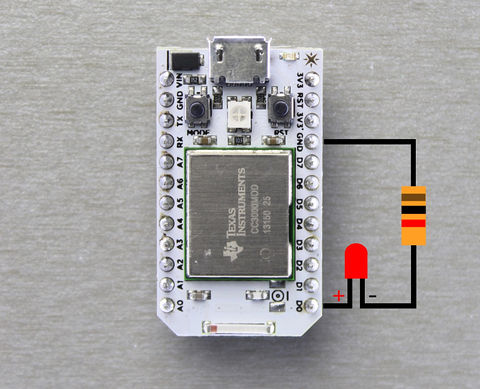
Crédit: Particle.IO www.particle.io
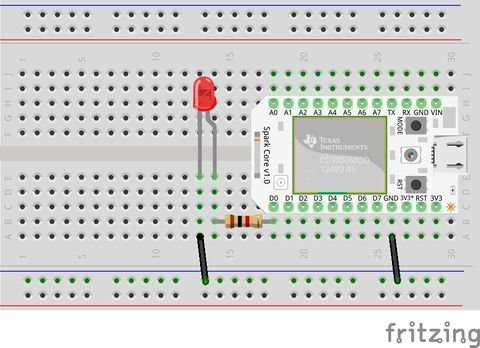
Crédit: Particle.IO www.particle.io
Valeur de la résistance
But wait, what's the value of the resistor again?
Here's how we find that out:
According to Ohm's Law : Voltage = Current x Resistance
Therefore, Resistance = Voltage/ Current
In our case, the output voltage of the Core is 3.3V but the LED (typically) has a forward voltage drop of around 2.0V. So the actual voltage would be:
3.3V - 2.0V = 1.3V
The required current to light up an LED varies any where between 2mA to 20mA. More the current, brighter the intensity. But generally its a good idea to drive the LED at a lower limit to prolong its life span. We will choose a drive current of 5mA.
Hence, Resistance = 1.3V/ 5mA = 260 Ohms
Note:
Since there is so much variation in the values of the forward voltage drop of the LEDs depending upon type, size, color, manufacturer, etc., you could successfully use a resistor value from anywhere between 220Ohms to 1K Ohms.
In the picture above, we used a 1K resistor (Brown Black Red)
Le programme
Voici une version du programme proposé par Spark... avec les commentaires traduits pour faciliter la compréhension.
// Program to blink an LED connected to pin D0
// of the Spark Core.
// We name pin D0 as led
int led = D0;
// This routine runs only once upon reset
void setup()
{
// Initialize D0 pin as output
pinMode(led, OUTPUT);
}
// This routine loops forever
void loop()
{
digitalWrite(led, HIGH); // Turn ON the LED
delay(1000); // Wait for 1000mS = 1 second
digitalWrite(led, LOW); // Turn OFF the LED
delay(1000); // Wait for 1 second
}
Source: Particle Core Examples créé par Particle.IO.
Traduction (et augmentation de contenu) réalisée par Meurisse D pour MCHobby.be - Translated (and enhanced) by Meurisse D. for MCHobby.be
Traduit avec l'autorisation de Particle.IO - Translated with the permission from Particle.IO - Particle.IO
Toute référence, mention ou extrait de cette traduction doit être explicitement accompagné du texte suivant : « Traduction par MCHobby (www.MCHobby.be) - Vente de kit et composants » avec un lien vers la source (donc cette page) et ce quelque soit le média utilisé.
L'utilisation commercial de la traduction (texte) et/ou réalisation, même partielle, pourrait être soumis à redevance. Dans tous les cas de figures, vous devez également obtenir l'accord du(des) détenteur initial des droits. Celui de MC Hobby s'arrêtant au travail de traduction proprement dit.