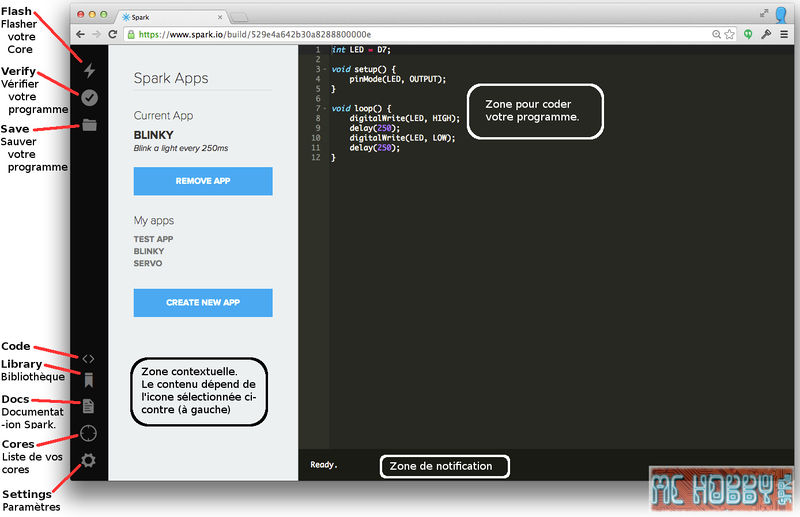Différences entre versions de « Spark.IO-Build-WebIde »
(Page créée avec « {{Spark.IO-Build-NAV}} Fichier:Spark.IO-Build-WebIde-01.jpg Spark Build is an Integrated Development Environment, or IDE; that means that you can do software developmen... ») |
|||
| Ligne 1 : | Ligne 1 : | ||
{{Spark.IO-Build-NAV}} | {{Spark.IO-Build-NAV}} | ||
| − | [[Fichier:Spark.IO-Build-WebIde-01.jpg]] | + | [[Fichier:Spark.IO-Build-WebIde-01.jpg|800px]] |
Spark Build is an Integrated Development Environment, or IDE; that means that you can do software development in an easy-to-use application, which just so happens to run in your web browser. | Spark Build is an Integrated Development Environment, or IDE; that means that you can do software development in an easy-to-use application, which just so happens to run in your web browser. | ||
Version du 7 décembre 2014 à 22:06
Spark Build is an Integrated Development Environment, or IDE; that means that you can do software development in an easy-to-use application, which just so happens to run in your web browser.
Spark Build starts with the navigation bar on the left. On the top, there are three buttons, which serve important functions:
- Flash: Flashes the current code to the Spark Core. This initiates an over-the-air firmware update and loads the new software onto your Spark Core.
- Verify: This compiles your code without actually flashing it to the Core; if there are any errors in your code, they will be shown in the debug console on the bottom of the screen.
- Save: Saves any changes you've made to your code.
At the bottom, there are four more buttons to navigate through the IDE:
- Code: Shows a list of your firmware applications and lets you select which one to edit/flash.
- Library: Explore libraries submitted by other users, and develop your own.
- Docs: Brings you to the documentation for Spark.
- Cores: Shows a list of your Spark Cores, so you can choose which to flash, and get more information on each Core.
- Settings: Change your password, log out, or get your access token for API calls.
Source: Spark WEB IDE (build) créé par Spark.IO.
Traduction réalisée par Meurisse D pour MCHobby.be - Translated by Meurisse D. for MCHobby.be
Traduit avec l'autorisation de Spark.IO - Translated with the permission from Spark.IO - Spark.IO
Toute référence, mention ou extrait de cette traduction doit être explicitement accompagné du texte suivant : « Traduction par MCHobby (www.MCHobby.be) - Vente de kit et composants » avec un lien vers la source (donc cette page) et ce quelque soit le média utilisé.
L'utilisation commercial de la traduction (texte) et/ou réalisation, même partielle, pourrait être soumis à redevance. Dans tous les cas de figures, vous devez également obtenir l'accord du(des) détenteur initial des droits. Celui de MC Hobby s'arrêtant au travail de traduction proprement dit.