Différences entre versions de « ADAFRUIT-AUDIO-FX-PinOut »
(Page créée avec « {{ADAFRUIT-AUDIO-FX-NAV}} {{traduction}} {{ADAFRUIT-AUDIO-FX-TRAILER}} ») |
|||
| Ligne 2 : | Ligne 2 : | ||
{{traduction}} | {{traduction}} | ||
| + | |||
| + | == Brochage == | ||
| + | {{bloc-etroit|text=The top and bottom pin sets are the same for the headphone and amplifier out version of the sound board, we just use the headphone version for the photos below}} | ||
| + | |||
| + | {{ADFImage|ADAFRUIT-AUDIO-FX-PinOut-01.jpg}} | ||
| + | |||
| + | {{bloc-etroit|text=The Sound Board has a lot of pins, but we can group them into chunks, lets go through each kind of group in order to understand all the stuff you can do.}} | ||
| + | |||
| + | {{ADFImage|ADAFRUIT-AUDIO-FX-PinOut-02.jpg}} | ||
| + | |||
| + | == Alimentation == | ||
| + | |||
| + | {{bloc-etroit|text=There's a couple power pins in the top. This is what you'll use to power the Sound Board in your project. | ||
| + | |||
| + | * '''Vin''' - This is the primary 'battery' power input pin. Power with 3-5.5 VDC | ||
| + | * '''GND''' - there's a couple ground pins but we suggest this one for power input. The others can be used for signal grounds | ||
| + | * '''BUS''' - this is the 5V that comes from the USB connector. We break this out in case you want to use it to say charge a LiPoly battery (See the Powering It page!) | ||
| + | * '''PB''' - this is the 'Power Button' pin, which we use for testing. Just leave it disconnected for use. | ||
| + | |||
| + | In general, you'll only want to power through the Vin and GND pins. The Vin input pin is polarity protected and can use 3V-5.5V DC input. If you want to use a larger voltage, you'll need another regulator that can bring the voltage down to 3-5V DC | ||
| + | |||
| + | {{ADFImage|ADAFRUIT-AUDIO-FX-PinOut-10.jpg}} | ||
| + | |||
| + | == Port Série == | ||
{{ADAFRUIT-AUDIO-FX-TRAILER}} | {{ADAFRUIT-AUDIO-FX-TRAILER}} | ||
Version du 29 décembre 2015 à 15:17
Brochage
The top and bottom pin sets are the same for the headphone and amplifier out version of the sound board, we just use the headphone version for the photos below
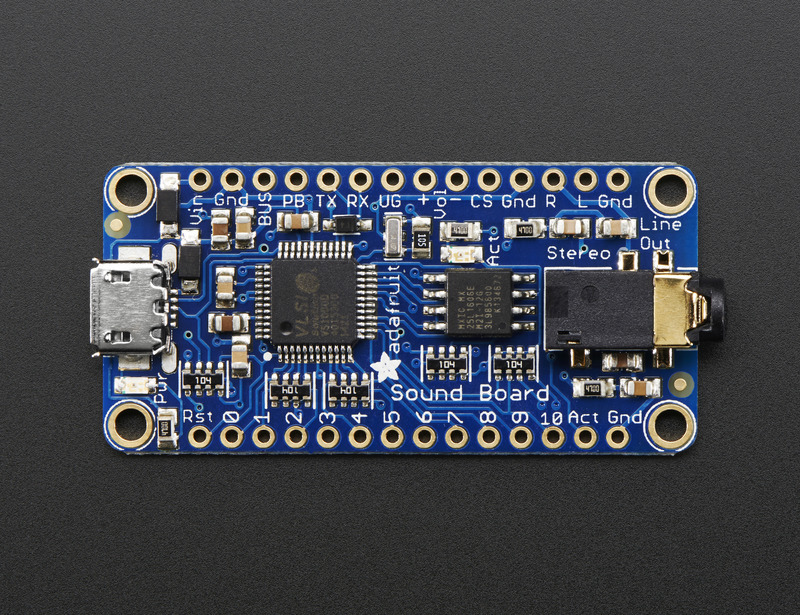
Crédit: AdaFruit Industries www.adafruit.com
The Sound Board has a lot of pins, but we can group them into chunks, lets go through each kind of group in order to understand all the stuff you can do.
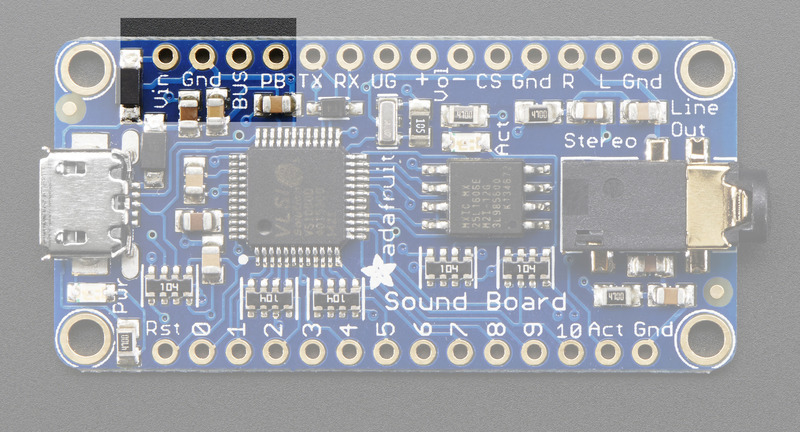
Crédit: AdaFruit Industries www.adafruit.com
Alimentation
{{bloc-etroit|text=There's a couple power pins in the top. This is what you'll use to power the Sound Board in your project.
- Vin - This is the primary 'battery' power input pin. Power with 3-5.5 VDC
- GND - there's a couple ground pins but we suggest this one for power input. The others can be used for signal grounds
- BUS - this is the 5V that comes from the USB connector. We break this out in case you want to use it to say charge a LiPoly battery (See the Powering It page!)
- PB - this is the 'Power Button' pin, which we use for testing. Just leave it disconnected for use.
In general, you'll only want to power through the Vin and GND pins. The Vin input pin is polarity protected and can use 3V-5.5V DC input. If you want to use a larger voltage, you'll need another regulator that can bring the voltage down to 3-5V DC
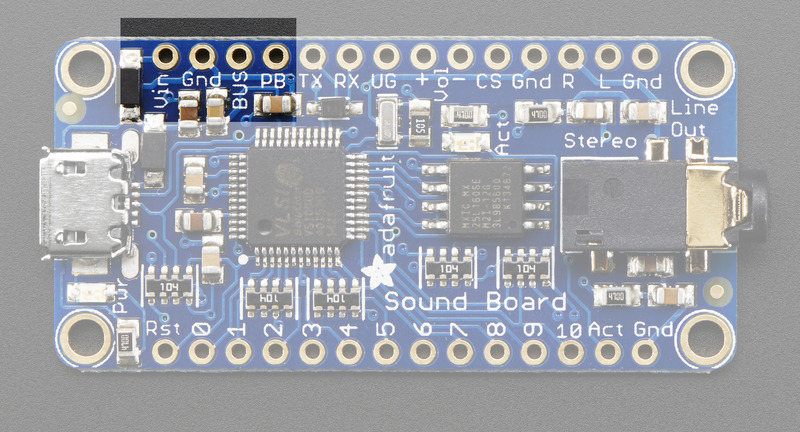
Crédit: AdaFruit Industries www.adafruit.com
Port Série
Source: Adafruit Audio FX Sound board Crédit: AdaFruit Industries
Créé par Ladyada pour AdaFruit Industries.
Traduit par Meurisse D. pour MCHobby.
Toute référence, mention ou extrait de cette traduction doit être explicitement accompagné du texte suivant : « Traduction par MCHobby (www.MCHobby.be) - Vente de kit et composants » avec un lien vers la source (donc cette page) et ce quelque soit le média utilisé.
L'utilisation commercial de la traduction (texte) et/ou réalisation, même partielle, pourrait être soumis à redevance. Dans tous les cas de figures, vous devez également obtenir l'accord du(des) détenteur initial des droits. Celui de MC Hobby s'arrêtant au travail de traduction proprement dit.
Traduit avec l'autorisation d'AdaFruit Industries - Translated with the permission from Adafruit Industries - www.adafruit.com
