Différences entre versions de « Spark-Core-TMP36 »
| Ligne 15 : | Ligne 15 : | ||
{{SPARKImage|Spark.IO-Core-TMP36-00.jpg|480px}} | {{SPARKImage|Spark.IO-Core-TMP36-00.jpg|480px}} | ||
| − | We have used a widely available analog temperature sensor called {{pl|59|TMP36}} from Analog Devices, and is the temperature sensor that comes with your {{pl|519|Spark Core Maker Kit}}! You can [http://www.analog.com/en/mems-sensors/digital-temperature-sensors/tmp36/products/product.html télécharger la fiche technique] ici. | + | We have used a widely available analog temperature sensor called {{pl|59|TMP36}} from Analog Devices, and is the temperature sensor that comes with your {{pl|519|Spark Core Maker Kit}}! |
| + | |||
| + | You can [http://www.analog.com/en/mems-sensors/digital-temperature-sensors/tmp36/products/product.html télécharger la fiche technique] ici. | ||
{{SPARKImage|Spark.IO-Core-TMP36-01.jpg|480px}} | {{SPARKImage|Spark.IO-Core-TMP36-01.jpg|480px}} | ||
Version du 30 novembre 2014 à 19:23
Mesurer la température
We have now learned how to send custom commands to the Core and control the hardware. But how about reading data back from the Core?
In this example, we will hook up a temperature sensor to the Core and read the values over the internet with a web browser.
Cette fois-ci, la valeur sera lisible en utilisant une simple requête WEB (de type GET).
Montage
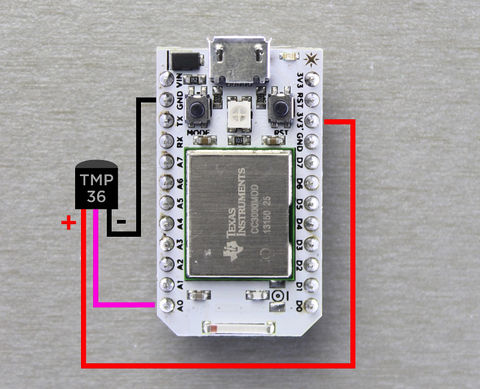
Crédit: Particle.IO www.particle.io
We have used a widely available analog temperature sensor called TMP36 from Analog Devices, and is the temperature sensor that comes with your Spark Core Maker Kit!
You can télécharger la fiche technique ici.
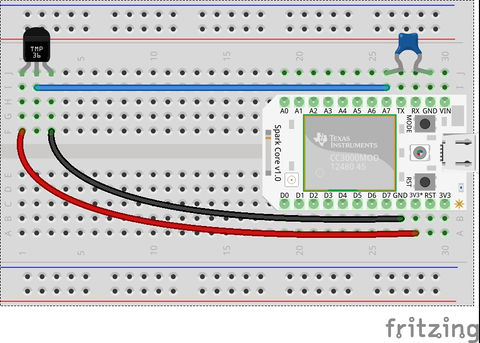
Crédit: Particle.IO www.particle.io
Notice how we are powering the sensor from 3.3V* pin instead of the regular 3.3V. This is because the 3.3V* pin gives out a (LC) clean filtered voltage, ideal for analog applications like these. If the readings you get are noisy or inconsistent, add a 0.01uF (10nF) ceramic capacitor between the analog input pin (in this case, A7) and GND as shown in the set up. Ideally, the sensor should be placed away from the Core so that the heat dissipated by the Core does not affect the temperature readings.
Source: docs.spark.io/examples/#measuring-the-temperature
Source: Particle Core Examples créé par Particle.IO.
Traduction (et augmentation de contenu) réalisée par Meurisse D pour MCHobby.be - Translated (and enhanced) by Meurisse D. for MCHobby.be
Traduit avec l'autorisation de Particle.IO - Translated with the permission from Particle.IO - Particle.IO
Toute référence, mention ou extrait de cette traduction doit être explicitement accompagné du texte suivant : « Traduction par MCHobby (www.MCHobby.be) - Vente de kit et composants » avec un lien vers la source (donc cette page) et ce quelque soit le média utilisé.
L'utilisation commercial de la traduction (texte) et/ou réalisation, même partielle, pourrait être soumis à redevance. Dans tous les cas de figures, vous devez également obtenir l'accord du(des) détenteur initial des droits. Celui de MC Hobby s'arrêtant au travail de traduction proprement dit.
