Différences entre versions de « Spark.IO-Build-AccountInfo »
(Page créée avec « {{Spark.IO-Build-NAV}} {{bloc-etroit|text=There are a couple of other neat bells and whistles in Spark Build. The Spark Build IDE the best tool for viewing important informa... ») |
|||
| Ligne 3 : | Ligne 3 : | ||
{{bloc-etroit|text=There are a couple of other neat bells and whistles in Spark Build. The Spark Build IDE the best tool for viewing important information about your Core, managing Cores associated with your Spark account, and "unclaiming" them so they can be transferred to your buddy.}} | {{bloc-etroit|text=There are a couple of other neat bells and whistles in Spark Build. The Spark Build IDE the best tool for viewing important information about your Core, managing Cores associated with your Spark account, and "unclaiming" them so they can be transferred to your buddy.}} | ||
| − | {{SPARKImage|Spark.IO-Build-WebIde-40.png| | + | {{SPARKImage|Spark.IO-Build-WebIde-40.png|320px}} |
* '''Core ID''': You can view your Core's Device ID by clicking on the "Cores" icon at the bottom of the navigation pane, then clicking the dropdown arrow next to the Core of interest. | * '''Core ID''': You can view your Core's Device ID by clicking on the "Cores" icon at the bottom of the navigation pane, then clicking the dropdown arrow next to the Core of interest. | ||
* '''Remove Core''': (''désassocier'') You can "Unclaim" a Core by pressing the "Remove Core" button that is revealed by clicking the dropdown arrow. Once a Core has been unclaimed, it is available to be reassociated with any Spark users' account. | * '''Remove Core''': (''désassocier'') You can "Unclaim" a Core by pressing the "Remove Core" button that is revealed by clicking the dropdown arrow. Once a Core has been unclaimed, it is available to be reassociated with any Spark users' account. | ||
| − | {{SPARKImage|Spark.IO-Build-WebIde-41.png| | + | {{SPARKImage|Spark.IO-Build-WebIde-41.png|320px}} |
* '''API Key''': You can find your most recent API Key listed under the "Settings" tab in your account. You can press the "Reset Token" button to assign a new API Key to your account. Note that pressing this button will require you to update any hard-coded API Credentials in your Spark-powered projects! | * '''API Key''': You can find your most recent API Key listed under the "Settings" tab in your account. You can press the "Reset Token" button to assign a new API Key to your account. Note that pressing this button will require you to update any hard-coded API Credentials in your Spark-powered projects! | ||
Version du 8 décembre 2014 à 09:50
There are a couple of other neat bells and whistles in Spark Build. The Spark Build IDE the best tool for viewing important information about your Core, managing Cores associated with your Spark account, and "unclaiming" them so they can be transferred to your buddy.
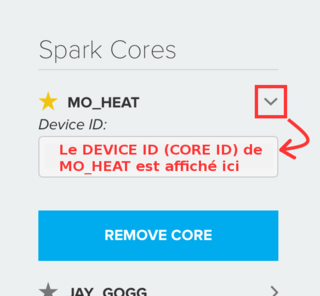
Crédit: Particle.IO www.particle.io
- Core ID: You can view your Core's Device ID by clicking on the "Cores" icon at the bottom of the navigation pane, then clicking the dropdown arrow next to the Core of interest.
- Remove Core: (désassocier) You can "Unclaim" a Core by pressing the "Remove Core" button that is revealed by clicking the dropdown arrow. Once a Core has been unclaimed, it is available to be reassociated with any Spark users' account.
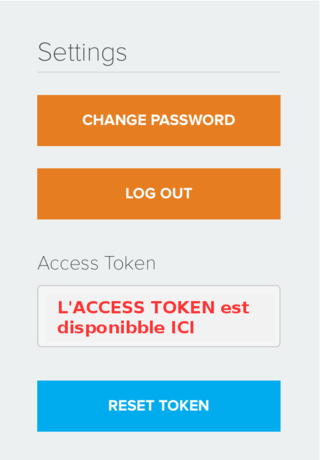
Crédit: Particle.IO www.particle.io
- API Key: You can find your most recent API Key listed under the "Settings" tab in your account. You can press the "Reset Token" button to assign a new API Key to your account. Note that pressing this button will require you to update any hard-coded API Credentials in your Spark-powered projects!
- RESET TOKEN: Permet de générer un nouvel ACCESS_TOKEN pour votre compte. Attention: tous les appels d'API utilisant l'ancien ACCESS_TOKEN seront refusés.
Source: Spark WEB IDE (build) créé par Spark.IO.
Traduction réalisée par Meurisse D pour MCHobby.be - Translated by Meurisse D. for MCHobby.be
Traduit avec l'autorisation de Spark.IO - Translated with the permission from Spark.IO - Spark.IO
Toute référence, mention ou extrait de cette traduction doit être explicitement accompagné du texte suivant : « Traduction par MCHobby (www.MCHobby.be) - Vente de kit et composants » avec un lien vers la source (donc cette page) et ce quelque soit le média utilisé.
L'utilisation commercial de la traduction (texte) et/ou réalisation, même partielle, pourrait être soumis à redevance. Dans tous les cas de figures, vous devez également obtenir l'accord du(des) détenteur initial des droits. Celui de MC Hobby s'arrêtant au travail de traduction proprement dit.