Différences entre versions de « Spark.IO-Build-Contribuer »
(Page créée avec « {{Spark.IO-Build-NAV}} {{bloc-etroit|text=xx }} {{SPARKImage|Spark.IO-Build-50.png|480px}} {{Spark.IO-Build-TRAILER}} ») |
|||
| Ligne 1 : | Ligne 1 : | ||
{{Spark.IO-Build-NAV}} | {{Spark.IO-Build-NAV}} | ||
| − | {{bloc-etroit|text= | + | {{bloc-etroit|text=When you want to reuse code across multiple applications, Spark Libraries are your friend. Spark Libraries are easily shareable, extensible packages built by the community to help with common problems many Spark applications encounter. They are hosted on GitHub and easily pulled into the IDE where they can be included in apps and shared with others.}} |
{{SPARKImage|Spark.IO-Build-50.png|480px}} | {{SPARKImage|Spark.IO-Build-50.png|480px}} | ||
| + | |||
| + | You can include a library in an application by opening the library drawer, finding a library that will work for your project, and clicking the "include in app" button. This will add an <code>#include</code> statement to your code that will expose all the capabilities of the library to your code. | ||
{{Spark.IO-Build-TRAILER}} | {{Spark.IO-Build-TRAILER}} | ||
Version du 17 décembre 2014 à 11:46
When you want to reuse code across multiple applications, Spark Libraries are your friend. Spark Libraries are easily shareable, extensible packages built by the community to help with common problems many Spark applications encounter. They are hosted on GitHub and easily pulled into the IDE where they can be included in apps and shared with others.
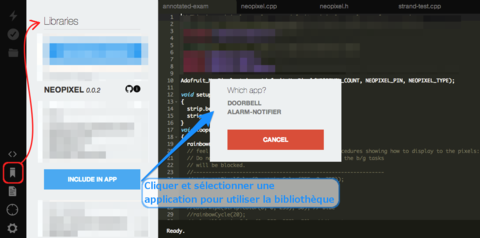
Crédit: Particle.IO www.particle.io
You can include a library in an application by opening the library drawer, finding a library that will work for your project, and clicking the "include in app" button. This will add an #include statement to your code that will expose all the capabilities of the library to your code.
Source: Spark WEB IDE (build) créé par Spark.IO.
Traduction réalisée par Meurisse D pour MCHobby.be - Translated by Meurisse D. for MCHobby.be
Traduit avec l'autorisation de Spark.IO - Translated with the permission from Spark.IO - Spark.IO
Toute référence, mention ou extrait de cette traduction doit être explicitement accompagné du texte suivant : « Traduction par MCHobby (www.MCHobby.be) - Vente de kit et composants » avec un lien vers la source (donc cette page) et ce quelque soit le média utilisé.
L'utilisation commercial de la traduction (texte) et/ou réalisation, même partielle, pourrait être soumis à redevance. Dans tous les cas de figures, vous devez également obtenir l'accord du(des) détenteur initial des droits. Celui de MC Hobby s'arrêtant au travail de traduction proprement dit.