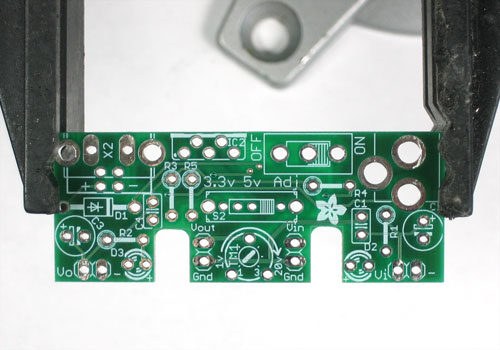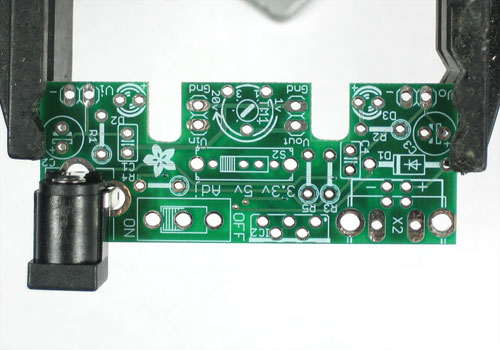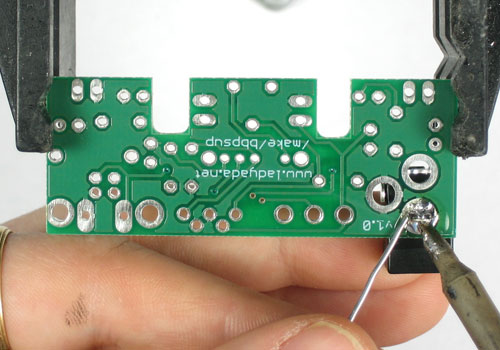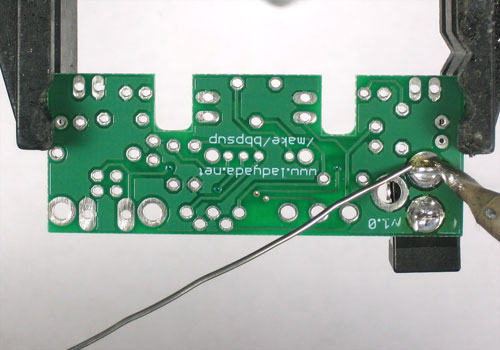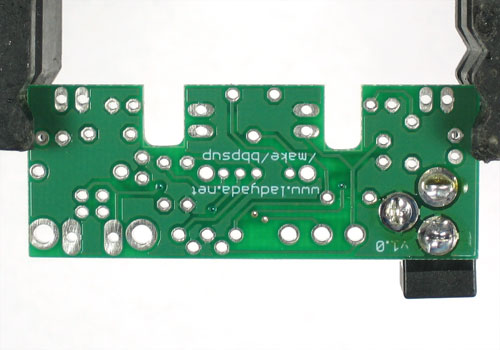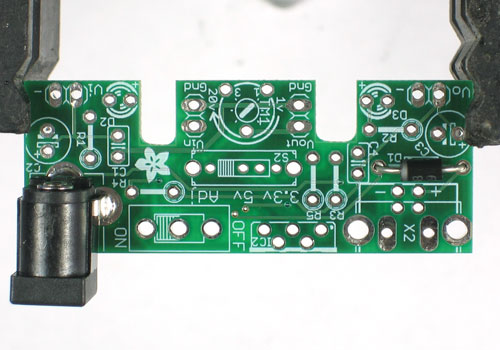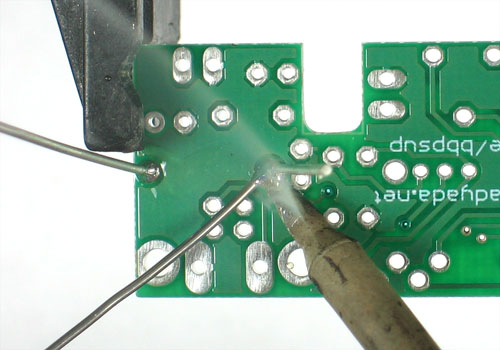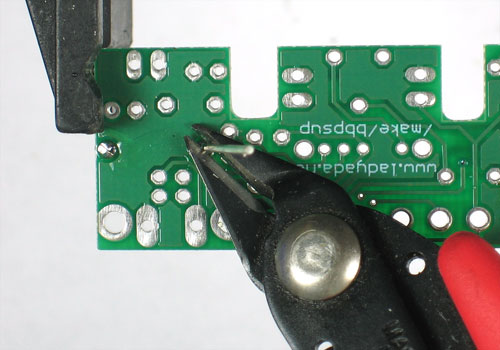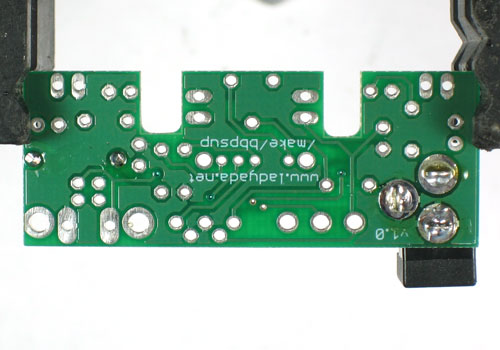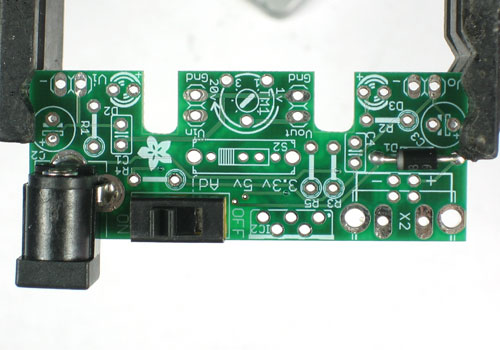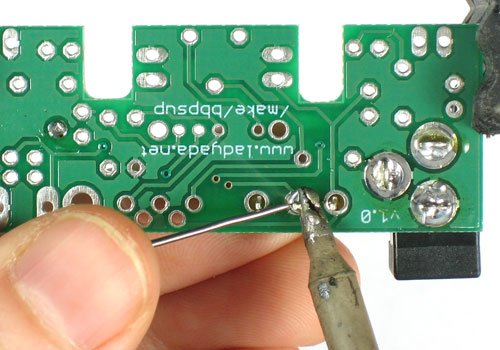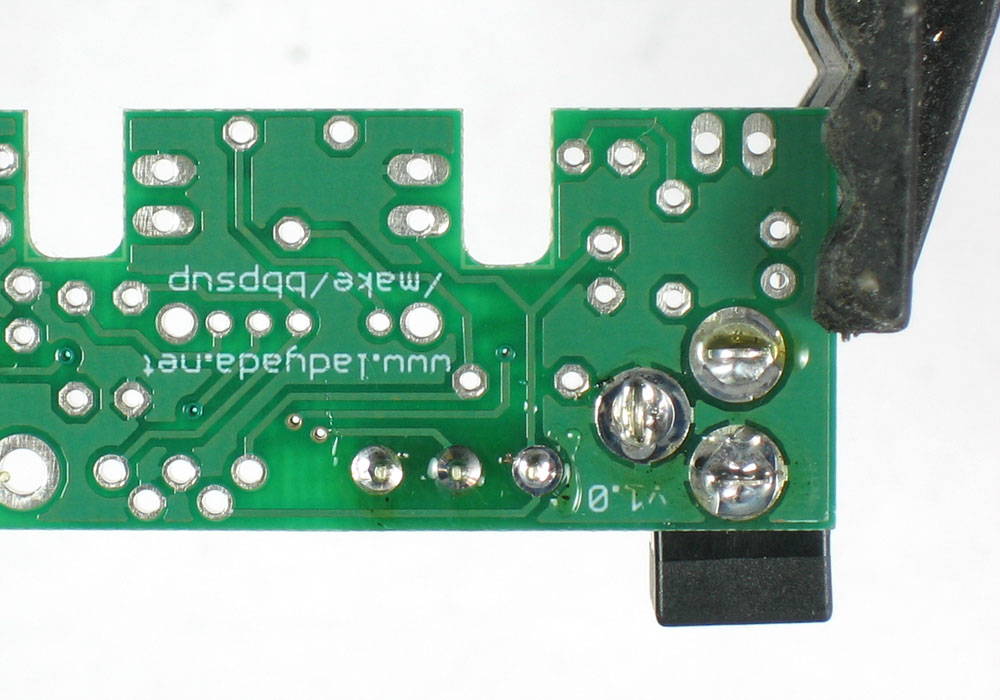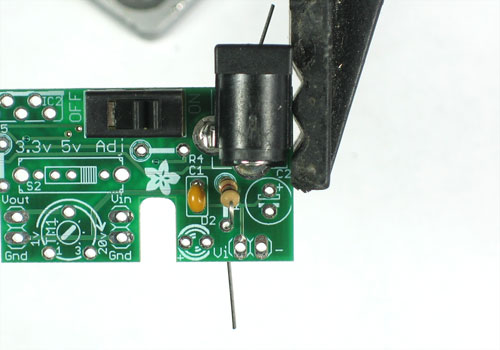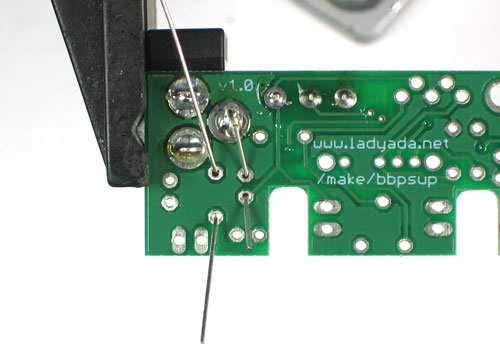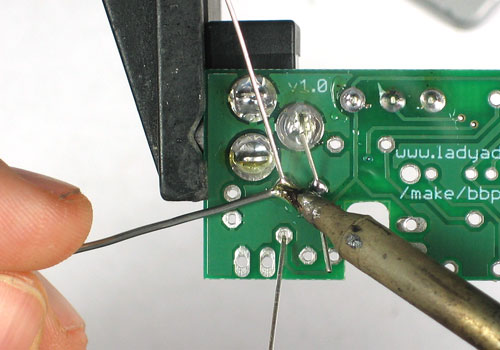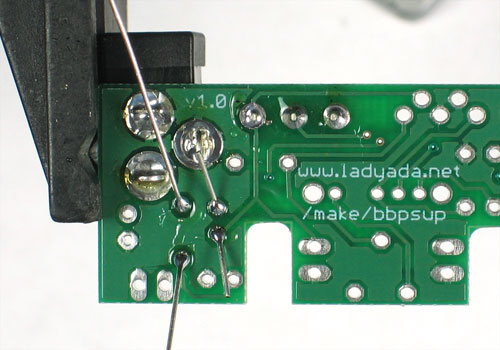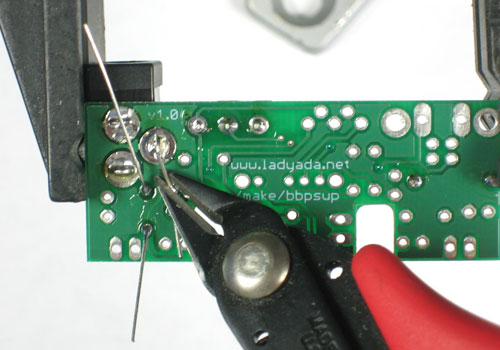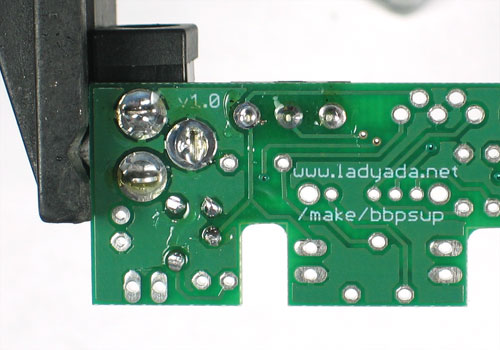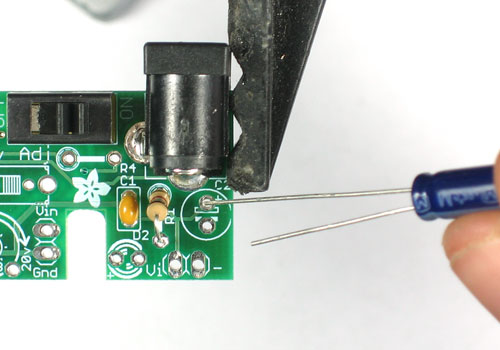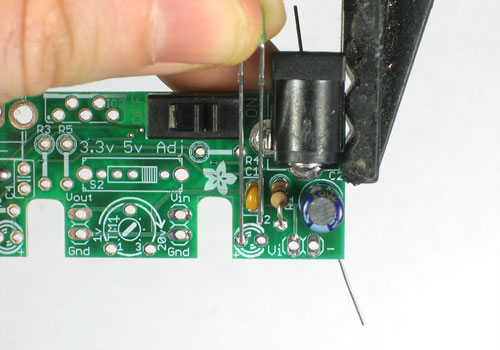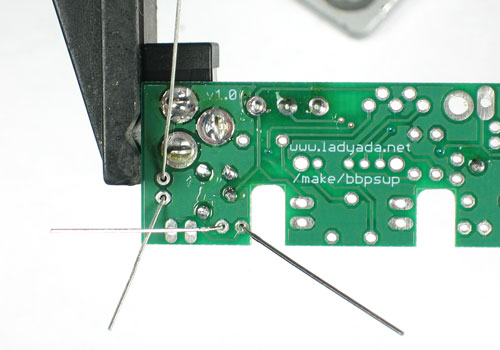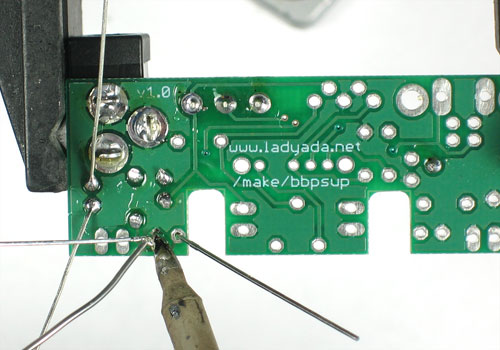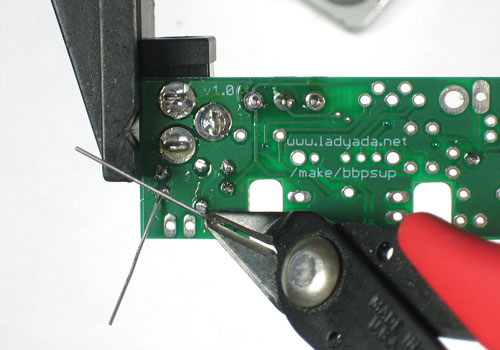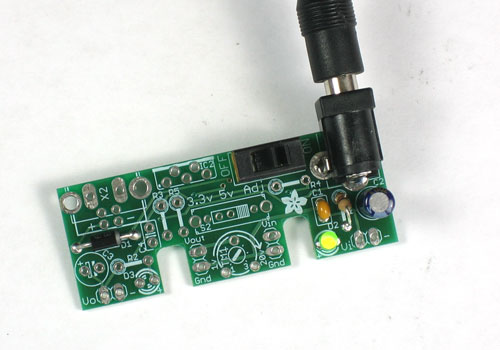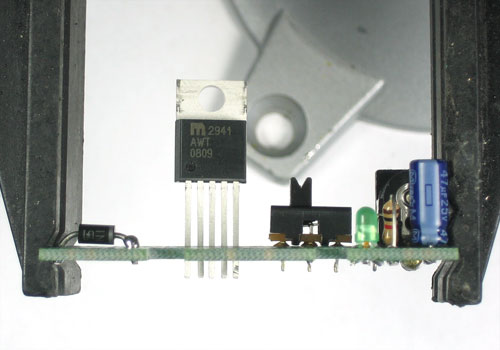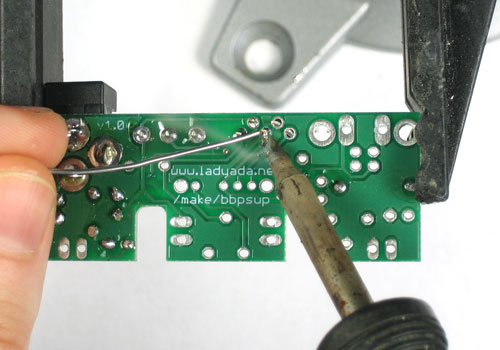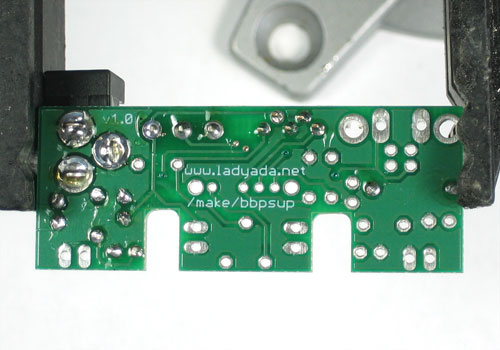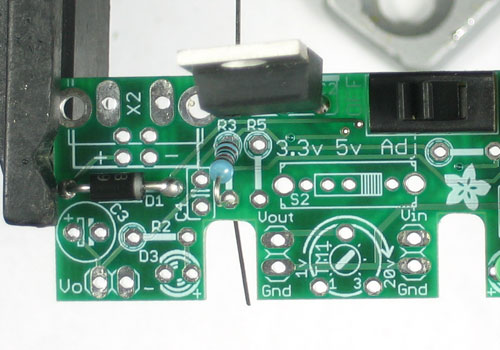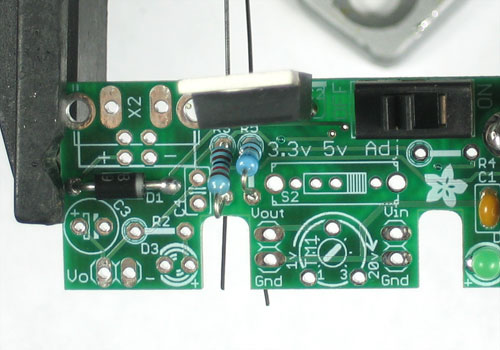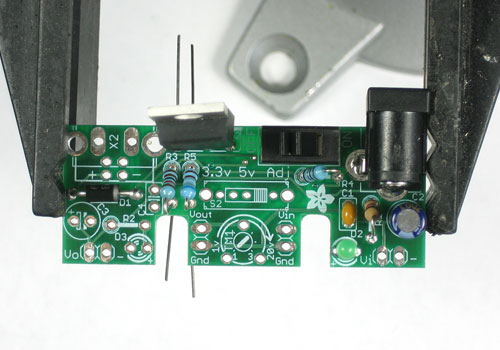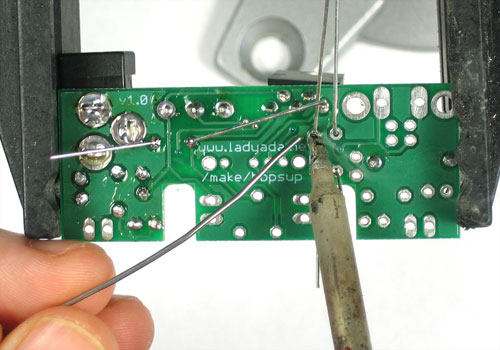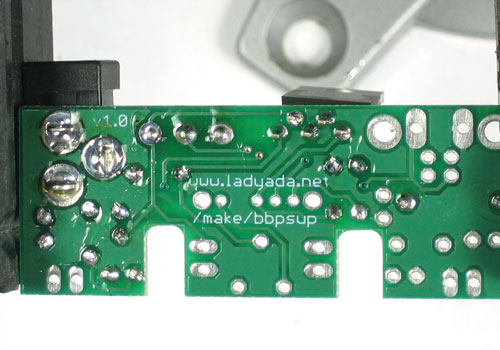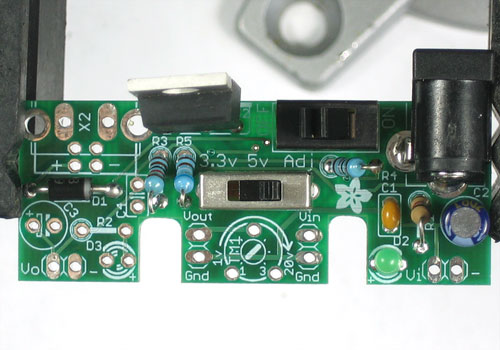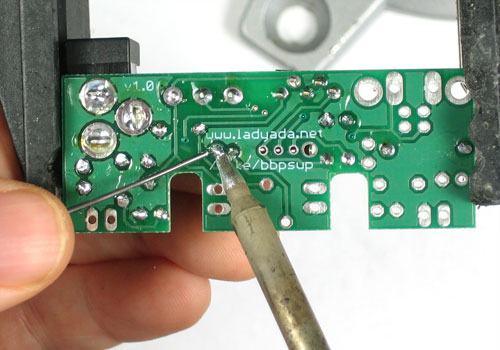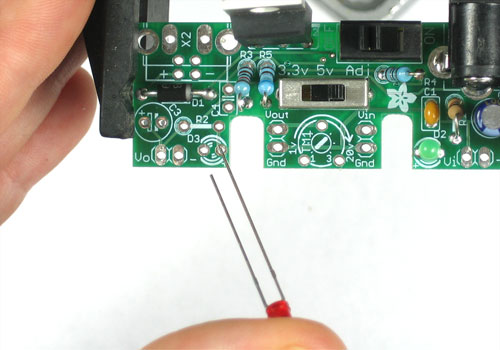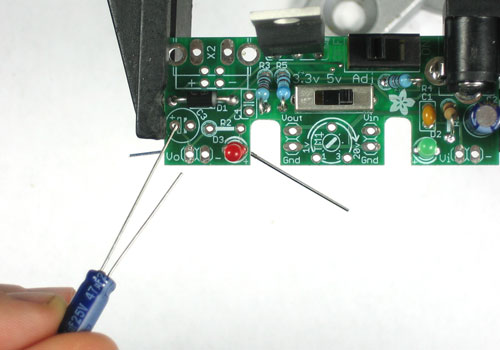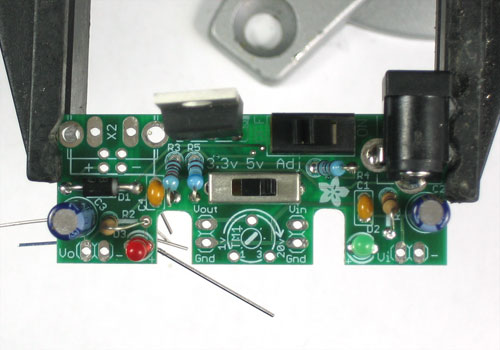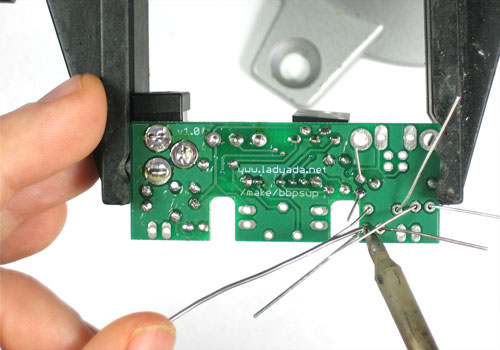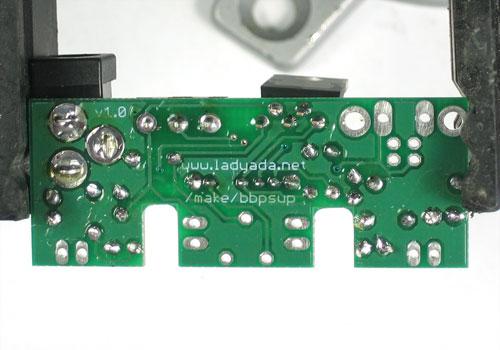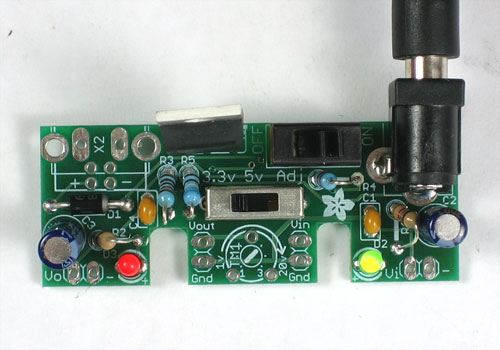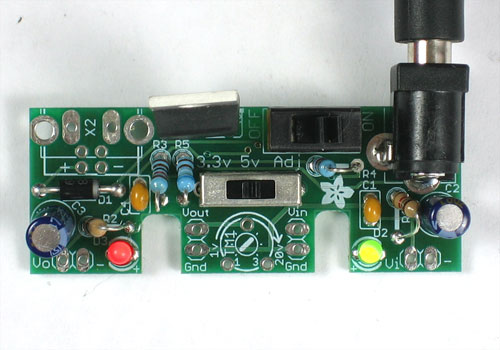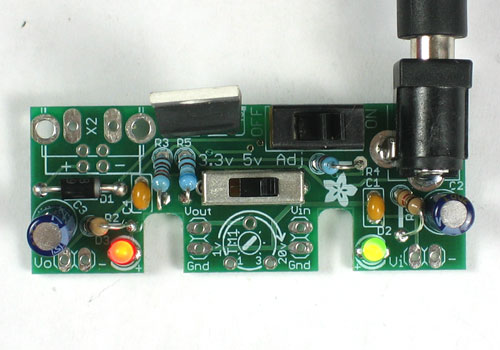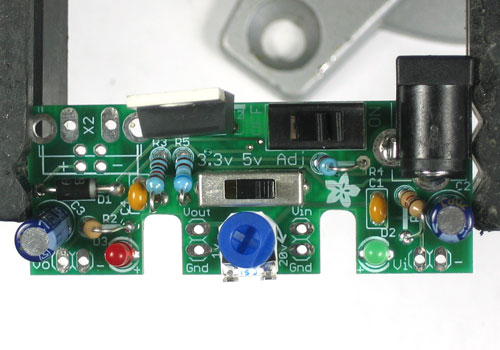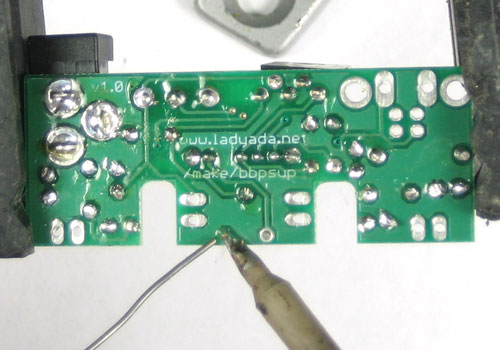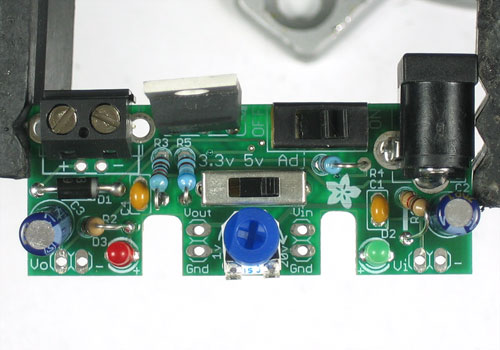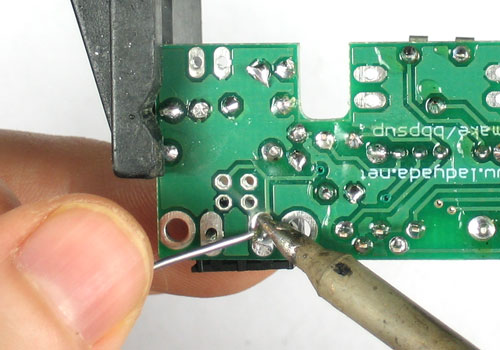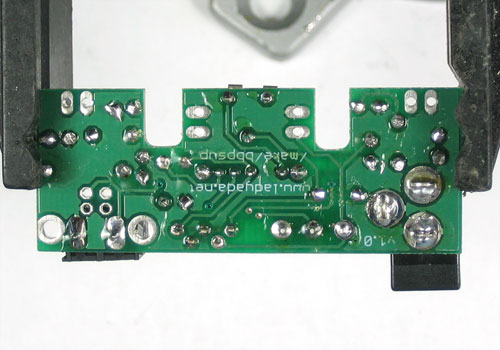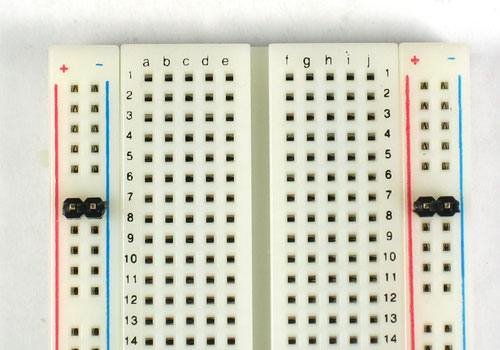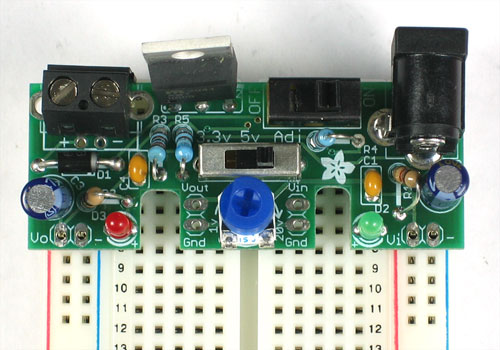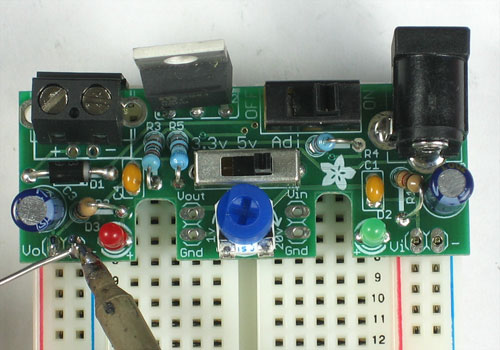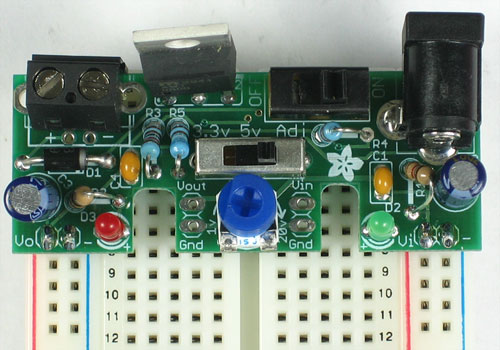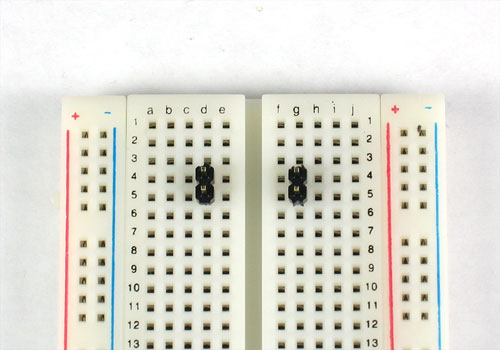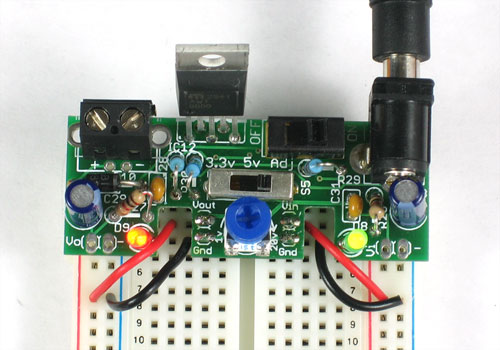Différences entre versions de « ADF-ADJ-BBALIM-SOUDER »
| Ligne 92 : | Ligne 92 : | ||
[[Fichier:ADF-ADJ-BBALIM-SOUDER-21.jpg]] | [[Fichier:ADF-ADJ-BBALIM-SOUDER-21.jpg]] | ||
| + | |||
| + | Now we will place one of the 47uF electrolytic capacitors '''C2''' | ||
| + | |||
| + | This component provides low-frequency filtration to clean up the 'high voltage' power line. | ||
| + | |||
| + | Electrolytic capacitors are '''polarized''' that means they must go in the right way or they will make your kit not work! See how one leg of the capacitor is longer? That is the positive (+) lead. Make sure that lead goes into the pad marked with a +. See the image left for details | ||
[[Fichier:ADF-ADJ-BBALIM-SOUDER-22.jpg]] | [[Fichier:ADF-ADJ-BBALIM-SOUDER-22.jpg]] | ||
| + | |||
| + | We will finish up the 'high voltage' power supply side by placing the green indicator LED. This LED will let us know that power is working! LEDs are diodes so they are polarized. If not placed correctly they will not work! So make sure you get this right. | ||
| + | |||
| + | See how one leg of the LED is longer? That is the positive (+) lead. Make sure that lead goes into the pad marked with a +. See the image left for details | ||
[[Fichier:ADF-ADJ-BBALIM-SOUDER-23.jpg]] | [[Fichier:ADF-ADJ-BBALIM-SOUDER-23.jpg]] | ||
| + | |||
| + | Bend the leads out so the parts sit flat against the PCB. | ||
| + | |||
| + | Solder and clip the leads. | ||
[[Fichier:ADF-ADJ-BBALIM-SOUDER-24.jpg]] | [[Fichier:ADF-ADJ-BBALIM-SOUDER-24.jpg]] | ||
| Ligne 102 : | Ligne 116 : | ||
[[Fichier:ADF-ADJ-BBALIM-SOUDER-26.jpg]] | [[Fichier:ADF-ADJ-BBALIM-SOUDER-26.jpg]] | ||
| + | |||
| + | Lets take a break and test the current progress. Take the kit out of the vise and make sure there are no stray wires kicking around that could cause the board to short. | ||
| + | |||
| + | Plug in a DC power supply, center positive. Switch the power switch to the ON position. You should see the green LED light up. | ||
| + | |||
| + | If it doesnt, check that you have a center-positive power supply, that the diode is in right, etc. You may also want to test the voltage at the V- and (-) pads near the LED to see if you are seeing a voltage there. | ||
| + | |||
| + | See my multimeter tutorial for information on how to perform these tests. | ||
| + | http://www.ladyada.net/learn/multimeter/ | ||
| + | |||
| + | Once you've verified its all good, lets continue assembly. | ||
[[Fichier:ADF-ADJ-BBALIM-SOUDER-27.jpg]] | [[Fichier:ADF-ADJ-BBALIM-SOUDER-27.jpg]] | ||
| + | |||
| + | Now we will solder in the heart of the kit, the MIC2941 adjustable voltage regulator. The regulator must be placed correctly to work. Make sure that the big silver tab is at the edge of the PCB (theres a thick white line on the silkscreen to indicate it) | ||
| + | |||
| + | You'll want to solder the part so it sticks up some - that way you can attach a heatsink easily - as shown. | ||
[[Fichier:ADF-ADJ-BBALIM-SOUDER-28.jpg]] | [[Fichier:ADF-ADJ-BBALIM-SOUDER-28.jpg]] | ||
Version du 7 novembre 2012 à 21:48
Prepare to assemble the kit by checking the parts list and verifying you have everything!
Next, heat up your soldering iron and clear off your desk.
Place the circuit board in a vise so that you can easily work on it
We'll start by placing the DC power jack. This is how we will attach outlet power supplies to the board. The jack is 2.1mm which is the most common size.
The DC jack can only go in one way, so its pretty easy to work with
Flip over the PCB - you can either tape the DC jack down or use a finger to keep it place.
Solder the three big pads that bring power to the board.
Make sure to use lots of solder! This is both an electrical and mechanical connection so it needs to be solid.
Next we will solder in the 1N5818 protection diode. Diodes only conduct electricity in one direction. This means we can use them to protect our circuitry from negative voltages - a top killer of electronics!
Bend the diode into a staple like so. Note one side has a white/silver stripe on it.
Place the diode next to the marking D1
See that there is a white stripe on the silkscreen? Make sure that the white stripe on the diode matches that below it. Otherwise you'll find that the kit doesn't work at all!
Bend the two wire leads out so that the diode sits flat against the PCB
Now solder both wires to the PCB.
Press the flat of the soldering iron tip against both the wire and the pad (silver ring in the PCB) for a few seconds and then poke in some solder. Then remove the solder. Then finally remove the iron. The solder joint should be a shiny cone.
Now use yoru diagonal cutters to clip the long leads just above the solder joint.
Now flip back over. Next we wil solder in the ON/OFF switch! Its pretty clear what we use it for :)
The switch is 'symmetric' so don't worry about putting it in backwards because it is the same either way.
Tape or hold the switch in place while you solder all three pins.
We're going to solder one of the 1.0K resistors in next. The resistors should be bent over 180 like shown. Note that resistors are 'non-polarized' so you can put them in 'either way' - they work the same forwards or backwards.
Place one of the 1.0K resistors (Brown Black Red Gold) into the slot marked R1. Then place right next to it one of the 0.1uF ceramic capacitors (they're small and yellow). The resistors and ceramic capacitors are non-polarized so they can go in 'either way'
The resistor sets the brightness of the 'high voltage' indicator LED. The 0.1uF capacitor provides high frequency filtration to make the power supply cleaner.
Bend the leads out so that the parts don't fall out when you flip over the board
Solder in the two components
Then clip the long leads off.
Now we will place one of the 47uF electrolytic capacitors C2
This component provides low-frequency filtration to clean up the 'high voltage' power line.
Electrolytic capacitors are polarized that means they must go in the right way or they will make your kit not work! See how one leg of the capacitor is longer? That is the positive (+) lead. Make sure that lead goes into the pad marked with a +. See the image left for details
We will finish up the 'high voltage' power supply side by placing the green indicator LED. This LED will let us know that power is working! LEDs are diodes so they are polarized. If not placed correctly they will not work! So make sure you get this right.
See how one leg of the LED is longer? That is the positive (+) lead. Make sure that lead goes into the pad marked with a +. See the image left for details
Bend the leads out so the parts sit flat against the PCB.
Solder and clip the leads.
Lets take a break and test the current progress. Take the kit out of the vise and make sure there are no stray wires kicking around that could cause the board to short.
Plug in a DC power supply, center positive. Switch the power switch to the ON position. You should see the green LED light up.
If it doesnt, check that you have a center-positive power supply, that the diode is in right, etc. You may also want to test the voltage at the V- and (-) pads near the LED to see if you are seeing a voltage there.
See my multimeter tutorial for information on how to perform these tests. http://www.ladyada.net/learn/multimeter/
Once you've verified its all good, lets continue assembly.
Now we will solder in the heart of the kit, the MIC2941 adjustable voltage regulator. The regulator must be placed correctly to work. Make sure that the big silver tab is at the edge of the PCB (theres a thick white line on the silkscreen to indicate it)
You'll want to solder the part so it sticks up some - that way you can attach a heatsink easily - as shown.
Traduit avec l'autorisation d'AdaFruit Industries - Translated with the permission from Adafruit Industries - www.adafruit.com
Toute référence, mention ou extrait de cette traduction doit être explicitement accompagné du texte suivant : « Traduction par MCHobby (www.MCHobby.be) - Vente de kit et composants » avec un lien vers la source (donc cette page) et ce quelque soit le média utilisé.
L'utilisation commercial de la traduction (texte) et/ou réalisation, même partielle, pourrait être soumis à redevance. Dans tous les cas de figures, vous devez également obtenir l'accord du(des) détenteur initial des droits. Celui de MC Hobby s'arrêtant au travail de traduction proprement dit.