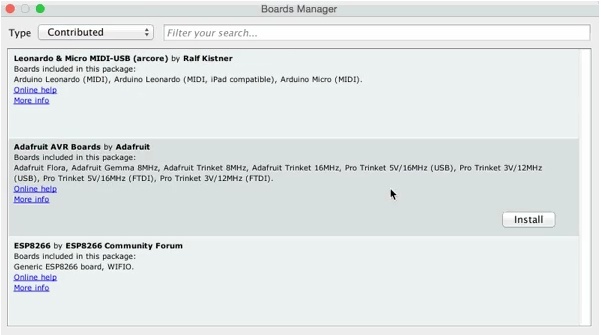Différences entre versions de « Arduino-ide-third-party »
| Ligne 5 : | Ligne 5 : | ||
[[Fichier:Arduino-ide-third-party-00.jpg]] | [[Fichier:Arduino-ide-third-party-00.jpg]] | ||
| − | [http://www.arduino.cc/en/Main/Software | + | La [http://www.arduino.cc/en/Main/Software version 1.6.4 d'Arduino IDE] (Arduino.CC) à introduit le support officiel des cartes tiers. Grâce au tout nouveau "gestionnaire de carte" (Board Manager), vous pouvez ajouet de nouvelles cartes comme le Adafruit Flora, Adafruit Trinket ou Adafruit Feather. |
| + | |||
| + | Cette nouvelle fonctionnalité est une excellente nouvelle car elle permet d'ajouter de nouvelles cartes à Arduino IDE rapidement rien qu'en cliquant sur un bouton tThis addition is great news, because it allows users to quickly add new boards with the click of a button. Previously the addition of new boards required a cumbersome manual installation process, or in certain cases, the download of a completely separate version of the IDE with the new boards added. | ||
The new Board Manager solves those issues. We had figured out a way [https://learn.adafruit.com/adding-custom-boards-to-the-arduino-v1-6-board-manager [https://learn.adafruit.com/adding-custom-boards-to-the-arduino-v1-6-board-manager to add custom boards in v1.6.3 of the Arduino IDE] (''Adafruit, Anglais''), but it was not officially supported by Arduino. Thanks to the hard work of Federico Fissore and the Arduino developer community, we can now add new boards just as easily using officially supported methods. Let's get started. | The new Board Manager solves those issues. We had figured out a way [https://learn.adafruit.com/adding-custom-boards-to-the-arduino-v1-6-board-manager [https://learn.adafruit.com/adding-custom-boards-to-the-arduino-v1-6-board-manager to add custom boards in v1.6.3 of the Arduino IDE] (''Adafruit, Anglais''), but it was not officially supported by Arduino. Thanks to the hard work of Federico Fissore and the Arduino developer community, we can now add new boards just as easily using officially supported methods. Let's get started. | ||
Version du 26 septembre 2016 à 09:05
|
|
En cours de traduction/élaboration. |
La version 1.6.4 d'Arduino IDE (Arduino.CC) à introduit le support officiel des cartes tiers. Grâce au tout nouveau "gestionnaire de carte" (Board Manager), vous pouvez ajouet de nouvelles cartes comme le Adafruit Flora, Adafruit Trinket ou Adafruit Feather.
Cette nouvelle fonctionnalité est une excellente nouvelle car elle permet d'ajouter de nouvelles cartes à Arduino IDE rapidement rien qu'en cliquant sur un bouton tThis addition is great news, because it allows users to quickly add new boards with the click of a button. Previously the addition of new boards required a cumbersome manual installation process, or in certain cases, the download of a completely separate version of the IDE with the new boards added.
The new Board Manager solves those issues. We had figured out a way [https://learn.adafruit.com/adding-custom-boards-to-the-arduino-v1-6-board-manager to add custom boards in v1.6.3 of the Arduino IDE (Adafruit, Anglais), but it was not officially supported by Arduino. Thanks to the hard work of Federico Fissore and the Arduino developer community, we can now add new boards just as easily using officially supported methods. Let's get started.
Source: Adding Third Party Boards to the Arduino v1.6.4+ IDE créé par Todd Treece pour AdaFruit Industries. Crédit [www.adafruit.com AdaFruit Industries]
Traduit par Meurisse D. pour MCHobby.be
Traduit avec l'autorisation d'AdaFruit Industries - Translated with the permission from Adafruit Industries - www.adafruit.com
Toute référence, mention ou extrait de cette traduction doit être explicitement accompagné du texte suivant : « Traduction par MCHobby (www.MCHobby.be) - Vente de kit et composants » avec un lien vers la source (donc cette page) et ce quelque soit le média utilisé.
L'utilisation commercial de la traduction (texte) et/ou réalisation, même partielle, pourrait être soumis à redevance. Dans tous les cas de figures, vous devez également obtenir l'accord du(des) détenteur initial des droits. Celui de MC Hobby s'arrêtant au travail de traduction proprement dit.