Différences entre versions de « Arduino Memoire Les Memoires »
(Page créée avec « {{Arduino-Memoire-NAV}} == Les types de mémoire == There are 3 types of memory in an Arduino: Flash or Program Memory SRAM EEPROM == Flash Memory == Flash me... ») |
|||
| Ligne 22 : | Ligne 22 : | ||
Stack - The stack is for local variables and for maintaining a record of interrupts and function calls. The stack grows from the top of memory down towards the heap. Every interrupt, function call and/or local variable allocation causes the stack to grow. Returning from an interrupt or function call will reclaim all stack space used by that interrupt or function. | Stack - The stack is for local variables and for maintaining a record of interrupts and function calls. The stack grows from the top of memory down towards the heap. Every interrupt, function call and/or local variable allocation causes the stack to grow. Returning from an interrupt or function call will reclaim all stack space used by that interrupt or function. | ||
| − | + | {{ADFImage|Arduino-Memoire-20.jpg}} | |
Most memory problems occur when the stack and the heap collide. When this happens, one or both of these memory areas will be corrupted with unpredictable results. In some cases it will cause an immediate crash. In others, the effects of the corruption may not be noticed until much later. | Most memory problems occur when the stack and the heap collide. When this happens, one or both of these memory areas will be corrupted with unpredictable results. In some cases it will cause an immediate crash. In others, the effects of the corruption may not be noticed until much later. | ||
Version du 28 août 2013 à 10:33
Les types de mémoire
There are 3 types of memory in an Arduino:
Flash or Program Memory SRAM EEPROM
Flash Memory
Flash memory is used to store your program image and any initialized data. You can execute program code from flash, but you can't modify data in flash memory from your executing code. To modify the data, it must first be copied into SRAM
Flash memory is the same technology used for thumb-drives and SD cards. It is non-volatile, so your program will still be there when the system is powered off.
Flash memory has a finite lifetime of about 100,000 write cycles. So if you upload 10 programs a day, every day for the next 27 years, you might wear it out.
La SRAM
SRAM or Static Random Access Memory, can be read and written from your executing program. SRAM memory is used for several purposes by a running program:
Static Data - This is a block of reserved space in SRAM for all the global and static variables from your program. For variables with initial values, the runtime system copies the initial value from Flash when the program starts. Heap - The heap is for dynamically allocated data items. The heap grows from the top of the static data area up as data items are allocated. Stack - The stack is for local variables and for maintaining a record of interrupts and function calls. The stack grows from the top of memory down towards the heap. Every interrupt, function call and/or local variable allocation causes the stack to grow. Returning from an interrupt or function call will reclaim all stack space used by that interrupt or function.
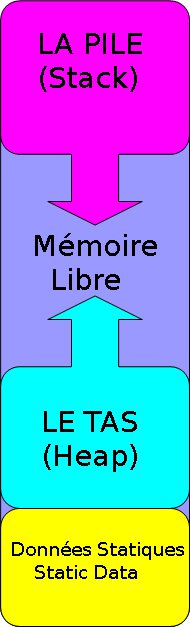
Crédit: AdaFruit Industries www.adafruit.com
Most memory problems occur when the stack and the heap collide. When this happens, one or both of these memory areas will be corrupted with unpredictable results. In some cases it will cause an immediate crash. In others, the effects of the corruption may not be noticed until much later.
L'EEPROM
EEPROM is another form of non-volatile memory that can be read or written from your executing program. It can only be read byte-by-byte, so it can be a little awkward to use. It is also slower than SRAM and has a finite lifetime of about 100,000 write cycles (you can read it as many times as you want).
While it can't take the place of precious SRAM, there are times when it can be very useful!
Source: Memories of an Arduino. Crédit AdaFruit Industries.
Créé par Bill Earl pour AdaFruit Industries.
Traduit par Meurisse D. pour MCHobby.be
Traduit avec l'autorisation d'AdaFruit Industries - Translated with the permission from Adafruit Industries - www.adafruit.com
Toute référence, mention ou extrait de cette traduction doit être explicitement accompagné du texte suivant : « Traduction par MCHobby (www.MCHobby.be) - Vente de kit et composants » avec un lien vers la source (donc cette page) et ce quelque soit le média utilisé.
L'utilisation commercial de la traduction (texte) et/ou réalisation, même partielle, pourrait être soumis à redevance. Dans tous les cas de figures, vous devez également obtenir l'accord du(des) détenteur initial des droits. Celui de MC Hobby s'arrêtant au travail de traduction proprement dit.