FEATHER-M0-Adapter-Croquis
|
|
En cours de traduction/élaboration. |
Préambules
L' ATSAMD21 est une puce vraiment très intéressant... mais encore assez récent au coeur des Arduino-compatible. La plupart des croquis/sketch fonctionne mais nous avons noté quelques points!
Référence analogique
Si vous avez l'habitude d'utiliser la broche ARef pour les références analogique différentes de 3.3V alors le code doit utiliser analogReference(AR_EXTERNAL) (c'est AR_EXTERNAL et non EXTERNAL)
Pullup et broche en sortie
The old-style way of turning on a pin as an input with a pullup is to use
pinMode(pin, INPUT) digitalWrite(pin, HIGH)
This is because the pullup-selection register is the same as the output-selection register.
For the M0, you can't do this anymore! Instead, use
pinMode(pin, INPUT_PULLUP)
which has the benefit of being backwards compatible with AVR.
Serial vs SerialUSB
99.9% of your existing Arduino sketches use Serial.print to debug and give output. For the Official Arduino SAMD/M0 core, this goes to the Serial5 port, which isn't exposed on the Feather. The USB port for the Official Arduino M0 core, is called SerialUSB instead.
In the Adafruit M0 Core, we fixed it so that Serial goes to USB when you use a Feather M0 so it will automatically work just fine.
However, on the off chance you are using the official Arduino SAMD core & you want your Serial prints and reads to use the USB port, use SerialUSB instead of Serial in your sketch
If you have existing sketches and code and you want them to work with the M0 without a huge find-replace, put
#if defined(ARDUINO_SAMD_ZERO) && defined(SERIAL_PORT_USBVIRTUAL) // Required for Serial on Zero based boards #define Serial SERIAL_PORT_USBVIRTUAL #endif
right above the first function definition in your code. For example:
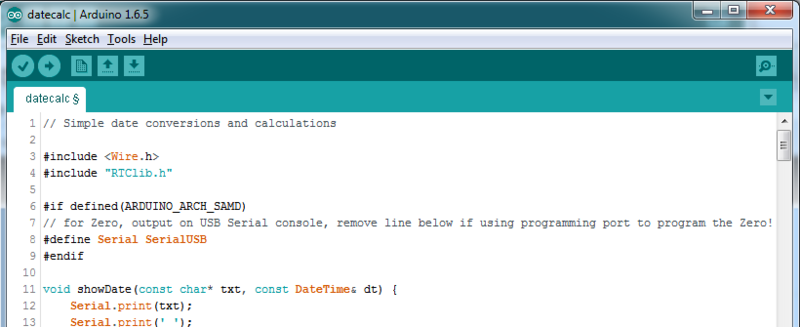
Crédit: AdaFruit Industries www.adafruit.com
PWM / AnalogWrite
We've noticed that some PWM outputs are not working with the current SAMD core, its something that is being worked on!
Fichier d'entête manquant
Si votre compilateur se plaint qu'il lui manque un fichier d'entête (Header, .h), c'est qu'il se pourrait que le code utilise une bibliothèque non supportée pas le M0.
Par exemple, si vous avez la ligne:
#include <util/delay.h>
you'll get an error that says
fatal error: util/delay.h: No such file or directory
#include <util/delay.h>
^
compilation terminated.
Error compiling.
In which case you can simply locate where the line is (the error will give you the file name and line number) and 'wrap it' with #ifdef's so it looks like:
#if !defined(ARDUINO_ARCH_SAM) && !defined(ARDUINO_ARCH_SAMD) && !defined(ESP8266) && !defined(ARDUINO_ARCH_STM32F2) #include <util/delay.h> #endif
The above will also make sure that header file isn't included for other architectures
If the #include is in the arduino sketch itself, you can try just removing the line.
Démarrage de booloader
For most other AVRs, clicking reset while plugged into USB will launch the bootloader manually, the bootloader will time out after a few seconds. For the M0, you'll need to double click the button. You will see a pulsing red LED to let you know you're in bootloader mode. Once in that mode, it wont time out! Click reset again if you want to go back to launching code.
L'accès mémoire (Aligned Memory Access)
This is a little less likely to happen to you but it happened to me! If you're used to 8-bit platforms, you can do this nice thing where you can typecast variables around. e.g.
uint8_t mybuffer[4]; float f = (float)mybuffer;
You can't be guaranteed that this will work on a 32-bit platform because mybuffer might not be aligned to a 2 or 4-byte boundary. The ARM Cortex-M0 can only directly access data on 16-bit boundaries (every 2 or 4 bytes). Trying to access an odd-boundary byte (on a 1 or 3 byte location) will cause a Hard Fault and stop the MCU. Thankfully, there's an easy work around ... just use memcpy!
uint8_t mybuffer[4]; float f; memcpy(f, mybuffer, 4)
Conversion en virgule flottante
Like the AVR Arduinos, the M0 library does not have full support for converting floating point numbers to ASCII strings. Functions like sprintf will not convert floating point. Fortunately, the standard AVR-LIBC library includes the dtostrf function which can handle the conversion for you.
Unfortunately, the M0 run-time library does not have dtostrf. You may see some references to using #include <avr/dtostrf.h> to get dtostrf in your code. And while it will compile, it does not work.
Instead, check out this thread to find a working dtostrf function you can include in your code:
http://forum.arduino.cc/index.php?topic=368720.0
Combien de RAM disponible
The ATSAMD21G18 has 32K of RAM, but you still might need to track it for some reason. You can do so with this handy function:
extern "C" char *sbrk(int i);
int FreeRam () {
char stack_dummy = 0;
return &stack_dummy - sbrk(0);
}
Thx to http://forum.arduino.cc/index.php?topic=365830.msg2542879#msg2542879 for the tip!
Stocker des données en Flash
If you're used to AVR, you've probably used PROGMEM to let the compiler know you'd like to put a variable or string in flash memory to save on RAM. On the ARM, its a little easier, simply add const before the variable name:
const char str[] = "My very long string";
That string is now in FLASH. You can manipulate the string just like RAM data, the compiler will automatically read from FLASH so you dont need special progmem-knowledgeable functions.
You can verify where data is stored by printing out the address:
Serial.print("Address of str $"); Serial.println((int)&str, HEX);
If the address is $2000000 or larger, its in SRAM. If the address is between $0000 and $3FFFF Then it is in FLASH
Source: Adafruit Feather M0 Basic Proto créé par LadyAda pour AdaFruit Industries. Crédit [www.adafruit.com AdaFruit Industries]
Traduit par Meurisse D. pour MCHobby.be
Traduit avec l'autorisation d'AdaFruit Industries - Translated with the permission from Adafruit Industries - www.adafruit.com
Toute référence, mention ou extrait de cette traduction doit être explicitement accompagné du texte suivant : « Traduction par MCHobby (www.MCHobby.be) - Vente de kit et composants » avec un lien vers la source (donc cette page) et ce quelque soit le média utilisé.
L'utilisation commercial de la traduction (texte) et/ou réalisation, même partielle, pourrait être soumis à redevance. Dans tous les cas de figures, vous devez également obtenir l'accord du(des) détenteur initial des droits. Celui de MC Hobby s'arrêtant au travail de traduction proprement dit.