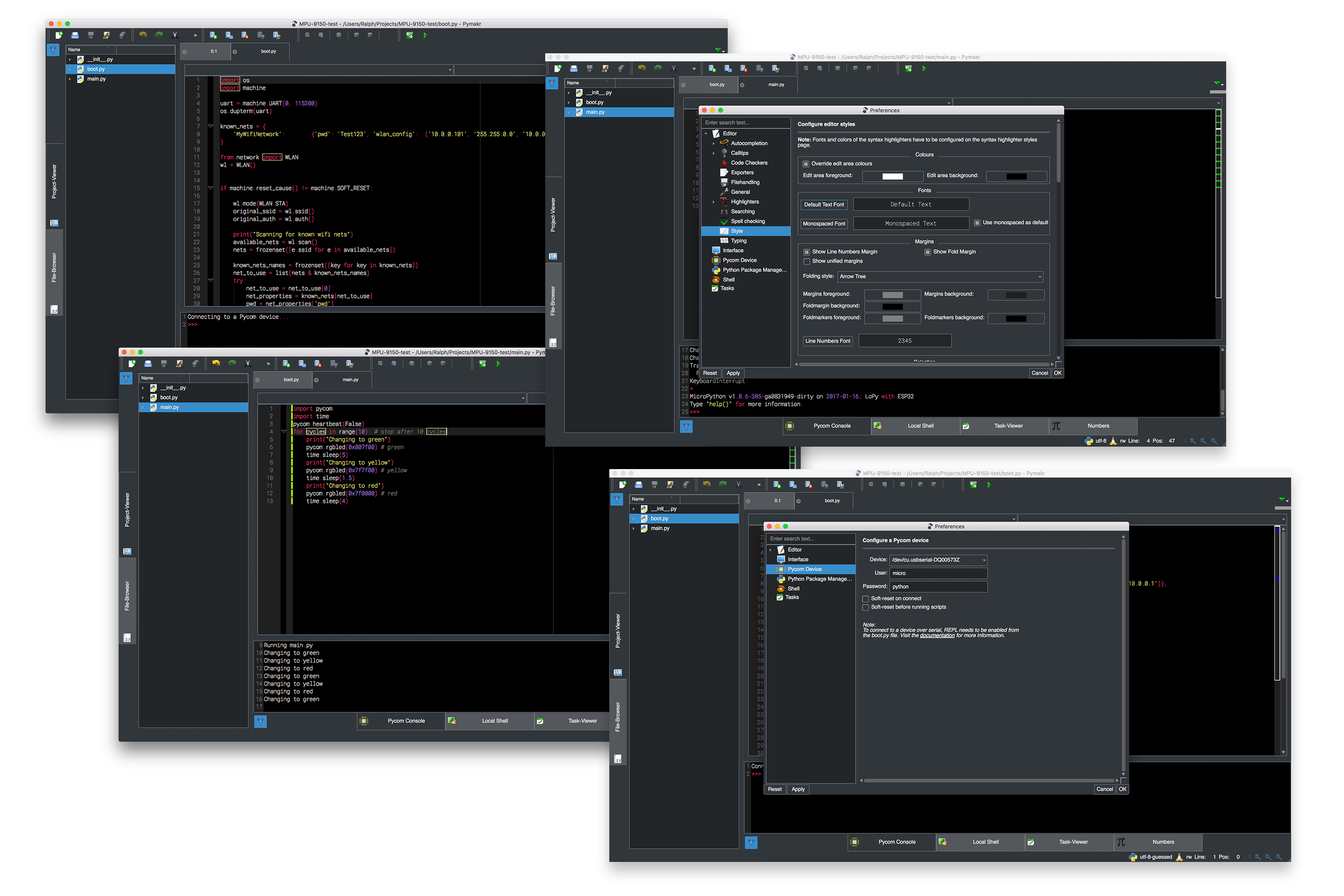Différences entre versions de « Hack-pycom-lopy-Pymakr »
| Ligne 2 : | Ligne 2 : | ||
{{traduction}} | {{traduction}} | ||
| + | |||
| + | == Pymakr - présentation == | ||
| + | TODO | ||
| + | |||
| + | [[Fichier:Hack-pycom-lopy-Pymakr-00.png]] | ||
| + | |||
| + | == Ressources == | ||
| + | Liens de téléchargement: | ||
| + | * [https://www.pycom.io/solutions/pymakr/ Télécharger Pymakr]. | ||
| + | * [http://www.ftdichip.com/Drivers/D2XX.htm Pilote FTDI]. | ||
| + | |||
| + | Vous pouvez également trouver le code source sur Github: | ||
| + | * [https://github.com/pycom/Pymakr Code source de Pymakr]. | ||
| + | * [https://github.com/pycom/Pymakr-kitchen Pymakr-kitchen build tool] (''Outil de compilation maison pour Pymakr''). | ||
| + | |||
| + | Pymakr dispose d'une système de greffons (''plugin'') et dispose déjà d'un premier greffons pour Pymaker. | ||
| + | * [https://github.com/wakatime/eric6-wakatime/ Greffons WakaTime pour Pymakr]. | ||
| + | |||
| + | == Créer un projet == | ||
| + | Pymakr has a feature to sync and run your code on your device. This is mostly done using projects. The following steps will get you started. | ||
| + | * In Pymakr, go to Project > New project. | ||
| + | * Give it a name and select a folder for your project, either a new of existing one. | ||
| + | * Create two files: main.py and boot.py, if you don’t already have those. | ||
| + | |||
| + | {{ambox|text=You can also [[xx|use FTP]] to download boot.py and main.py from the board to your project folder, after which you can right-click the project viewer and use the ‘add source files’ option to add them to your project.}} | ||
| + | |||
| + | The boot.py file should always have the following code on the top, so we can run our python scripts over serial or telnet: | ||
| + | |||
| + | <syntaxhighlight lang="python"> | ||
| + | from machine import UART | ||
| + | import os | ||
| + | uart = UART(0, 115200) | ||
| + | os.dupterm(uart) | ||
| + | </syntaxhighlight> | ||
| + | |||
[https://docs.pycom.io/pycom_esp32/pycom_esp32/toolsandfeatures.html#pymakr-ide https://docs.pycom.io/pycom_esp32/pycom_esp32/toolsandfeatures.html#pymakr-ide] | [https://docs.pycom.io/pycom_esp32/pycom_esp32/toolsandfeatures.html#pymakr-ide https://docs.pycom.io/pycom_esp32/pycom_esp32/toolsandfeatures.html#pymakr-ide] | ||
Version du 13 mars 2017 à 13:47
|
|
En cours de traduction/élaboration. |
Pymakr - présentation
TODO
Ressources
Liens de téléchargement:
Vous pouvez également trouver le code source sur Github:
- Code source de Pymakr.
- Pymakr-kitchen build tool (Outil de compilation maison pour Pymakr).
Pymakr dispose d'une système de greffons (plugin) et dispose déjà d'un premier greffons pour Pymaker.
Créer un projet
Pymakr has a feature to sync and run your code on your device. This is mostly done using projects. The following steps will get you started.
- In Pymakr, go to Project > New project.
- Give it a name and select a folder for your project, either a new of existing one.
- Create two files: main.py and boot.py, if you don’t already have those.
| You can also use FTP to download boot.py and main.py from the board to your project folder, after which you can right-click the project viewer and use the ‘add source files’ option to add them to your project. |
The boot.py file should always have the following code on the top, so we can run our python scripts over serial or telnet:
from machine import UART
import os
uart = UART(0, 115200)
os.dupterm(uart)
https://docs.pycom.io/pycom_esp32/pycom_esp32/toolsandfeatures.html#pymakr-ide
Placer ici la section pymakr-ide de la page "toolsandfeatures"
Tutoriel PyCom Getting started (ESP_32) sous copyright de Damien George et contributeurs en ce qui concerne MicroPython et/ou PyCom en ce qui concerne les informations relatives a WiPy et LoPy.
Tutoriel traduit par Meurisse D. pour MCHobby.be
Traduit avec l'autorisation de micropython.org - Translated with the authorisation of micropython.org
Toute référence, mention ou extrait de cette traduction doit être explicitement accompagné du texte suivant : « Traduction par MCHobby (www.MCHobby.be) - Vente de kit et composants » avec un lien vers la source (donc cette page) et ce quelque soit le média utilisé.
L'utilisation commercial de la traduction (texte) et/ou réalisation, même partielle, pourrait être soumis à redevance. Dans tous les cas de figures, vous devez également obtenir l'accord du(des) détenteur initial des droits. Celui de MC Hobby s'arrêtant au travail de traduction proprement dit.