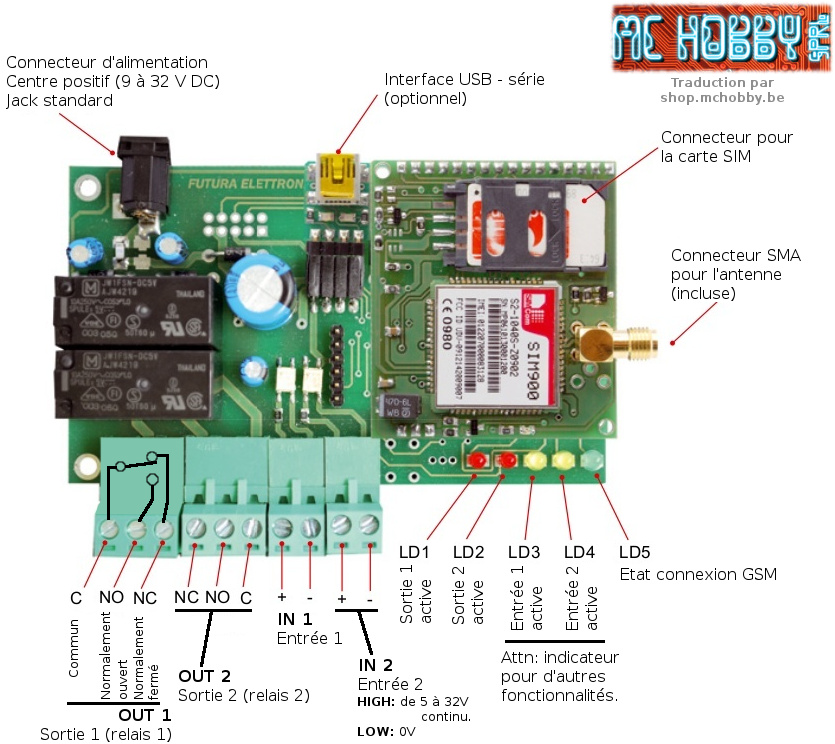MODULE-GSM-HAMGSM133
Introduction
|
|
En cours de traduction/élaboration. |
préambule
Ce manuel est une traduction libre du manuel de l'utilisateur du module GSM HAMSGM133 (ou référence Futura Elettronica 8100-TDG133).
Vous trouverez le manuel en anglais ici.
Le Module GSM HAMGSM133 est disponible chez MCHobby.
Présentation
Muni de votre GSM, vous voudriez contrôler l'ouverture d'un grillage, l'activation/désactivation d'une alarme, d'un autre appareil... contrôler l'état des senseurs, être prévenu de l'activation du détecteur de mouvement, etc. Voici un produit que vous trouverez très intéressant: il permet de configurer et contrôler la carte à partir de commandes SMS spéciales (protégé par mot de passe), de recevoir des notifications SMS.
Ce module réalisé par Futura Elettronica (8100-TDG133) dispose également d'une option "portail" permettant d'activer le relais 1 lors d'un appel vocal sur la carte (autorise la configuration de 200 N° de téléphone).
Le module permet également de configurer 8 numéros de téléphones (position 1 à 8) pouvant recevoir des notifications et pouvant réaliser des actions avancées.
Accès sécurisé
Seul les numéros de téléphones configurés et enregistrés par l'administrateur dans le module sont autorisés à interagir avec la carte (8 numéros principaux et jusqu'à 200 numéros pour le mode portail).
Truc et Astuce
Lors de la première mise sous tension sans configuration préalable, la carte active un mode de configuration spécial pendant 3 minutes. Durant ce laps de temps, le premier appel entrant (en numéro non masqué) sera automatiquement enregistré comme numéro sécurisé N° 1. Ce numéro sera alors utilisé pour effectuer la configuration du module par SMS (et il sera également le n° de téléphone auquel le module renverra les accusés de réceptions des différentes commandes SMS).
Fonctionnalités
- GSM/GPRS module: SIM900 Quad (850/900/1800/1900MHz)
- GPRS:
- multi-slot classe: 10/8
- mobile station classe: B
- Puissance de sortie:
- classe 4: 2W @ 850-900MHz
- classe 1: 1W @ 1800-1900MHz
- Alimentation: 9 à 32 V continu
- Courant: 50mA (en veille), 1A max (en communication).
- Sorties Relais: 2 (permettant de prendre le contrôle de faibles charges (<60V continu)
- Courant max: 10A
- Chaque relais peut recevoir des instruction ON / OFF
- Le relais 1 peut être configuré en mode portail (activé pendant X secondes sur appel téléphonique)
- Le relais 1 peut aussi être configuré en relais bistable (inversion d'état à chaque appel).
- Entrées digitales: 2
- Protection par opto-coupleur
- Niveau logique haut: 5~32V continu.
- Niveau logique bas: 0V continu
- Utilisateurs principaux (master): 8
- dimensions: 103 x 67 x 28mm (Longueur x Largeur x Hauteur)
- Poids: ±100g
- Température de fonctionnement: -10 ~ 55°C (14 ~ 131°F)
- Antenne externe incluse (câble environ 2m).
Démarrage
You must fi rst obtain a valid SIM Card from a GSM network provider. Use a common mobile phone to disable the SIM Card PIN. To do so, check the manual of the mobile. If the SIM Card PIN is not disabled, the device cannot work as it cannot connect to the GSM network. Before feeding the TDG133, please insert the SIM Card into the SIM Card holder (mind the orientation) making sure it is correctly blocked, then connect the antenna cable to the connector. Now connect the power supply.
Configuration
The device can be set as follows:
- Configuration FACILE (Configuration through call)
- Configuration AVANCEE (Configuration through SMS)
- Configuration via LOGICIEL (Configuration via un PC. Nécessite l'achat d'un convertisseur USB-série pour dialoguer directement avec la carte).
Configuration FACILE
EASY SETUP (Configuration through call made on start-up) When the device is supplied with power, “LD5” will immediately flash at 1 Hz frequency. The TDG133 will try to connect to the GSM network; when connected, “LD5” will briefly flash every 2 seconds or so. After the system initialization (which may take several se- conds), the device alternately illuminates yellow LEDs “LD3” and “LD4” to indicate the “configuration call” on hold, which should take place within 3 minutes. If during this time the unit receives a call, it stores the caller’s number (to which reply SMS will be sent) in the first memory location, it turns the two LEDs off and becomes operative; otherwise, at the end of the interval, it switches off the yellow LEDs and waits for the configuration SMS (“PROFESSIONAL SETUP” mode). With the same phone used to make the first setup call, it is also possible to switch the relay status. This mode allows for simple commands without sending SMS or using a computer.
Configuration AVANCEE
Configuration through SMS executable at any time) This mode takes full advantage of the device with operations as output switch, output status query, inclusion of additional phone numbers to activate the relay, inclusion of numbers for door opening function, reception of reply messages, change output signals timing and, in general, set the TDG133 with all parameters via simple SMS. A full reset to restore the default settings can also be made via SMS. The syntax for all available commands can be found in Section 11 (Configuration SMS).
Configuration via LOGICIEL
Computer SETUP (Configuration through PC connection) This mode easily allows you to setup the TDG133 -with no additional cost- through a computer (with a special software) connected via USB code FT782M (optional). Chap- ter 13 provides all the necessary information to make the best use of this configuration mode.
| Le présent manuel ne s'attarde pas sur la configuration via logiciel et convertisseur USB Série. Vous pouvez consulter les détails concernant ce point dans le manuel d'utilisation en anglais. |
= Configuration FACILE (via appel)
Pour une configuration par appel téléphonique:
Turn on the device, wait till the yellow LEDs “LD3” and “LD4” start to flash alternately; then, with the mobile used to control the TDG133, call the phone number corresponding to the SIM Card in the remote. The device will reject the call and store the caller number in the first memory location. “LD3” and “LD4” will flash rapidly to indicate the operation. Check that the mobile used for the configuration has an active ID, i.e. the “hidden call” or “private call” has not been enabled. To return to the standard configuration with active ID, please refer to the mobile instruction’s manual. To check your own mobile configuration simply call another mobile: The caller ID is active if it displays the number or name of the calling mobile.
| NOTE: Yellow LEDs “LD3” and “LD4” lighten up alternately until the TDG133 is
set up with a call within the first three minutes of start-up. If time is up and no configuration has been made, the TDG133 turns off the two LEDs and waits for the configuration SMS. The EASY SETUP mode can be restored by disconnecting and reconnecting the power supply: you will have three minutes to set up the device. |
Configuration AVANCEE (par SMS)
Commands and settings can be sent from any mobile via SMS as long as the message includes the password. To speed up certain commands, it is possible for the device to store 8 numbers enabled to send commands without the password in the device. The numbers in this list are the same to which (if enabled) a few rings or alarm messages will be sent. However, there is a series of “sensitive” functions, that no matter who sends the SMS, require a password: in particular, functions that add or remove other numbers from the list, that change the current password, or request the list of approved numbers. As a result of a command or query, the device replies via an execution confirmation SMS or a SMS with information about the settings.
| Please note that all commands that do not require a password are effective only
if they come from a recognized phone, that is a phone which number is in the list of those stored in the remote; an outsider needs a password. |
The remote accepts multiple SMS, that is SMS with more than one command regarding one or more phone numbers; commands must be separated by a comma. Here we present and describe all commands that can be sent to the device via SMS.
| Note: every command must be written without spaces. |
Titre
- Command PWDxxxxx;pwd changes the password; xxxxx is the new password (nu- meric, five digits); pwd is the current password. The default password is 12345. Example: 54321 as the new password and 12345 as the current password PWD54321;12345
Titre
- Command NUMx+39nnnnnnnnnnn;pwd stores a phone number (up to 8 numbers,19 digits each) in the device; x is its position in the list; nnnnnnnnnn is the phone num- ber with country code (+39 for Italy); pwd is the current password. Example: how to enter number 3498911512 in the 8th position NUM8+393498911512;12345
Où acheter
- Le Module GSM HAMGSM133 est disponible chez MCHobby.