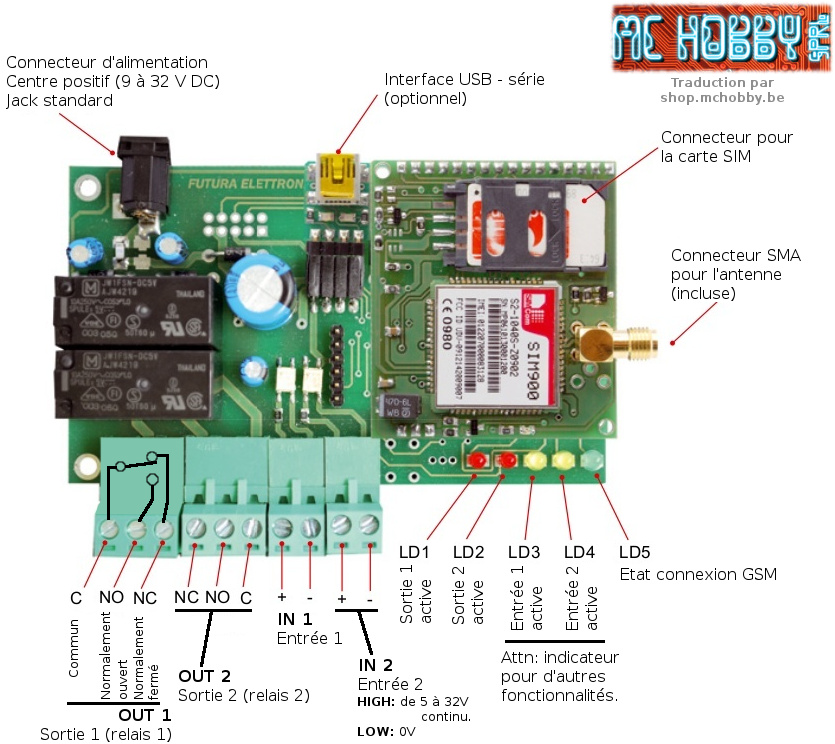MODULE-GSM-HAMGSM133
Introduction
|
|
En cours de traduction/élaboration. |
préambule
Ce manuel est une traduction libre du manuel de l'utilisateur du module GSM HAMSGM133 (ou référence Futura Elettronica 8100-TDG133).
Vous trouverez le manuel en anglais ici.
Le Module GSM HAMGSM133 est disponible chez MCHobby.
Présentation
Muni de votre GSM, vous voudriez contrôler l'ouverture d'un grillage, l'activation/désactivation d'une alarme, d'un autre appareil... contrôler l'état des senseurs, être prévenu de l'activation du détecteur de mouvement, etc. Voici un produit que vous trouverez très intéressant: il permet de configurer et contrôler la carte à partir de commandes SMS spéciales (protégé par mot de passe), de recevoir des notifications SMS.
Ce module réalisé par Futura Elettronica (8100-TDG133) dispose également d'une option "portail" permettant d'activer le relais 1 lors d'un appel vocal sur la carte (autorise la configuration de 200 N° de téléphone).
Le module permet également de configurer 8 numéros de téléphones (position 1 à 8) pouvant recevoir des notifications et pouvant réaliser des actions avancées.
Accès sécurisé
Seul les numéros de téléphones configurés et enregistrés par l'administrateur dans le module sont autorisés à interagir avec la carte (8 numéros principaux et jusqu'à 200 numéros pour le mode portail).
Truc et Astuce
Lors de la première mise sous tension sans configuration préalable, la carte active un mode de configuration spécial pendant 3 minutes. Durant ce laps de temps, le premier appel entrant (en numéro non masqué) sera automatiquement enregistré comme numéro sécurisé N° 1. Ce numéro sera alors utilisé pour effectuer la configuration du module par SMS (et il sera également le n° de téléphone auquel le module renverra les accusés de réceptions des différentes commandes SMS).
Fonctionnalités
- GSM/GPRS module: SIM900 Quad (850/900/1800/1900MHz)
- GPRS:
- multi-slot classe: 10/8
- mobile station classe: B
- Puissance de sortie:
- classe 4: 2W @ 850-900MHz
- classe 1: 1W @ 1800-1900MHz
- Alimentation: 9 à 32 V continu
- Courant: 50mA (en veille), 1A max (en communication).
- Sorties Relais: 2 (permettant de prendre le contrôle de faibles charges (<60V continu)
- Courant max: 10A
- Chaque relais peut recevoir des instruction ON / OFF
- Le relais 1 peut être configuré en mode portail (activé pendant X secondes sur appel téléphonique)
- Le relais 1 peut aussi être configuré en relais bistable (inversion d'état à chaque appel).
- Entrées digitales: 2
- Protection par opto-coupleur
- Niveau logique haut: 5~32V continu.
- Niveau logique bas: 0V continu
- Utilisateurs principaux (master): 8
- dimensions: 103 x 67 x 28mm (Longueur x Largeur x Hauteur)
- Poids: ±100g
- Température de fonctionnement: -10 ~ 55°C (14 ~ 131°F)
- Antenne externe incluse (câble environ 2m).
Démarrage
Vous devez d'abord obtenir une carte SIM valide pour accéder au réseau GSM de votre fournisseur. Utilisez une carte standard sur laquelle le code PIN de la carte SIM a été enlevé. Voyez le manuel de votre GSM pour savoir comment enlever le code PIN d'une carte SIM puis glisser la carte SIM de votre projet pour procéder à l'opération.
Certains opérateurs assez insistant en publicité par SMS (ex: Orange Belgique)... ce qui n'est pas idéal pour ce module. Prenez le temps de contacter votre opérateur pour qu'il n'en envoi plus.
Certains opérateurs nécessite également le passage d'un premier appel pour activer la carte. Il sera donc également nécessaire de placer la carte dans le GSM.
Avant de mettre votre module GSM sous tension:
- Insérez la carte SIM correctement configurée dans le support (attention à l'orientation, fermez le support correctement)
- Connectez l'antenne sur la carte.
- Connectez ensuite votre alimentation.
| Le module relais dispose d'un mode "premier démarrage" qui ne s'active que pendant 3 minutes si le module n'a jamais été configuré. Prenez le temps de parcourir cette documentation avant de mettre le module sous tension pour la première fois |
Configuration
Le périphérique peut être configuré de trois façon différentes:
- Configuration FACILE (Configuration via un appel)
- Configuration AVANCEE (Configuration via SMS)
- Configuration via LOGICIEL (Configuration via un PC. Nécessite l'achat d'un convertisseur USB-série pour dialoguer directement avec la carte via le port série).
Configuration FACILE
La configuration se fait à l'aide d'un appel téléphonique passé à la carte lorsque celle-ci démarre.
Lorsque le périphérique est mis sous tension, la LED "LD5" commence à clignoter une fois par seconde.
La carte essaye ensuite de se connecter sur le réseau mobile; lorsque c'est fait, la LED "LD5" clignote brièvement à raison d'une fois toutes les 2 secondes.
Après l'initialisation (ce qui peut prendre quelques secondes), le périphérique allume alternativement les LEDs Jaunes "LD3" et "LD4" pour indiquer qu'il est en mode "configuration par appel". Ce mode reste actif pendant 3 minutes. Si durant ce laps de temps le périphérique reçoit un appel téléphonique (non masqué) alors il stocke le numéro de l'appelant en première position dans sa mémoire (ce numéro sera utilisé pour envoyer les SMS de réponse). Une fois fait, les deux LED jaunes sont éteintes et le périphérique est prêt à l'emploi;
Si au bout de l’intervalle de trois minutes il n'y a pas d'appel téléphonique, les deux LEDs jaunes sont éteintes et le périphérique passe en mode "configuration AVANCEE" pas SMS.
Vous pouvez utiliser ce même téléphone (utilisé pour faire le premier appel) pour changer le statut du relais.
Ce mode est réservé pour la commande simplifiée de la carte sans envoyer de SMS ou utiliser un ordinateur.
Configuration AVANCEE
Cette configuration se fait par SMS et à n'importe quel moment.
Ce mode permet de profiter pleinement des possibilités de la carte avec des opérations sortie, demande du statut des sorties, ajout d'autres numéros de téléphones (pouvant activer le relais), réception des messages de réponse, changer le signal de sortie (temps d'activation). D'une façon générale, les SMS permettent de configurer tous les paramètres de la carte.
Une réinitialisation complète de la carte (et restauration des paramètres par défaut) est également possible via SMS.
La syntaxe des commandes disponibles est disponible plus loin dans ce document.
| Note de MCHobby: Lors de notre découverte du périphérique, nous avons trouvé qu'il était pratique de configurer la mémorisation du premier numéro de téléphone en utilisant la configuration facile PUIS passer à la personnalisation à l'aide de SMS (configuration AVANCEE) |
Configuration via LOGICIEL
La configuration via logiciel (par l'intermédiaire d'une connexion PC), permet de configurer facilement le périphérique depuis un ordinateur. La carte est connectée sur le PC à l'aide d'un convertisseur USB-Série (carte optionnelle).
| Le présent manuel ne s'attarde pas sur la configuration via logiciel et convertisseur USB Série. Vous pouvez consulter les détails concernant ce point dans le manuel d'utilisation en anglais. |
Configuration FACILE (via appel)
Pour une configuration par appel téléphonique:
Allumer le périphérique, attendez que les LEDs jaunes "LD3" et "LD4" commence a clignoter en alternance;
Utiliser ensuite un téléphone mobile pour appeler le périphérique (sur le numéro de téléphone de la carte SIM placée dans le périphérique). Le périphérique rejettera l'appel et enregistrera le numéro de l'appel dans sa mémoire. Les LEDs "LD3" et "LD4" clignoterons (flasherons) rapidement pour indiquer le fonctionnement.
Vérifier que le téléphone appelant n'est pas en "appel masqué" ou "appel privé". Référez vous au manuel de votre téléphone pour connaître l'état actuel de la configuration de votre mobile. Vous pouvez également vérifier la configuration de votre mobile en appelant un autre GSM: le numéro et identification de l'appelant doit être affiché sur le mobile appelé.
| NOTE: Les LEDs jaunes "LD3" et "LD4" s'allume alternativement jusqu'à ce que le la carte soit configurée avec un appel dans l'intervalle des trois premières minutes. Si le temps de configuration est dépassé, le périphérique éteint les deux LEDs jaunes et attend des SMS de configuration. Le mode de configuration FACILE peut être réactivé en déconnectant et en reconnectant l'alimentation. Une nouvelle période de 3 minutes de configuration FACILE débute à nouveau. |
Configuration AVANCEE (par SMS)
Des commandes et paramètres de configuration peuvent être envoyés via SMS depuis n'importe quel mobile pour autant que le message inclus le mot de passe.
Pour accélérer certaines commandes, il est possible de stocker 8 numéros dans le périphérique. Ces 8 numéros seront autorisé à envoyer des commandes de configuration sans mot de passe. Ces numéros dans la liste seront les mêmes que ceux utilisés pour envoyer les SMS d'alarmes (ou appels d'alarmes) - si la fonctionnalité est configurée.
Il y a cependant une série de commande "sensible" qui nécessiterons toujours la présence du mot de passe: en particulier, les fonctions qui ajoutent ou retirent des numéros de la liste, qui change le mot de passe ou demande la liste des numéros approuvés.
Pour chaque commande (ou requête) envoyée, le périphérique répond après exécution avec un SMS d'information (contenant des paramètres).
| Notez que toutes les SMS de commandes qui ne nécessite pas de mot de passe, ils ne seront acceptés que si les dites commandes proviennent des numéros enregistrés dans le périphérique. Tous les autres appelants devront fournir le mot de passe. |
Le périphérique accepte de multiples SMS, qui sont des SMS incluant plus d'une commande de configuration; les commandes doivent être séparées par une virgule.
Vous trouverez ci-dessous toutes les commandes SMS pouvant être utilisées sur le périphérique.
| Note: chaque commande doit être écrite sans espace. |
Changer le mot de passe
La commande PWDxxxxx;pwd change le mot de passe.
- xxxxx est le nouveau mot de passe (numérique, 5 chiffres)
- pwd est le mot de passe actuel (le mot de passe par défaut est 12345).
Exemple: utiliser 54321 comme nouveau mot de passe pour remplacer le mot de passe actuel (12345)
PWD54321;12345
Stocker un N° de téléphone maître
La commande NUMx+39nnnnnnnnnnn;pwd stocke un numéro de téléphone dans le périphérique (jusqu'à 8 numéros, chacun ayant 19 chiffres).
- x est la position dans la liste
- nnnnnnnnnn est le numéro de téléphone avec le code pays (+39 pour l'italie)
- pwd le mot de passe.
Exemple: Entrer le numéro de téléphone 3498911512 à la 8ième position
NUM8+393498911512;12345
Note: Le mot de passe est requis seulement si vous essayez de sauver un numéro de téléphone dans une position déjà occupée par un autre numéro de téléphone, ou lorsque la commande est envoyée depuis un téléphone non enregistré dans la liste.
Si la commande est envoyée depuis un numéro de téléphone inconnu alors le mot de passe est requis.
Titre
La commande NUMx;pwd removes a phone number from the list; x is its position in the list; pwd is the current password. Exemple: how to remove from the stored list the 4th telephone number NUM4;12345 Note: Le mot de passe est requis!
Titre
La commande NUM?;pwd requests the list of phone numbers currently stored in the device; pwd is the current password. Exemple: NUM?;12345 Note: Le mot de passe est requis!
Titre
La commande RES;pwd resets the initial settings (default) of the system and deletes all stored phone numbers; pwd is the current password. Exemple: RES;12345 Note: Le mot de passe est requis! The remote can send SMS to the phones of the people that must be advised of a change in the inputs status. The following commands enable or disable that function, (only valid for the numbers in the list):
Titre
La commande SMSxxxxxxxx:ON allows the number in the specified position to receive SMS on input status; x is the position of the number(s) in the list. Exemple: How to allow phone numbers on positions 1 and 5 in the list to receive the SMS on inputs status SMS15:ON Note 1: La commande will only modify memory positions 1 and 5, and not the state of the other ones (2, 3, 4, 6, 7, 8); if the latter are already enabled to receive alarm SMS (for example because previously activated), they will continue receiving those messages. Note 2: Le mot de passe est requis!
Titre
La commande SMSxxxxxxxx:OFF does not allow the number on the specified position to receive SMS on inputs status; x is the position of the number(s) in the list. Exemple: How not to allow phone numbers on positions 2 and 7 of the list to receive SMS on inputs status SMS27:OFF
Note 1: La commande will only modify memory positions 2 and 7, and not the state of the other ones (1, 3, 4, 5, 6, 8); if the latter are already enabled to receive alarm SMS (for example because previously activated), they will continue receiving those messages. Note 2: Le mot de passe est requis! In addition to SMS, the device can also make short calls to ring the phones of the people (which number is in the list) that must be advised of a change of input status; the ringtone draws people’s attention faster than a SMS, which may arrive with some delay.
Titre
La commande VOCxxxxxxxx:ON allows the number on the specified position to receive the ringtone on the inputs status; x is the position of the number(s) in the list. Exemple: How to allow phone numbers on positions 1 and 5 in the list to receive a ringtone on inputs status VOC15:ON Note 1: La commande will only modify memory positions 1 and 5 and not the state of the other ones (2, 3, 4, 6, 7, 8); if the latter are already enabled to receive the alarm ringtone (for example because previously activated), they will continue receiving it. Note 2: Le mot de passe est requis!
Titre
La commande VOCxxxxxxxx:OFF does not allow the number in the specified position to receive the ringtone on the inputs status; x is the position of the number(s) in the list. Exemple: How not to allow phone numbers on positions 2 and 4 in the list to receive a ringtone on inputs status. VOC24:OFF Note 1: La commande will only modify memory positions 2 and 4 and not the state of the other ones (1, 3, 5, 6, 7, 8); if the latter are already enabled to receive the alarm ringtone (for example because previously activated), they will continue receiving it. Note 2: Le mot de passe est requis!
Please note that: by default, all the phone numbers in the first eight positions of the list (provided they are stored) receive a notification of the input alarm via SMS or short call (ringtone). The same applies if the reset command which restores the initial settings is sent to the remote control. It should be noted that these notifications can be made only to the eight numbers stored related to the remote and not to the 200 related to the door control. Commands regarding the setting of the level that defines the alarm condition are listed below:
Titre
La commande LIVx:A sets a HIGH level as the alarm condition for inputs IN1 or IN2 (the input is in alarm under tension); x stands for input 1 or 2 . Exemple: How to set a HIGH level of alarm activation on input 2 LIV2:A
Titre
La commande LIVx:B sets a LOW level as the alarm condition for inputs IN1 or IN2 (the input is in alarm in absence of tension); x stands for input 1 or 2 . Exemple: How to set a LOW level of alarm activation on input 2 LIV2:B
Titre
La commande LIVx:V sets a level variation as the alarm condition for inputs IN1 or IN2 (the input is in alarm after going from a LOW level to a HIGH level, or the opposite); x stands for input 1 or 2. Exemple: How to set a level variation as alarm activation on input 1 LIV1:V Please note that: By default, inputs are activated in presence of tension.
Titre
La commande LIV? requests the alarm activation level regarding the inputs. Example : LIV?
You can define a period of time (known as input inhibition time) following an alarm ac- tivation, during this time the device does not control the level on a specific input; that period may be set between 0 and 59 prime minutes. The default value is 5 minutes.
Titre
La commande INI1:mm sets the inhibition time on input 1; mm is the time in prime minu- tes. La commande INI2:mm sets the inhibition time on input 2; mm is the time in prime minu- tes. Exemple: How to establish that, following an alarm, IN1 cannot determine other alarms for two minutes INI1:02.
Titre
La commande INI? requests the current inhibition time setting regarding the inputs. Exemple: INI? When it is necessary to control sensors that monitor frequently variable phenomena and to receive real notifications about the current events, it might be necessary to ignore the inhibition time. The remote can temporarily disable, input by input, the preset inhibi- tion time with the following commands:
Note 1: The default setting for this function is 0. To request the status of the reset
function use command INI? Note 2: The inhibition time is reset when, following an alarm, the input is back to idle within a shorter time than the interval of inhibition, restore will take place at the next input activation.
Titre
La commande TIZ1x resets the inhibition time if input 1 is idle; x is the setting parameter (if = 0 no reset, if = 1 reset). Exemple: How to reset inhibition time on input 1 TIZ11 Exemple: How to disable the inhibition time reset function on input 1 TIZ10
Titre
La commande TIZ2x resets the inhibition time if input 2 is idle; x is the setting parameter (if = 0 no reset, if = 1 reset). Exemple: How to reset inhibition time on input 2 TIZ21 Exemple: How to disable the inhibition time reset function on input 2 TIZ20
Titre
The device lets you define how long the alarm condition must be for a certain input so that the circuit sends the notifications. The setting is made through the following mes- sages:
Titre
La commande OSS1:ss defines the length of the observation time regarding input 1; ss is the time in seconds. Exemple: How to set a ten-second observation time for input 1 OSS1:10
Titre
La commande OSS2:ss defines the length of the observation time regarding input 2; ss is the time in seconds. Exemple: how to set a 59-second observation time for input 2 OSS2:59 Note: The observation time can be set between 1 and 59 seconds. The default value for both inputs is 1 second.
Titre
La commande OSS? requests the current observation time setting regarding the inputs. Exemple: OSS?
Titre
Regarding the inputs activity, it is possible to define, for each of them, the notification message about presence of tension , as well as for the one for absence of tension:
Titre
La commande TIN1A:xxxx defines the message the device sends to the numbers in the list enabled to receive alarm SMS when input 1 gets the alert of tension presen- ce; xxxx is the message you want to write (100 characters max. including spaces). The text message does not accept the semi colon (;) and all letters must be capitalized. The default message is: ALARM!! INPUT 1 HIGH. Exemple: How to set the alarm text “TENSION ON INPUT 1” for input 1 in presence of tension TIN1A: TENSION ON INPUT 1
Titre
La commande TIN1B:xxxx defines the message the device sends to the numbers in the list enabled to receive alarm SMS when input 1 gets the alert of tension absence; xxxx is the message you want to write (100 characters max. including spaces). The text message does not accept the semi colon (;) and all letters must be capitali- zed. The default message is: ALARM!! INPUT 1 LOW. Exemple: How to set the alarm text “NO TENSION ON INPUT 1” for input 1 in absen- ce of tension TIN1B:NO TENSION ON INPUT 1
Titre
La commande TIN2A:xxxx defines the message the device sends to the numbers in the list enabled to receive alarm SMS when input 2 gets the alert of tension presence; xxxx is the message you want to write (100 characters max. including spaces). The text message does not accept the semi colon (;) and all letters must be capitali- zed. The default message is: ALARM!! INPUT 2 HIGH. Exemple: How to set the alarm text “TENSION ON INPUT 2” for input 2 in presence of tension TIN2A:TENSION ON INPUT 2
Titre
La commande TIN2B:xxxx defines the message the device sends to the numbers in the list enabled to receive alarm SMS when input 2 gets the alert of tension absence; xxxx is the message you want to write (100 characters max. including spaces). The text message does not accept the semi colon (;) and all letters must be capitali- zed. The default message is: ALARM!! INPUT 2 LOW. Exemple: How to set the alarm text “NO TENSION ON INPUT 2” for input 2 in absen- ce of tension TIN2B:NO TENSION ON INPUT 2 Note: Keep in mind that messages will be sent from the remote control according to the settings made in relation to the logic level intended as an alarm.
Titre =
The operation mode, the timing, and the status requests of the input relays can be ma- naged by SMS:
Titre
- Command OUTx:ON activates the specified output relay; x is the output relay 1 or 2. Example: How to activate output relay 1 OUT1:ON Example: How to activate output relay 2 OUT2:ON
Titre
- Command OUTx:OFF disables the specified output relay; x is the output relay 1 or 2. Example: How to disable output relay 1 OUT1:OFF Example: How to disable output relay 2 OUT2:OFF
Titre
- Command STA? requests the condition of the remote outputs. Example: STA?
Titre
- Command OUTx:ss inverts the condition of the specified relay for the desired time; x is output relay 1 or 2; ss is a period between 1 and 59 seconds. Example: How to disable output relay 1 (if already active) or how to activate it (if not active) for 10 seconds OUT1:10
Titre
- In case of black-out, command RIPx stores the relay status and restores it when po-wer is back on; x has a value of 1 to enable restoring, 0 to disable it. The default value is 1. Example: How to enable the relay status recovery on start-up RIP1 Example: How to disable the relay status recovery on start-up RIP0
Titre
- Command RIP? requests the current setting for relay status recovery. Example: RIP?
Titre
The remote gives the possibility to send a customizable SMS to the phone number on the first position in the list whenever it is fed:
Titre
- Command AVVx enables o disables the afore mentioned function; x has a value of 1 to enable it, 0 to disable it. The default value is 0. Example: How to enable the function to send a start-up SMS AVV1 Example: How to disable the function to send a start-up SMS AVV0
Titre
- Command TSU:xxxxxxxxxxxx sets the text of the message the remote sends during start-up; xxxxxxxxxxx is the message (100 characters max. including spaces). The text message does not accept the semi colon (;) and all letters must be capitali- zed. The default phrase is: SYSTEM STARTUP. Example: How to set the start-up message “TDG140 DEVICE ON” TSU:DISPOSITIVO TDG133 ACCESO
Gestion du mode PORTAIL
The following describes the commands of the functions for the gate control mode:
Titre
- Command TAC:ss defines how relay 1 (related to the gate control) should be enabled when there is an incoming call from one of the 200 phone numbers or one of the 8 numbers in the list; ss is the time (in seconds) during which the relay should remain excited. The default value is 3 seconds. Example: How to set a gate control activation time of 25 seconds TAC:25 Example: Gate control activation bistable mode setting TAC:00 Note: The time value can be set between 00 and 59 seconds. Bistable activation is get setting 00, the relay clicks and remains excited until the arrival of a new call from the same number in the list that has caused the activation, or from another number enabled for gate control.
Titre
- Command MAC+39xxxxxxxxxx;pwd stores the phone numbers that control the gate opener function only; xxxxxxxxxxx is the phone number you want to store in the list (200 numbers max.) with international code (+39 for Italy); pwd is the current pas- sword. The password is required! Example: How to store number 3339999999, being 12345 the password MAC+393339999999;12345
Note 1: For the gate control function there is no specific storage position. Each num- ber is saved in the first available position; it follows that in order to delete a number it is necessary to type the number itself in the relevant command, not its position.
Titre
- Command DAC+39xxxxxxxxxxxx;pwd deletes a phone number from the gate con- trol list; xxxxxxxxxxx is the phone number you want to delete with international code (+39 for Italy); pwd is the current password. The password is required! Example: How to delete number 3339999999 being 12345 the password DAC+393339999999;12345
Titre
- Command DAC;pwd deletes all numbers in the gate control list; pwd is the current password.
Le mot de passe est requis!
Commandes multiples
As already mentioned at the beginning of Chapter 11, the system accepts messages with multiple commands separated by a comma helping the user save time and money. There follows that the system replies to certain commands with more than one SMS. This can be avoided by means of a command placed at the beginning of the SMS sent to the TDG133.
- Command RISP at the beginning of a multiple message disables all reply messages. Example: How to disable the answer message related to the sent commands RISP, OUT1:ON, DAC, INI1:10
Dépannage
| Problème | Raison possible | Solution |
| Green LED LD5 is off | No supply tension or inverted polarity | Check power supply cable, le centre doit être positif! |
| Green LED LD5 flashes cyclically at 1 Hz frequency (1 fois par seconde) | No GSM network available or signal intensity not enough | Change the position of the external GSM antenna |
| The device does not send a reply to the configuration SMS | Reply to the message with command RISP is disabled or there is no credit in the SIM Card. | Do not use the RISP command in the SMS, or recharge the SIM Card. |
| During the first start-up LEDs LD1 and LD3 do not lighten alternatively | The device has already been started | Completely reset the device using the RES command. |
| The device does not react to the call from an enabled number | The mobile used for the call has a hidden ID | Enable the ID on outcoming calls |
| The device cannot engage in the GSM network | The PIN on the SIM Card has not been disabled | Disable the PIN request from the SIM card |
Où acheter
- Le Module GSM HAMGSM133 est disponible chez MCHobby.