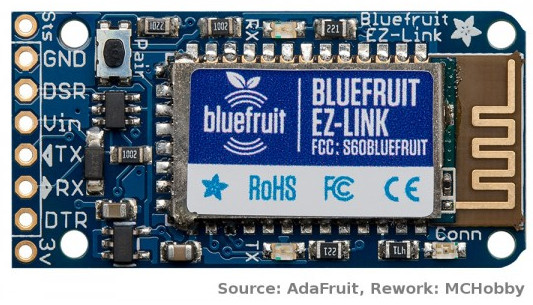Modèle:EZ-LINK-PINOUT
Révision datée du 19 juin 2014 à 17:19 par Admin (discussion | contributions)
Intro
Bluefruit EZ-Link est un lien série avec un connecteur semblable an "FTDI"-like header so you can use it with any product that has an FTDI header already. You can also plug it into a breadboard or wire it directly depending on your needs. However, there are a few minor changes that make it worth spending a few minutes understanding what each pin is for.
Connecteur principal (type FTDI)
- GND: this it the common ground pin, used for power and signal reference ground. Make sure in your system all grounds between microcontroller, battery/power and the EZ-Link are connected
- DSR: this is the "Data Signal Ready" hardware flow control pin that is transmitted from the Microcontroller, through the EZ-Link to the paired computer. If you want to send a signal outside of the UART back to the computer, this pin can do it. The computer can then read the terminal-status lines. This isn't a high-speed line, expect up to 100ms delay from when the pin toggles to when the signal is read on the computer. If not used, tie to ground.
On FTDI cables this is often labeled CTS, for a different signal line. Bluetooth does not have support for sending this signal back to the computer so we substituted DSR instead. - Vin: This is the power pin into the Bluefruit module, it passes through a 3.3V regulator so this voltage can be from 3.3V to 16VDC and is reverse-polarity protected. If a battery is connected via the optional JST connector on the back, this pin becomes an output so you can power your microcontroller/project via the battery.
If you plan to use the optional JST connector on the back, don't provide power to this pin from the microcontroller - TX: This is the serial UART output pin that is transmitted from the paired computer, wirelessly to the Bluefruit and out this pin. It is 3V logic level so you can use it with 3 or 5V microcontrollers.
- RX: This is the serial UART input pin that is transmitted from the microcontroller into the EZ-Link then sent wirelessly to the computer. It is level shifted so you can use 3 or 5V logic microcontrollers/signal
- DTR: This is the "Data Terminal Ready" hardware flow control pin that is sent from the paired computer to the microcontroller. Often this is used for telling the client that the server is ready to send data. However, this pin tends to be used for reprogramming Arduino microcontrollers by connecting it to the reset line. The Arduino IDE toggles this pin up and down to reset the Arduino to start the bootloader before uploading code. This pin is 3V output so you can use it with 3 or 5V
Broches en extra
On either side of the 'classic FTDI' header, we added two additional pins you may find useful
- 3V: this is the 3.3V output from the onboard voltage regulator. If you power the module from the optional JST jack or Vin pin, and that voltage is 3.5V or higher, you can grab a nice regulated 3.3V up to 100mA from this pin
- Sts: this is the Connection Status pin, when it is 0V, the UART is not 'open' on the other side. When it is 3V, that means the bluetooth UART is 'open' on the computer. Normally the DTR pin would be used for this kind of status but since the DTR pin is used for resetting Arduino's, we have a different pin for this purpose.