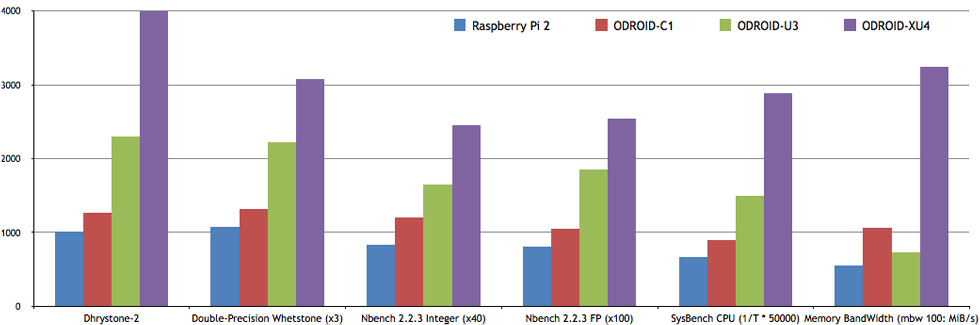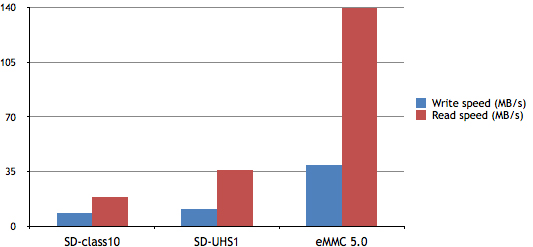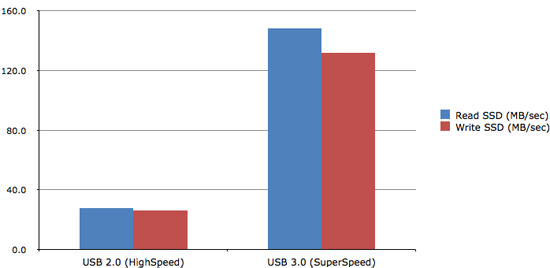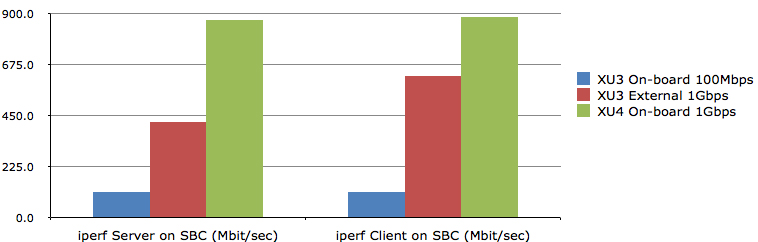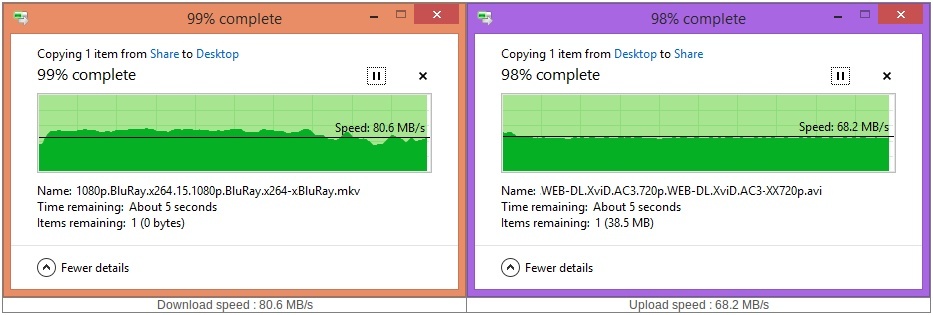ODroid-XU4-Performance
|
|
En cours de traduction/élaboration. |
CPU/RAM PERFORMANCE
We ran several benchmarks to measure the computing power on the XU4. The same tests were performed on the Raspberry Pi 2 Model B, ODROID-C1, ODROID-U3 and ODROID-XU4.
The values of the test results were scaled uniformly for comparison purposes. The computing power of the XU4 was measured to be ~3-4 times faster than the latest Raspberry Pi 2 thanks to the 2Ghz Cortex-A15 cores and much higher memory bandwidth. Using the XU4 as a computer provides a "desktop like" experience, unlike the sluggish performance of most single-board computers!
Particularly for developers, compiling code on the XU4 is about 3 to 4 times faster. The high-performance 2GB DDR3 RAM is an additional advantage allowing most programs to be compiled directly on the XU4.
| Benchmarks (Index Score) | Raspberry Pi 2 | ODROID-C1 | ODROID-U3 | ODROID-XU4 |
| Dhrystone-2 | 1006.2 | 1262.8 | 2300.7 | 3994.1 |
| Double-Precision Whetstone (x3) | 1076.1 | 1318.8 | 2217.9 | 3074.7 |
| Nbench 2.2.3 Integer (x40) | 840.0 | 1208.0 | 1648.0 | 2451.1 |
| Nbench 2.2.3 FP (x100) | 809.0 | 1050.0 | 1860.0 | 2536.9 |
| SysBench CPU (1/T * 50000) | 669.3 | 902.2 | 1497.0 | 2891.8 |
| Memory BandWidth (mbw 100: MiB/s) | 557.1 | 1069.6 | 736.6 | 3243.8 |
CPU/RAM PERFORMANCE
Vous pouvez booter depuis une carte microSD ou un module mémoire eMMC. L'interface MicroSD supporte les performances supérieures du mode UHS-1. Vous trouverez ci-dessous les performances d'accès pour un fichier de 512MB en lecture/écriture pour les 3 supports de stockage. Le stockage sur eMMC 5.0 est environ 7x plus performant qu'une carte Class-10 durant le test de lecture. La carte MicroSD UHS-1 est environ 2x plus rapide qu'une MicroSD Class-10 (en test de lecture).
Le champion toute catégorie reste le stockage eMMC 5.0. Cependant, la carte MicroSD UHS-1 peut offrir une solution "low cost" attrayante pour de nombreuses applications!
Write command: dd if=/dev/zero of=test oflag=direct bs=8M count=64
Read command: dd if=test of=/dev/null iflag=direct bs=8M
Following eMMC 5.0 test was done with 16GB model (8GB model is slower than 16GB).
| . | SD-class10 | SD-UHS1 | eMMC 5.0 |
| Write speed (MB/s) | 8.5 | 10.8 | 39.3 |
| Read speed (MB/s) | 18.9 | 35.9 | 140 |
USB 3.0 PERFORMANCE
The XU4 has two standard-sized USB 3.0 SuperSpeed host ports. To measure the USB 3.0 performance, we connected an SSD via a USB-SATA bridge. We used the Toshiba SSD HDT312 128GB model for this test.
USB 3.0 read access speed is ~5x faster than USB 2.0 on the XU4!
| USB storage performance | Read SSD(MB/sec) | Write SSD(MB/sec) |
| USB2.0 HighSpeed | 27.6 | 26.2 |
| USB3.0 SuperSpeed | 148.0 | 132 |
ETHERNET PERFORMANCE
The XU4 has an on-board Gigabit Ethernet controller. Our bi-directional streaming speed was measured at ~880Mbps.
Thanks to the advanced technology of the RTL8153 controller, the XU4's Ethernet controller easily outperforms the connectivity solutions of prior generations.
Test command Server mode : iperf -s Client Mode : iperf -c [ip address] -P 10 -W 32k
| Ethernet performance | XU3 On-board 100Mbps | XU3 External 1Gbps | XU4 On-board 1Gbps |
| iperf Server on SBC (Mbit/sec) | 114.0 | 419 | 869.0 |
| iperf Client on SBC (Mbit/sec) | 114.0 | 625 | 885.0 |
NETWORK STORAGE PERFORMANCE
These days, network storage applications like NAS and cloud services are popular. We ran the famous OMV (Open Media Vault) OS on the XU4 to measure network storage performance. An SSD was connected to the XU4 via a USB 3.0 to SATA bridge. The Gigabit Ethernet port was connected to a Windows 8 PC via a simple switching hub.
We sent a big 1.6GB file from the XU4 to the PC via a Samba connection. This resulted in a download speed of ~75-85MB/sec. The upload speed was measured at ~70MB/sec. Even though this performance is great, we are working on optimizing it even further.
The XU4 is a great solution to make a DIY personal cloud storage server!