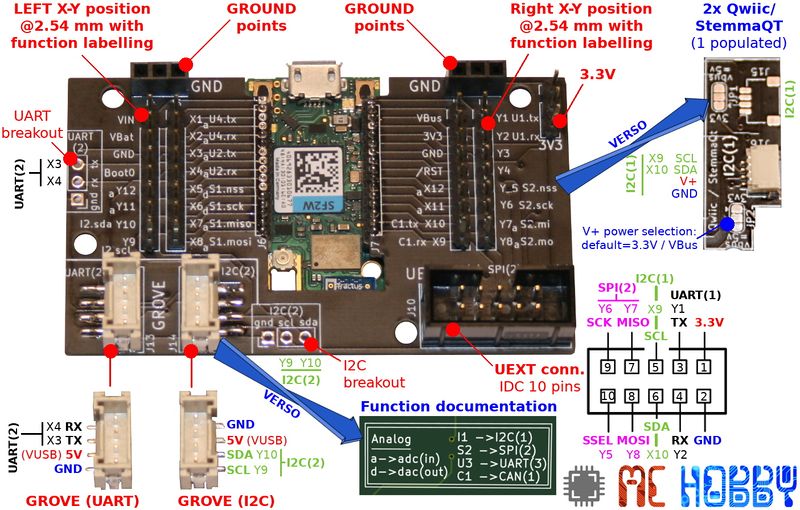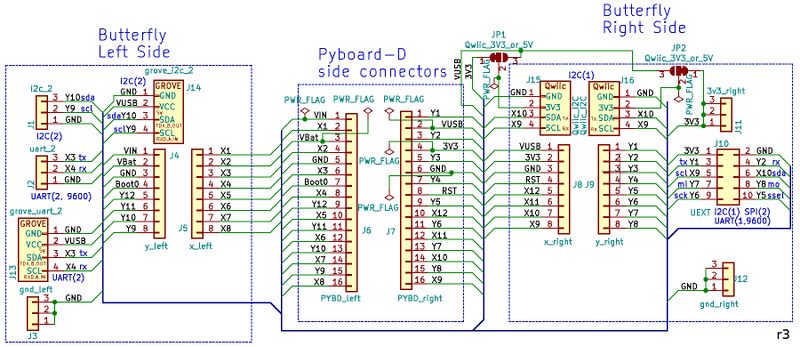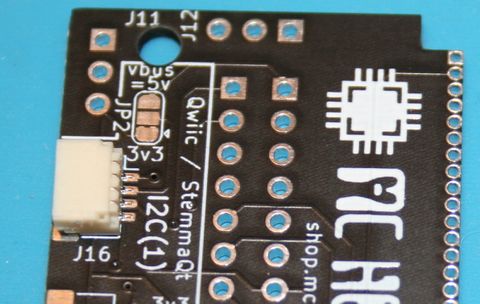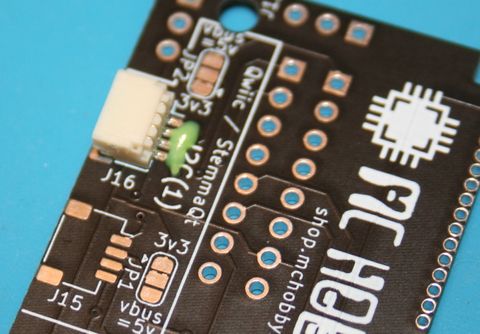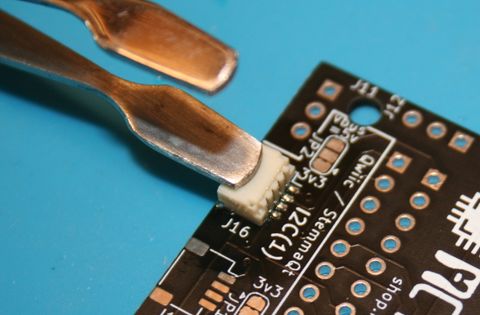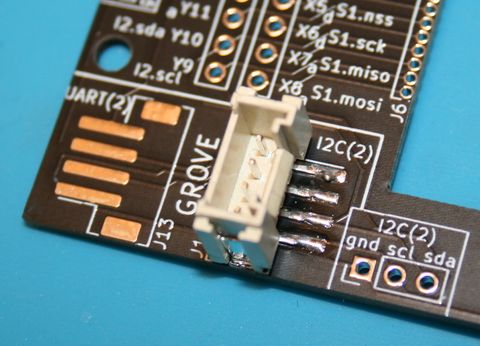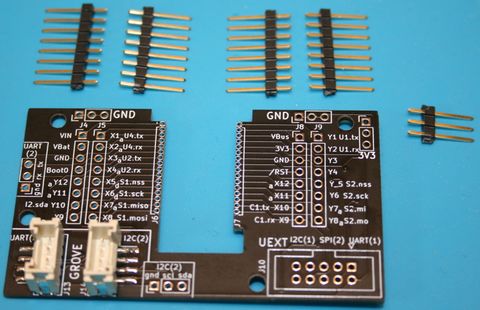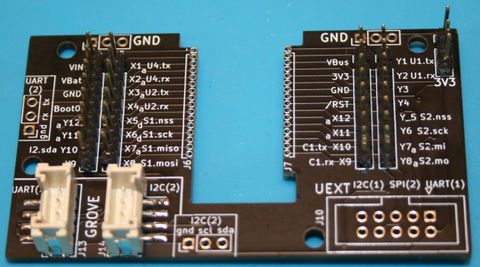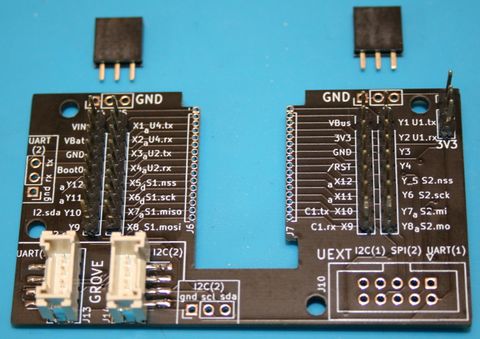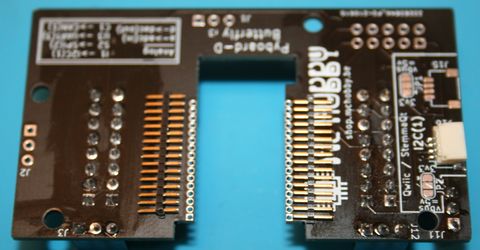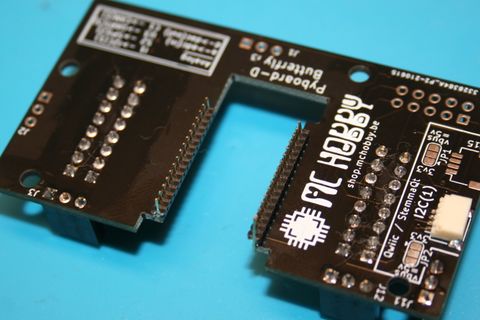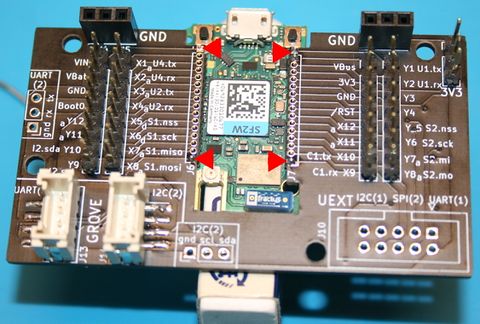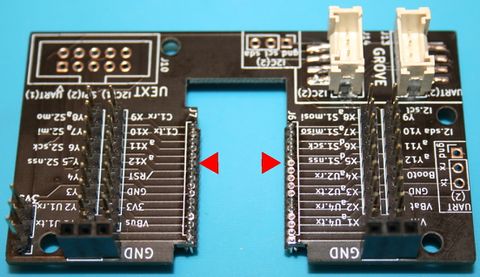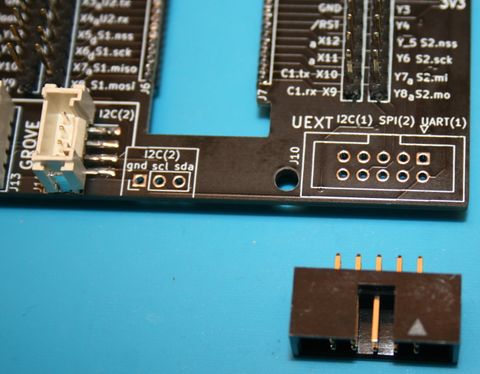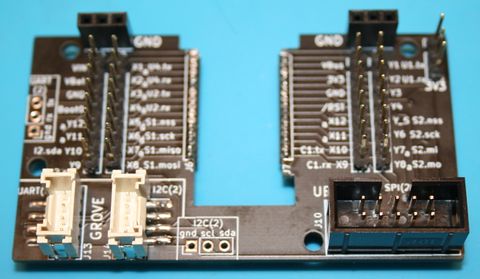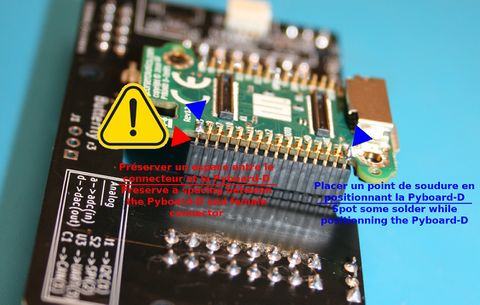Différences entre versions de « PYBD-Butterfly-ENG »
Sauter à la navigation
Sauter à la recherche
| (6 versions intermédiaires par le même utilisateur non affichées) | |||
| Ligne 2 : | Ligne 2 : | ||
== Introduction == | == Introduction == | ||
| − | The "PYBD Butterfly" board allows you to use your MicroPython Pyboard-D (PYBD) and its X-Y positions to facilitate rapid prototyping | + | The "PYBD Butterfly" board allows you to use your MicroPython Pyboard-D (PYBD) and its X-Y positions to facilitate rapid prototyping. |
| + | It also allows you to plug sensor and expansion board with popular connectors like: | ||
| + | * [https://www.sparkfun.com/qwiic Qwiic (SparkFun)] / [https://learn.adafruit.com/introducing-adafruit-stemma-qt/what-is-stemma-qt StemmaQT (Adafruit)] | ||
| + | * [https://www.seeedstudio.com/category/Grove-c-1003.html Grove (SeeedStudio)] | ||
| + | * [https://www.olimex.com/Products/Modules/UEXT/ UEXT (Olimex)] this Universal EXTension is robust ship I2C/SPI/UART and 3.3V/Ground power. '''A Must'''. | ||
| + | |||
| + | The Butterfly also offers more GROUND and Power connections. It uses male header for 3.3V points and female connector for GROUND points. | ||
The Butterfly is distributed as a kit. | The Butterfly is distributed as a kit. | ||
| Ligne 9 : | Ligne 15 : | ||
[[Fichier:PYBD-Butterfly-info.jpg|800px]] | [[Fichier:PYBD-Butterfly-info.jpg|800px]] | ||
| − | == | + | == Schematic == |
[[Fichier:PYBD-Butterfly-schema.jpg|800px]] | [[Fichier:PYBD-Butterfly-schema.jpg|800px]] | ||
| − | == | + | == Assembly == |
{{asm-begin}} | {{asm-begin}} | ||
{{asm-row|img=PYBD-Butterfly-asm-02.jpg|size=480px}} | {{asm-row|img=PYBD-Butterfly-asm-02.jpg|size=480px}} | ||
| − | {{asm-text}} | + | {{asm-text}} Place the JST-PH (Qwiic/StemmaQT) connector on one of the both dedicated site (on the bask of the board). |
| + | The both position are wired in parallele on the same I2C bus (so any position are right). | ||
| − | + | As this connector is quite small and more difficult to solder, we will start with its connection pin. | |
{{asm-row|img=PYBD-Butterfly-asm-01.jpg|size=480px}} | {{asm-row|img=PYBD-Butterfly-asm-01.jpg|size=480px}} | ||
| − | {{asm-text}} | + | {{asm-text}} Put some flux on the board behind de pins. This will help the stain to melt on the pins and the pad. |
{{asm-row|img=PYBD-Butterfly-asm-03.jpg|size=480px}} | {{asm-row|img=PYBD-Butterfly-asm-03.jpg|size=480px}} | ||
| − | {{asm-text}} | + | {{asm-text}} Maintain the ronnector right in place while soldering the pins. |
| − | |||
| − | |||
| − | |||
| + | As the connector is small, the best is to use a tweezers and apply some pressure to avoid the connector to move. | ||
| − | + | Put some solder on the tip of the iron and put it on the pins. Thanks to the flux, the solder will automagically melt quickly on the pads. | |
| − | ''' | + | '''Next''', just make a solder joint on the fixation pads on the front of the connector (near of the board edge). |
{{asm-row|img=PYBD-Butterfly-asm-04.jpg|size=480px}} | {{asm-row|img=PYBD-Butterfly-asm-04.jpg|size=480px}} | ||
| − | {{asm-text}} | + | {{asm-text}} '''Solder the Grove connector is more easy'''. Place the Grove connector and maintain it right in place with your fingers (this connector is bigger enough). |
| + | Load the iron tip with some solder and drop off the solder on the connection pin first (solder should easily melt down on the pads and the pins). | ||
| − | + | Once the pin soldered, secure the Grove connector in place by applying solder on the sides of the connector. | |
| − | + | Repeat the same operations for the second Grove connector. | |
| − | |||
| − | |||
| − | |||
| − | |||
{{asm-row|img=PYBD-Butterfly-asm-10.jpg|size=480px}} | {{asm-row|img=PYBD-Butterfly-asm-10.jpg|size=480px}} | ||
| − | {{asm-text}} | + | {{asm-text}} Pick up the male connector and split it in 4 sections of 8 pins and 1 section of 3 pins. |
{{asm-row|img=PYBD-Butterfly-asm-11.jpg|size=480px}} | {{asm-row|img=PYBD-Butterfly-asm-11.jpg|size=480px}} | ||
| − | {{asm-text}} | + | {{asm-text}} Once the connectors soldered, the board should look like to this picture. |
{{asm-row|img=PYBD-Butterfly-asm-20.jpg|size=480px}} | {{asm-row|img=PYBD-Butterfly-asm-20.jpg|size=480px}} | ||
| − | {{asm-text}} | + | {{asm-text}} Pick the 1x3 female connectors and solder them on the board. |
| − | |||
| − | |||
{{asm-row|img=PYBD-Butterfly-asm-21.jpg|size=480px}} | {{asm-row|img=PYBD-Butterfly-asm-21.jpg|size=480px}} | ||
| − | {{asm-text}} | + | {{asm-text}} Prepare the 2 sections 1.27mm connector. Cut them with care, they are fragile. |
{{asm-row|img=PYBD-Butterfly-asm-22.jpg|size=480px}} | {{asm-row|img=PYBD-Butterfly-asm-22.jpg|size=480px}} | ||
| − | {{asm-text}} | + | {{asm-text}} Place the shorter part of the connector inside the holes of the Butterfly board. |
{{asm-row|img=PYBD-Butterfly-asm-23.jpg|size=480px}} | {{asm-row|img=PYBD-Butterfly-asm-23.jpg|size=480px}} | ||
| − | {{asm-text}} | + | {{asm-text}} Place your Pyboard-D on the top of the 1.27mm connectors to maintain a perfect alignment. |
{{asm-row|img=PYBD-Butterfly-asm-24.jpg|size=480px}} | {{asm-row|img=PYBD-Butterfly-asm-24.jpg|size=480px}} | ||
| − | {{asm-text}}''' | + | {{asm-text}}'''Flip-over the whole assembly'''. |
| − | ''' | + | '''Solder few pins''' to maintain the connector right in place on the Butterfly. |
{{asm-row|img=PYBD-Butterfly-asm-25.jpg|size=480px}} | {{asm-row|img=PYBD-Butterfly-asm-25.jpg|size=480px}} | ||
| − | {{asm-text}} | + | {{asm-text}} Remove the Pyboard-D to avoids accidental solder projection while soldering the 1.27mm connector. |
| − | + | Then finish the solder operation on the 1.27mm connector of the Butterfly. | |
{{asm-row|img=PYBD-Butterfly-asm-26.jpg|size=480px}} | {{asm-row|img=PYBD-Butterfly-asm-26.jpg|size=480px}} | ||
| − | {{asm-text}} | + | {{asm-text}} Prepare and solder the UEXT connector. |
| − | + | Please align the UEXT Notch (opening) with the board silkscreen. | |
{{asm-row|img=PYBD-Butterfly-asm-27.jpg|size=480px}} | {{asm-row|img=PYBD-Butterfly-asm-27.jpg|size=480px}} | ||
| − | {{asm-text}} | + | {{asm-text}} Great! The Butterfly is now assembled. |
{{asm-end}} | {{asm-end}} | ||
| − | === Option 1: | + | === Option 1: Solder the Pyboard-D on Butterfly === |
| − | + | One of the options is to solder the PYBD on the Butterfly. | |
| − | * | + | * The "advantage" is to have a very compacte assembly. |
| − | * | + | * The "inconvenient" is to definitively associate the PYBD with the Butterfly. |
{{asm-begin}} | {{asm-begin}} | ||
{{asm-row|img=PYBD-Butterfly-asm-50.jpg|size=480px}} | {{asm-row|img=PYBD-Butterfly-asm-50.jpg|size=480px}} | ||
| − | {{asm-text}} | + | {{asm-text}} Solder the Pyboard-D on the Butterfly board. |
{{asm-end}} | {{asm-end}} | ||
| − | === Option 2: | + | === Option 2: Use female connectors === |
| − | + | An other option is to solder the 1.27mm female connector on the Pyboard-D. | |
| − | * | + | * The advantage is to allow you to remove the Pyboard-D from the Butterfly. |
| − | * | + | * The inconvenient of this assembly is to have a ticker solution. |
{{asm-begin}} | {{asm-begin}} | ||
{{asm-row|img=PYBD-Butterfly-asm-60.jpg|size=480px}} | {{asm-row|img=PYBD-Butterfly-asm-60.jpg|size=480px}} | ||
| − | {{asm-text}} | + | {{asm-text}} Flip the Butterfly board. |
| − | + | Snap in the female 1.27mm connectors on the Butterfly. | |
{{asm-row|img=PYBD-Butterfly-asm-61.jpg|size=480px}} | {{asm-row|img=PYBD-Butterfly-asm-61.jpg|size=480px}} | ||
| − | {{asm-text}} | + | {{asm-text}} '''Gently''' place the Pyboard-D on the top the of the female connector. |
| − | ''' | + | '''Do not force the Pyboard-D on the female connector''' some components are very close of the connector housing!!! |
{{asm-end}} | {{asm-end}} | ||
Version actuelle datée du 4 juillet 2021 à 15:09
Cette page existe également en FRANCAIS ICI
Introduction
The "PYBD Butterfly" board allows you to use your MicroPython Pyboard-D (PYBD) and its X-Y positions to facilitate rapid prototyping.
It also allows you to plug sensor and expansion board with popular connectors like:
- Qwiic (SparkFun) / StemmaQT (Adafruit)
- Grove (SeeedStudio)
- UEXT (Olimex) this Universal EXTension is robust ship I2C/SPI/UART and 3.3V/Ground power. A Must.
The Butterfly also offers more GROUND and Power connections. It uses male header for 3.3V points and female connector for GROUND points.
The Butterfly is distributed as a kit.
Schematic
Assembly
Option 1: Solder the Pyboard-D on Butterfly
One of the options is to solder the PYBD on the Butterfly.
- The "advantage" is to have a very compacte assembly.
- The "inconvenient" is to definitively associate the PYBD with the Butterfly.

|
Solder the Pyboard-D on the Butterfly board. |
Option 2: Use female connectors
An other option is to solder the 1.27mm female connector on the Pyboard-D.
- The advantage is to allow you to remove the Pyboard-D from the Butterfly.
- The inconvenient of this assembly is to have a ticker solution.