Pi-WiringPi-Exemple-Quick2Wire-AnalogExtension
Carte d'extension analogique
Vous pouvez ignorer cette section si vous ne disposez pas encore de module Quick2Wire.
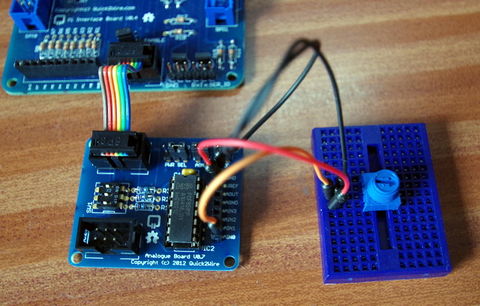
Source: wiringPi.com
Carte d'interface analogique Quick2Wire connectée sur un simple potentiomètre pour faire quelques tests d'entrée.
The analog expansion board uses the PCF5891 interface chip. This has a single digital to analog output channel and 4 analog to digital input channels. All channels are 8-bits wide.
To do some initial tests, I’ve connected a 10KΩ potentiometer between the ARef connection (3.3v) and the GND/0v connection. the wiper of the potentiometer is connected to Analog input pin 0.
Commandes
We can use the gpio command to run some tests:
gpio -x pcf8591:120:0x48 aread 120
Or run it in a loop, and check that the reading goes from 0 to 255 when you move the potentiometer from one end to the other:
while true; do gpio -x pcf8591:120:0x48 aread 120 ; done
Que fait la commande gpio?
The -x flag tells gpio to use an expansion module – the pcf8591 in this instance. The parameters (separated by colons) or the pcf8591 module are the new pin base number (120 in this case), and the I2C address of the chip (0×48). At that point, you can issue most standard gpio commands, although only the aread and awrite commands are applicable here.
programme
You can check all 4 input channels this way and use the input to control various actions on your Pi – e.g this little program will configure the LED on the main board as PWM output and use the potentiometer to vary its brightness:
/*
* bright.c:
* Vary the Q2W LED brightness with the analog card
*
* Copyright (c) 2012-2013 Gordon Henderson. <projects@drogon.net>
***********************************************************************
*/
#include <stdio.h>
#include <wiringPi.h>
#include <pcf8591.h>
#define LED 1
#define Q2W_ABASE 120
int main (void)
{
int value ;
// Enable the on-goard GPIO
wiringPiSetup () ;
// Add in the pcf8591 on the q2w board
pcf8591Setup (Q2W_ABASE, 0x48) ;
printf ("Raspberry Pi - Quick2Wire Analog Test\n") ;
// Setup the LED
pinMode (LED, PWM_OUTPUT) ;
pwmWrite (LED, 0) ;
for (;;)
{
value = analogRead (Q2W_ABASE + 0) ;
pwmWrite (LED, value * 4) ;
delay (5) ;
}
return 0 ;
}
This program is called bright.c and you can find it in the q2w directory under the wiringPi examples directory. You can compile and run with:
gcc -Wall -o bright bright.c -lwiringPi sudo ./bright
Calcul de la valeur analogique
The analog input and output are 8-bit devices, so have a range of 0 to 255 when we read/write them. When using the normal 3.3v source as the reference voltage, then:
The input voltage is calculated as follows:
vIn = value * 3.3 ÷ 255
where value is the value we read from the converter using analogRead (). e.g. if we read a value of 172, then the input voltage is:
172 * 3.3 ÷ 255 = 2.23 volts.
Lecture de la tension
This program will read and print voltages from all 4 ports.
/*
* volts.c:
* Read in all 4 analogs on the Q2W analog board.
*
* Copyright (c) 2012-2013 Gordon Henderson. <projects@drogon.net>
***********************************************************************
*/
#include <stdio.h>
#include <wiringPi.h>
#include <pcf8591.h>
#define Q2W_ABASE 120
int main (void)
{
int value, pin ;
// Enable the on-goard GPIO
wiringPiSetup () ;
// Add in the pcf8591 on the q2w board
pcf8591Setup (Q2W_ABASE, 0x48) ;
printf ("Raspberry Pi - Quick2Wire Voltmeter\n") ;
for (;;)
{
for (pin = 0 ; pin < 4 ; ++pin)
{
value = analogRead (Q2W_ABASE + pin) ;
printf (" %5.2f", (double)value * 3.3 / 255.0) ;
}
printf ("\r") ;
fflush (stdout) ;
delay (100) ;
}
return 0 ;
}
This program is called volts.c and you can find it in the q2w directory under the wiringPi examples directory. You can compile and run with:
gcc -Wall -o volts volts.c -lwiringPi sudo ./volts
Unconnected inputs will probably read a random value, but as well as the potentiometer, you could connect up an LM35 temperature sensor – then you’ll see the temperature displayed as a voltage (divided by 100)
Sortie analogique
The easiest way to test the analog output is to connect a voltmeter (DVM) to it and set some values manually using the gpio command.
gpio -x pcf8591:120:0x48 awrite 120 127
should set it to the mid-value, so a voltmeter connected to the output pin should read 1.65 volts. On my board it’s reading 1.63 volts – close enough!
Calcul de la sortie analogique
The output voltage is:
vOut = value ÷ 255 * 3.3
or to find the value for a chosen voltage:
value = vOut ÷ 3.3 * 255
here, value is the number we write using analogWrite (). e.g. to set an output voltage of 3 volts, then:
3 ÷ 3.3 * 255 = 232
So we’d write analogWrite (pin, 232); to set the output volrage to 3v.
Conclusion
The analog IO board provides a useful addition to the Quick2Wire system and can be used to read a variety of sensors from simple resistive light dependant resistors to analog temperature sensors – simple joystick inputs and so on. The analog output could be used to generate simple waveforms on an oscilloscope or for analog control (via suitable buffer/amplifiers) of motors, lights and so on.
It’s not the fastest of systems – the maximum sampling speed is going to be about 2000 samples/second and output update speed about double that. Not quite good enough for audio at those speeds but should be more than adequate to read various analog sensors and so on.
Source: WiringPi.com. WiringPi est une libraire sous licence GPL écrite par Gordon Henderson. Crédit: wiringpi.com
Traduit de l'anglais par Meurisse D. pour MCHobby.be
Traduit avec l'accord de Gordon Henderson, créateur de wiringPi - Translated with authorization of Gordon Henderson, creator of wiringPi
Toute référence, mention ou extrait de cette traduction doit être explicitement accompagné du texte suivant : « Traduction par MCHobby (www.MCHobby.be) - Vente de kit et composants » avec un lien vers la source (donc cette page) et ce quelque soit le média utilisé.
L'utilisation commercial de la traduction (texte) et/ou réalisation, même partielle, pourrait être soumis à redevance. Dans tous les cas de figures, vous devez également obtenir l'accord du(des) détenteur initial des droits. Celui de MC Hobby s'arrêtant au travail de traduction proprement dit.