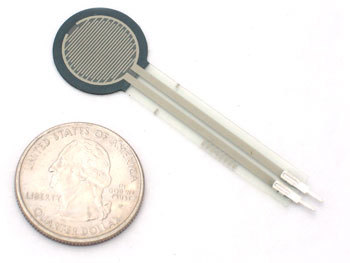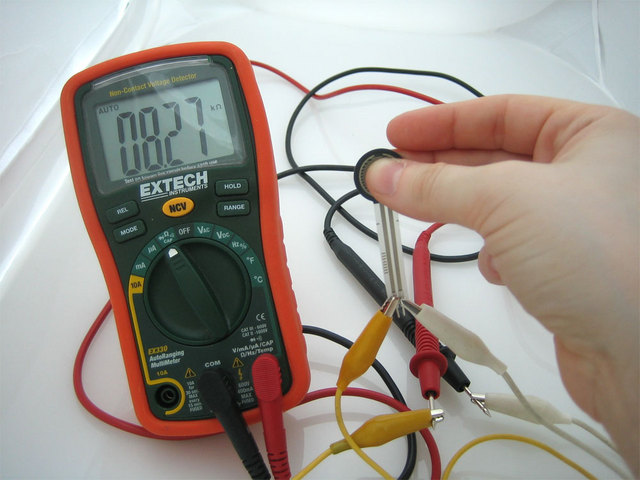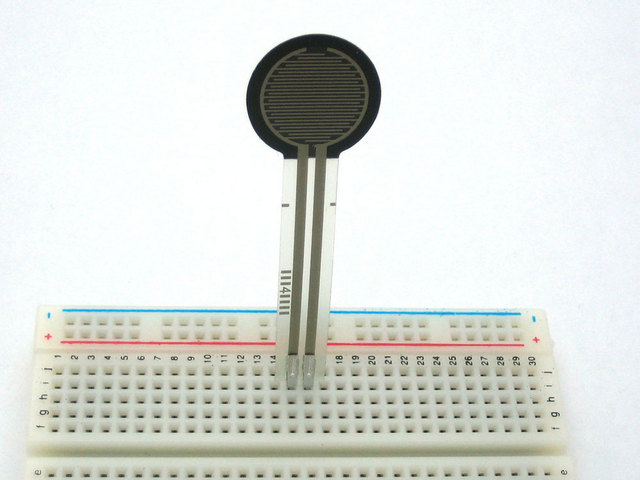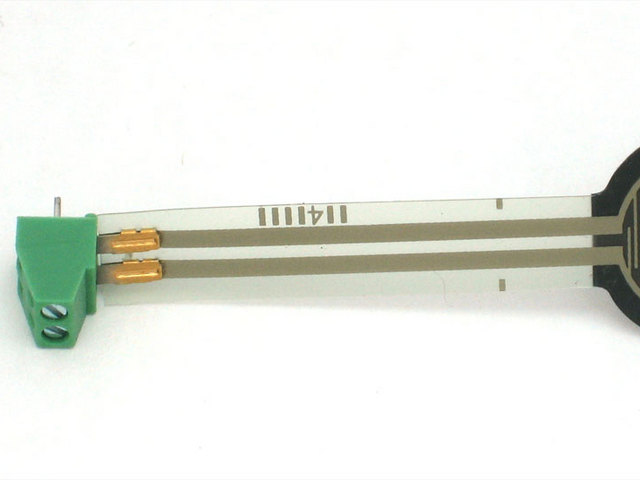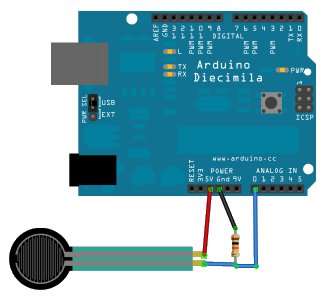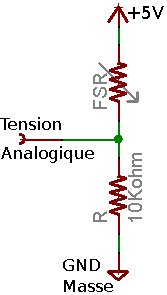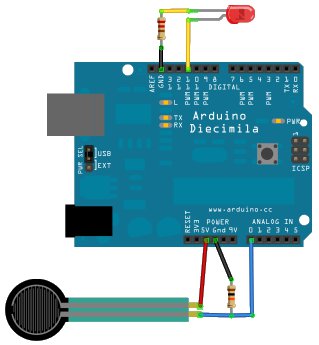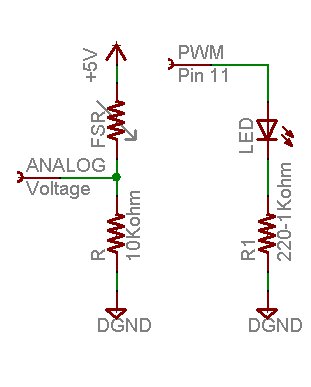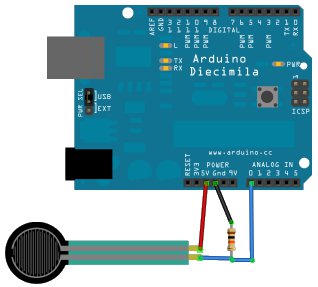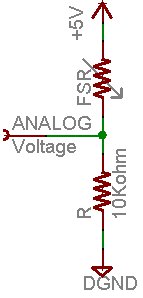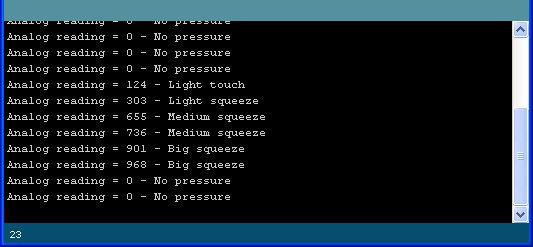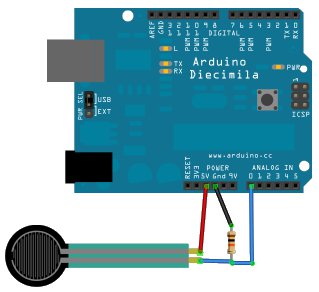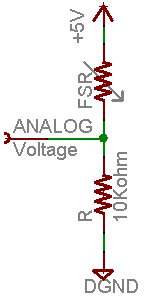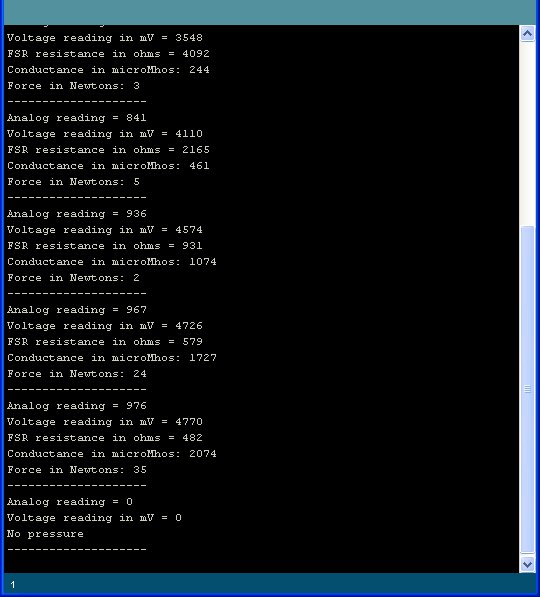Senseur FSR
|
|
En cours de traduction |
Introduction
Les FSRs sont des senseurs qui permettent de détecter la pression physique, la torsion et le poids. Ils sont simple à utiliser et financièrement abordables. La photographie ci-dessous présente un FSR, le modèle Interlink 402 pour être préçis. La partie circulaire d'un 12mm de diamètre est la partie sensitive (le senseur).
Tester un FSR
La meilleure approche pour vérifier comment le FSR fonctionne est encore de le connecter les deux broches du senseur à un multimètre positionné sur "Mesure de résistance". Cela permet de vérifier comment la résistance varie. Etant donné que la résistance peut varier vraiment fort(c'est le cas de ce senseur), un multimètre à détection automatique est particulièrement approprié. Si vous ne disposez pas d'un tel multimètre, modifiez manuellement la sensisibilé de votre multimètre entre 1 MOhm et 100 ohm jusqu'a ce que ce dernier réagisse.
Brancher un FSR
Puisque les FSRs sont des "résistances", ils ne sont pas polarisés. Cela signifie que vous pouvez les connecter indifféremment dans un sens ou dans l'autre, ils fonctionneront parfaitement!
Dans un breadboard
Les FSRs sont souvent constitués de polymère équipé d'une sérigraphie à base de matériaux conducteurs. Cela signifie qu'ils sont en plastique et que le connecteurs est serti sur cette matériaux délicat.
La meilleure façon de connecter ces senseurs est encore de les enfoncer sur breadboard.
Un connecteur femelle
Il est également possible d'utiliser un connecteur femelle (heade) ou des pinces crocodiles.
Un bornier
Ou encore un simple bornier (qui lui sera soudable).
Utiliser un FSR
Méthode par lecture Analogique de la tension
Le procédé le plus simple pour mesurer un senseur résistif est de connecter une de ses bornes à l'alimentation et l'autre sur une résistance pull-down (elle même branchée sur la masse/GND).
Ensuite, le point situé entre la résustance pull-down et la résistance FSR est raccordée sur un entrée analogique du microcontrôleur (voir exemple ci-dessous mettant en oeuvre un Arduino).
For this example I'm showing it with a 5V supply but note that you can use this with a 3.3v supply just as easily. In this configuration the analog voltage reading ranges from 0V (ground) to about 5V (or about the same as the power supply voltage).
The way this works is that as the resistance of the FSR decreases, the total resistance of the FSR and the pulldown resistor decreases from about 100Kohm to 10Kohm. That means that the current flowing through both resistors increases which in turn causes the voltage across the fixed 10K resistor to increase. Its quite a trick!
| Force (Kg) | Force (N) | Résistance FSR | (FSR + R) Ohms | Courant dans FSR+R | Tension aux bornes de R |
| None | None | Infini | Infini! | 0 mA | 0V |
| 0.02 Kg | 0.2 N | 30 Kohm | 40 Kohm | 0.13 mA | 1.3 V |
| 0.11 Kg | 1 N | 6 Kohm | 16 Kohm | 0.31 mA | 3.1 V |
| 1.1 Kg | 10 N | 1 Kohm | 11 Kohm | 0.45 mA | 4.5 V |
| 11 Kg | 100 N | 250 ohm | 10.25 Kohm | 0.49 mA | 4.9 V |
This table indicates the approximate analog voltage based on the sensor force/resistance w/a 5V supply and 10K pulldown resistor.
Note that our method takes the somewhat linear resistivity but does not provide linear voltage! That's because the voltage equasion is:
Vo = Vcc ( R / (R + FSR) )
That is, the voltage is proportional to the inverse of the FSR resistance.
Exemple simple
Wire the FSR as same as the above example, but this time lets add an LED to pin 11.
This sketch will take the analog voltage reading and use that to determine how bright the red LED is. The harder you press on the FSR, the brighter the LED will be! Remember that the LED has to be connected to a PWM pin for this to work, I use pin 11 in this example.
These examples assume you know some basic Arduino programming.
/* FSR testing sketch.
Connect one end of FSR to 5V, the other end to Analog 0.
Then connect one end of a 10K resistor from Analog 0 to ground
Connect LED from pin 11 through a resistor to ground
For more information see www.ladyada.net/learn/sensors/fsr.html */
int fsrAnalogPin = 0; // FSR is connected to analog 0
int LEDpin = 11; // connect Red LED to pin 11 (PWM pin)
int fsrReading; // the analog reading from the FSR resistor divider
int LEDbrightness;
void setup(void) {
Serial.begin(9600); // We'll send debugging information via the Serial monitor
pinMode(LEDpin, OUTPUT);
}
void loop(void) {
fsrReading = analogRead(fsrAnalogPin);
Serial.print("Analog reading = ");
Serial.println(fsrReading);
// we'll need to change the range from the analog reading (0-1023) down to the range
// used by analogWrite (0-255) with map!
LEDbrightness = map(fsrReading, 0, 1023, 0, 255);
// LED gets brighter the harder you press
analogWrite(LEDpin, LEDbrightness);
delay(100);
}
Mesures FSR analogique (code simple)
Here is a code example for measuring the FSR on an analog pin.
This code doesn't do any calculations, it just prints out what it interprets as the amount of pressure in a qualitative manner. For most projects, this is pretty much all thats needed!
/* FSR simple testing sketch.
Connect one end of FSR to power, the other end to Analog 0.
Then connect one end of a 10K resistor from Analog 0 to ground
For more information see www.ladyada.net/learn/sensors/fsr.html */
int fsrPin = 0; // the FSR and 10K pulldown are connected to a0
int fsrReading; // the analog reading from the FSR resistor divider
void setup(void) {
// We'll send debugging information via the Serial monitor
Serial.begin(9600);
}
void loop(void) {
fsrReading = analogRead(fsrPin);
Serial.print("Analog reading = ");
Serial.print(fsrReading); // the raw analog reading
// We'll have a few threshholds, qualitatively determined
if (fsrReading < 10) {
Serial.println(" - No pressure");
} else if (fsrReading < 200) {
Serial.println(" - Light touch");
} else if (fsrReading < 500) {
Serial.println(" - Light squeeze");
} else if (fsrReading < 800) {
Serial.println(" - Medium squeeze");
} else {
Serial.println(" - Big squeeze");
}
delay(1000);
}
Mesures FSR analogique (code avancé)
This Arduino sketch that assumes you have the FSR wired up as above, with a 10K? pull down resistor and the sensor is read on Analog 0 pin. It is pretty advanced and will measure the approximate Newton force measured by the FSR. This can be pretty useful for calibrating what forces you think the FSR will experience.
/* FSR testing sketch.
Connect one end of FSR to power, the other end to Analog 0.
Then connect one end of a 10K resistor from Analog 0 to ground
For more information see www.ladyada.net/learn/sensors/fsr.html */
int fsrPin = 0; // the FSR and 10K pulldown are connected to a0
int fsrReading; // the analog reading from the FSR resistor divider
int fsrVoltage; // the analog reading converted to voltage
unsigned long fsrResistance; // The voltage converted to resistance, can be very big so make "long"
unsigned long fsrConductance;
long fsrForce; // Finally, the resistance converted to force
void setup(void) {
Serial.begin(9600); // We'll send debugging information via the Serial monitor
}
void loop(void) {
fsrReading = analogRead(fsrPin);
Serial.print("Analog reading = ");
Serial.println(fsrReading);
// analog voltage reading ranges from about 0 to 1023 which maps to 0V to 5V (= 5000mV)
fsrVoltage = map(fsrReading, 0, 1023, 0, 5000);
Serial.print("Voltage reading in mV = ");
Serial.println(fsrVoltage);
if (fsrVoltage == 0) {
Serial.println("No pressure");
} else {
// The voltage = Vcc * R / (R + FSR) where R = 10K and Vcc = 5V
// so FSR = ((Vcc - V) * R) / V yay math!
fsrResistance = 5000 - fsrVoltage; // fsrVoltage is in millivolts so 5V = 5000mV
fsrResistance *= 10000; // 10K resistor
fsrResistance /= fsrVoltage;
Serial.print("FSR resistance in ohms = ");
Serial.println(fsrResistance);
fsrConductance = 1000000; // we measure in micromhos so
fsrConductance /= fsrResistance;
Serial.print("Conductance in microMhos: ");
Serial.println(fsrConductance);
// Use the two FSR guide graphs to approximate the force
if (fsrConductance <= 1000) {
fsrForce = fsrConductance / 80;
Serial.print("Force in Newtons: ");
Serial.println(fsrForce);
} else {
fsrForce = fsrConductance - 1000;
fsrForce /= 30;
Serial.print("Force in Newtons: ");
Serial.println(fsrForce);
}
}
Serial.println("--------------------");
delay(1000);
}
BONUS! Lecture d'un sans entrée Analogique
Blabla
Source
- Ce tutoriel d'AdaFruit (en anglais)
- Source des images LadyAda (ici chez AdaFruit). Licence Attribution-ShareAlike Creative Commons
Où Acheter
|
|
Ajouter lien |
- Le Senseur FSR est disponible chez MCHobby
- Le senseur Flex est également disponible chez MCHobby.
- MC Hobby vous propose également des borniers et breadboard visible sur cette page.
Toute référence, mention ou extrait de cette traduction doit être explicitement accompagné du texte suivant : « Traduction par MCHobby (www.MCHobby.be) - Vente de kit et composants » avec un lien vers la source (donc cette page) et ce quelque soit le média utilisé.
L'utilisation commercial de la traduction (texte) et/ou réalisation, même partielle, pourrait être soumis à redevance. Dans tous les cas de figures, vous devez également obtenir l'accord du(des) détenteur initial des droits. Celui de MC Hobby s'arrêtant au travail de traduction proprement dit.
Traduit avec l'autorisation d'AdaFruit Industries - Translated with the permission from Adafruit Industries - www.adafruit.com