Spark.IO-Build-Apps
Révision datée du 8 décembre 2014 à 10:21 par Admin (discussion | contributions)
|
|
En cours de traduction/élaboration. |
The heart of Spark Build is the "Spark Apps" section, which displays the name of the current app in your editor, as well as a list of your other applications and community-supported example apps.
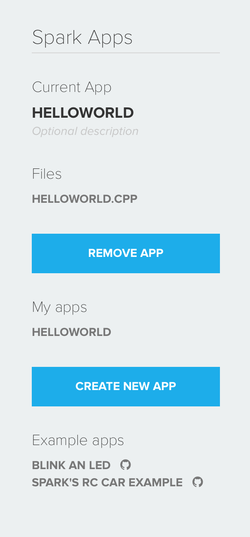
Crédit: Particle.IO www.particle.io
The application you've got open in the editor is displayed under the "Current App" header. You'll notice that this "HELLOWORLD" sample application has only one file, but firmware with associated libraries/multiple files are fully supported.
From this pane, you've got a lot of buttons and actions available to you that can help you grow and manage your library of kick-ass applications:
- Create: (Créer) You can create a new application by clicking the "Create New App" button. Give it a sweet name and press enter! Your app is now saved to your account and ready for editing.
- Delete: (Effacer) Click the "Remove App" button to remove it forever from your Spark library.
- Rename: (Renommer) You can rename your Spark App by simply double-clicking on the title of your app under the "Current App" header. You can modify the "Optional description" field in the same way.
- My Apps: (Mes applications) Tired of working on your current project? Select the name of another app under the "My apps" header to open it in a tab of the Spark Build editor.
- Files: (Fichiers) This header lists all known files associated with the open application. Click on a supporting file in your application to open it as an active tab in the editor.
- Examples: (Exemples) The "Example apps" header lists a continuously growing number of community-supported example apps. Use these apps as references for developing your own, or fork them outright to extend their functionality.