Trinket-Pro-FTDI
Utiliser un cable FTDI
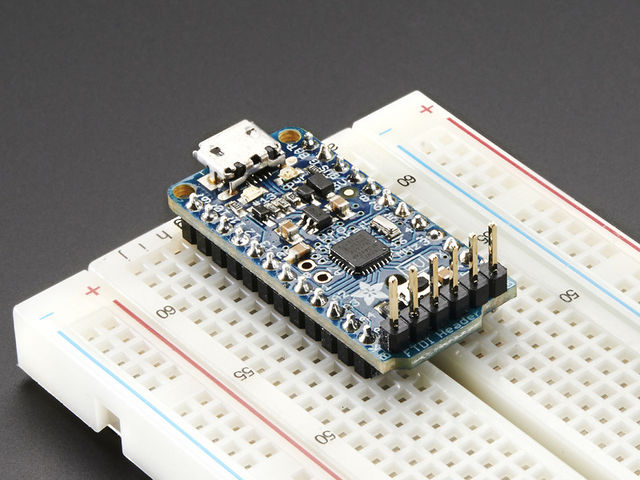
Crédit: AdaFruit Industries www.adafruit.com

Crédit: AdaFruit Industries www.adafruit.com
For beginners, we suggest using an FTDI cable for programming and debugging, especially if you aren't simply porting an existing Arduino project to Pro Trinket. Much like many Arduino-compatibles, there's a header for connecting a 'classic' FTDI cable or FTDI friend.
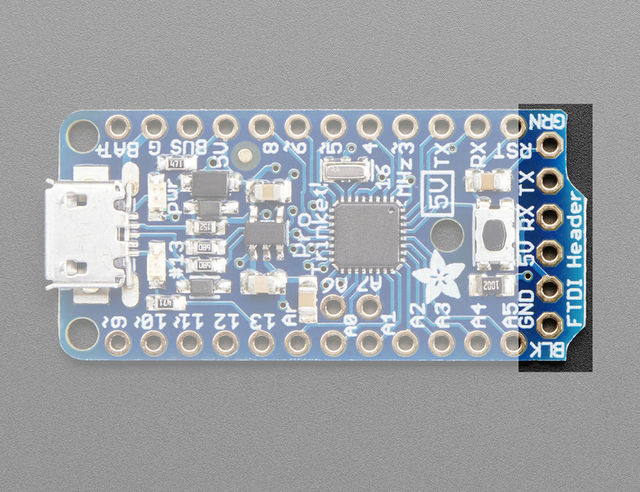
Crédit: AdaFruit Industries www.adafruit.com
The bootloader on Pro Trinket is dual USB & FTDI "optiboot" so you can use either the USB port or the FTDI breakout to upload. However, only the FTDI port allows you to use Serial debugging. So it's a bit of a tradeoff - USB is inexpensive, built-in but requires a button press to start & there's no debugging, FTDI requires an extra cable but has auto-reset and debug console.
Sélectionner la bonne carte
Make sure you're selecting the FTDI-program type in the Boards menu!
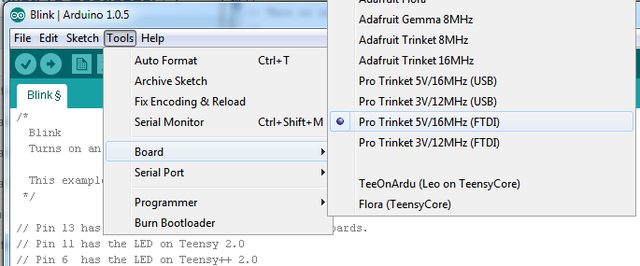
Crédit: AdaFruit Industries www.adafruit.com
Connecter le convertisseur
You'll need to solder 6-pin header onto the FTDI breakout first. Match the black wire and green wire with the BLK and GRN markings on the PCB next to the FTDI header
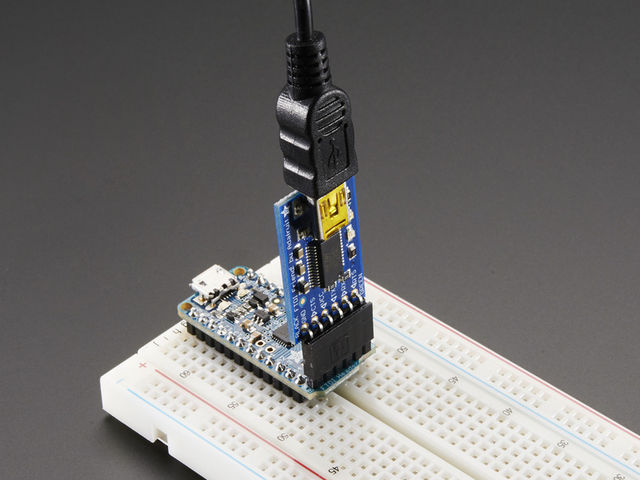
Crédit: AdaFruit Industries www.adafruit.com
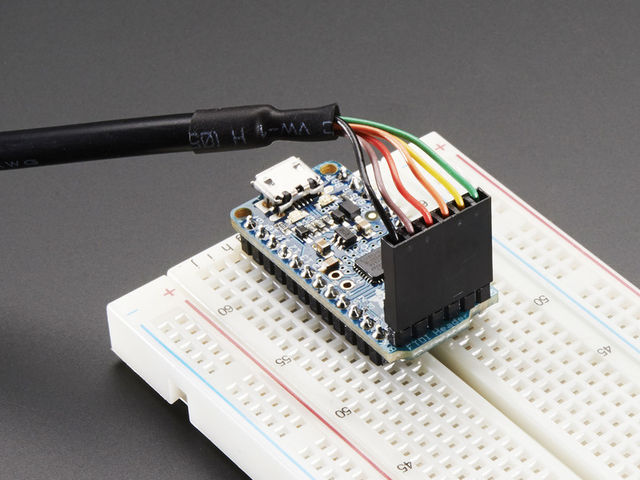
Crédit: AdaFruit Industries www.adafruit.com
Don't forget you'll need to install FTDI VCP drivers, available from FTDI chip. Then select the COM port from the Tools menu as well, to upload!
640px
Crédit: AdaFruit Industries www.adafruit.com
Source: Introducing Pro Trinket réalisé par Ladyada pour AdaFruit Industries. Crédit AdaFruit Industries
Traduit par Meurisse.D. pour MCHobby.be
Traduit avec l'autorisation d'AdaFruit Industries - Translated with the permission from Adafruit Industries - www.adafruit.com
Toute référence, mention ou extrait de cette traduction doit être explicitement accompagné du texte suivant : « Traduction par MCHobby (www.MCHobby.be) - Vente de kit et composants » avec un lien vers la source (donc cette page) et ce quelque soit le média utilisé.
L'utilisation commercial de la traduction (texte) et/ou réalisation, même partielle, pourrait être soumis à redevance. Dans tous les cas de figures, vous devez également obtenir l'accord du(des) détenteur initial des droits. Celui de MC Hobby s'arrêtant au travail de traduction proprement dit.