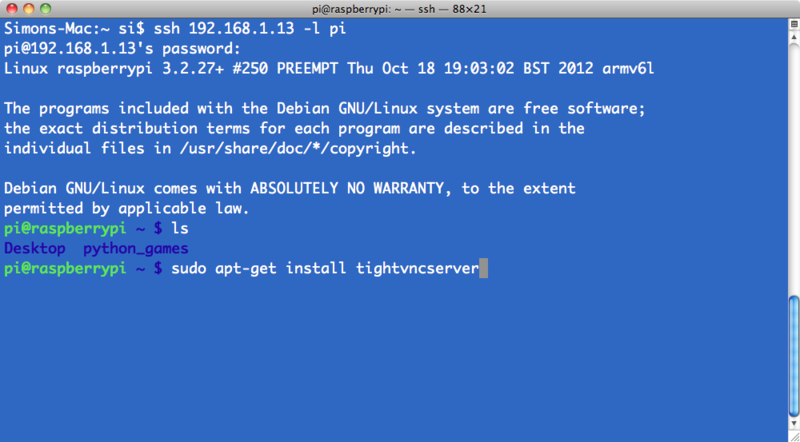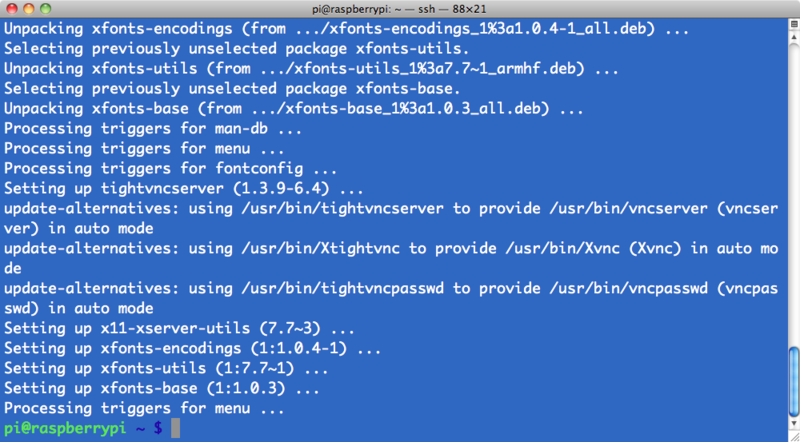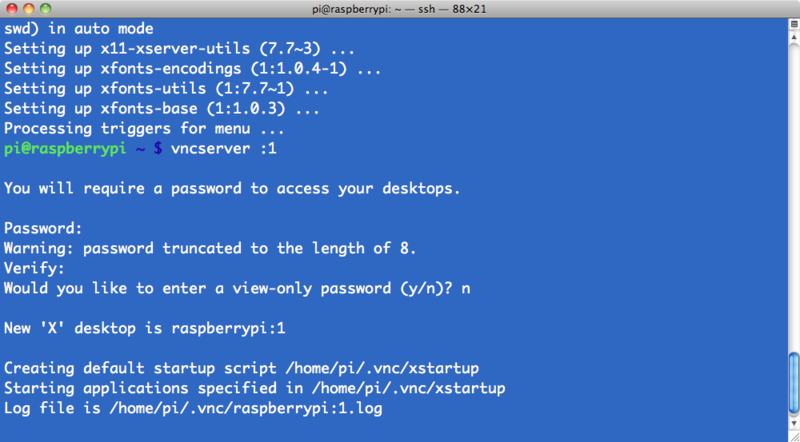Pi-VNC-Install
|
|
En cours de traduction/élaboration. |
SSH (voir notre tutoriel sur SSH) est souvent utilisé si vous avez besoin de prendre le contrôle de votre Pi. Cependant, il peut être vraiment utile de contrôler son Pi avec une souris en voyant ce qui se passe sur l'écran.
VNC (Virtual Network Connection) est un standard qui permet justement de réaliser cela. Pour l'utilise vous aurez besoin d'installer quelques logiciels sur votre Pi. Il existe de nombreux logiciels VNC Serveur (VNC server), nous allons utiliser celui qui se nomme “tightvnc”.
Nous pouvons installer un Serveur VNC sur le Pi en utilisant une connexion SSH préalablement établie.
Entrez la commande suivante dans votre terminal SSH:
sudo apt-get update sudo apt-get install tightvncserver
You will be prompted to confirm installation by typing “Y' and finally when installation is complete, you should see the following:
We now need to run the VNC Server, so enter the following command into your SSH window:
vncserver : 1
You will be prompted to enter and confirm a password. It would make sense to use “raspberry” for this, but passwords are limited to 8 characters, so I use “raspberr”. Note that this is the password that you will need to use to connect to the Raspberry Pi remotely.
You will also be asked if you want to create a separate “read-only” password – say no.
From now on, the only command that you need to type within your SSH to start the VNC server will be:
vncserver :1
The VNC server is now running and so we can attempt to connect to it, but first we must switch to the computer from which we want to control the Pi and setup a VNC client to connect to the Pi.
Source: [1]
Augmenté par Meurisse D pour MCHobby.
Tutoriel créé par Simon Monk pour AdaFruit Industries. Tutorial created by Simon Monk for AdaFruit Industries
Traduit avec l'autorisation d'AdaFruit Industries - Translated with the permission from Adafruit Industries - www.adafruit.com
Toute référence, mention ou extrait de cette traduction doit être explicitement accompagné du texte suivant : « Traduction par MCHobby (www.MCHobby.be) - Vente de kit et composants » avec un lien vers la source (donc cette page) et ce quelque soit le média utilisé.
L'utilisation commercial de la traduction (texte) et/ou réalisation, même partielle, pourrait être soumis à redevance. Dans tous les cas de figures, vous devez également obtenir l'accord du(des) détenteur initial des droits. Celui de MC Hobby s'arrêtant au travail de traduction proprement dit.