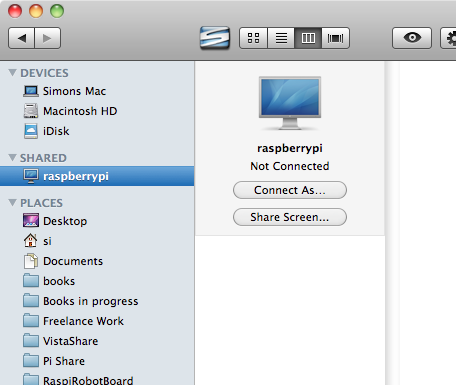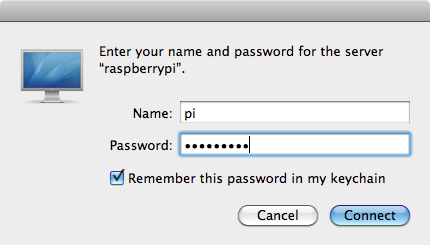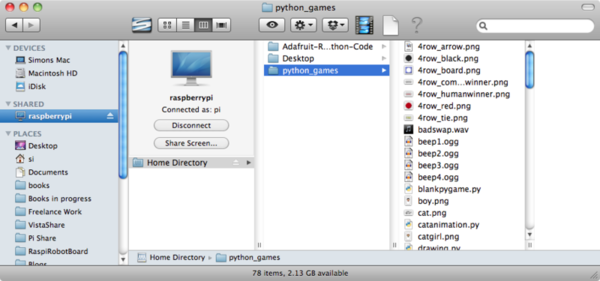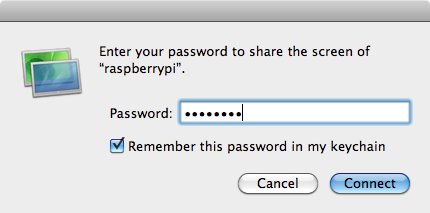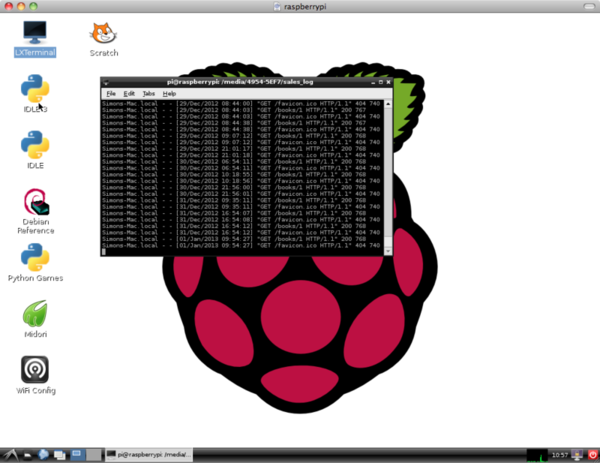Différences entre versions de « Pi-VNC-Mac »
| Ligne 17 : | Ligne 17 : | ||
Remember to change the user field to pi and as usual the default password is 'raspberry'. | Remember to change the user field to pi and as usual the default password is 'raspberry'. | ||
| − | [[Fichier:Pi-VNC-MAC-02.png]] | + | [[Fichier:Pi-VNC-MAC-02.png|600px]] |
This makes it super-easy to copy files back and forth between your Mac and Pi. | This makes it super-easy to copy files back and forth between your Mac and Pi. | ||
| Ligne 30 : | Ligne 30 : | ||
| − | [[Fichier:Pi-VNC-MAC-04.png]] | + | [[Fichier:Pi-VNC-MAC-04.png|600px]] |
{{Pi-VNC-TRAILER}} | {{Pi-VNC-TRAILER}} | ||
Version du 30 mars 2013 à 11:54
|
|
En cours de traduction/élaboration. |
If you are a Mac user and have a few Macs on your network, then you will probably be used to seeing other Macs in the network automatically show up in the Finder, so that you can log on to them and browse the file system or even remote control them.
The screen sharing feature of Macs uses VNC, so if you already have TightVNC server installed (as we do) then with a bit of configuration, we can get it to be recognized by other Macs on the network.
The tutorial here: http://4dc5.com/2012/06/12/setting-up-vnc-on-raspberry-pi-for-mac-access/ explains how to do this. It also includes the installation of TightVNC server, which you do not need to repeat as we already have that.
Once its all set up, you will be able to connect to the file system of your raspberry Pi.
Remember to change the user field to pi and as usual the default password is 'raspberry'.
This makes it super-easy to copy files back and forth between your Mac and Pi.
If you click on the Share Screen button, you will get another login prompt.
This time, the password is the password you set up for the VNC server – I suggested 'raspberr'. That is with the 'y' missing from the end.
You should then get a VNC window using the Mac's built-in VNC viewer.
Source: [1]
Augmenté par Meurisse D pour MCHobby.
Tutoriel créé par Simon Monk pour AdaFruit Industries. Tutorial created by Simon Monk for AdaFruit Industries
Traduit avec l'autorisation d'AdaFruit Industries - Translated with the permission from Adafruit Industries - www.adafruit.com
Toute référence, mention ou extrait de cette traduction doit être explicitement accompagné du texte suivant : « Traduction par MCHobby (www.MCHobby.be) - Vente de kit et composants » avec un lien vers la source (donc cette page) et ce quelque soit le média utilisé.
L'utilisation commercial de la traduction (texte) et/ou réalisation, même partielle, pourrait être soumis à redevance. Dans tous les cas de figures, vous devez également obtenir l'accord du(des) détenteur initial des droits. Celui de MC Hobby s'arrêtant au travail de traduction proprement dit.