Différences entre versions de « Bluefruit-LE-Shield-Help »
(Page créée avec « {{Bluefruit-LE-Shield-NAV}} {{traduction}} == Les exemples ne démarrent pas!?!? == '''Q: When using the Bluefruit Micro or a Bluefruit LE with Flora/Due/Leonardo/Micro t... ») |
(Aucune différence)
|
Version du 21 mai 2017 à 20:01
Les exemples ne démarrent pas!?!?
Q: When using the Bluefruit Micro or a Bluefruit LE with Flora/Due/Leonardo/Micro the examples dont run?
We add a special line to setup() to make it so the Arduino will halt until it sees you've connected over the Serial console. This makes debugging great but makes it so you cannot run the program disconnected from a computer.
Solution? Once you are done debugging, remove these two lines from setup()
while (!Serial);
delay(500);
Le trouve pas le module Bluefruit LE
Q: I can't seem to "Find" the Bluefruit LE! Que faire?
Getting something like this?
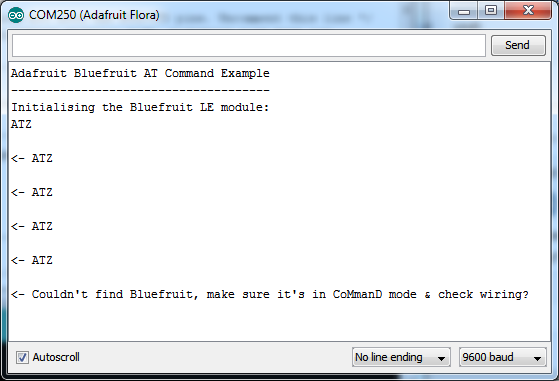
Crédit: AdaFruit Industries www.adafruit.com
For UART/Serial Bluefruits:
- Check you have the MODE switch in CMD and the MODE pin not wired to anything if it isnt used!
- If you are trying to control the MODE from your micro, make sure you set the MODE pin in the sketch
- Make sure you have RXI and TXO wired right! They are often swapped by accident
- Make sure CTS is tied to GND if you are using hardware serial and not using CTS
- Check the MODE red LED, is it blinking? If its blinking continuously, you might be in DFU mode, power cycle the module!
- If you are using Hardware Serial/Software Serial make sure you know which one and have that set up
If using SPI Bluefruit:
- Make sure you have all 5 (or 6) wires connected properly.
- If using hardware SPI, you need to make sure you're connected to the hardware SPI port, which differs depending on the main chipset.
If using Bluefruit Micro:
- Make sure you change the RESET pin to #4 in any Config file. Also be sure you are using hardware SPI to connect!
Basé sur "Bluefruit LE Shield" d'Adafruit Industries, écrit par
Kevin Townsend - Traduit en Français par shop.mchobby.be CC-BY-SA pour la traduction
Toute copie doit contenir ce crédit, lien vers cette page et la section "crédit de traduction".
Based on "Bluefruit LE Shield" from Adafruit Industries, written by
Kevin Townsend - Translated to French by shop.mchobby.be CC-BY-SA for the translation
Copies must includes this credit, link to this page and the section "crédit de traduction" (translation credit).
Traduit avec l'autorisation d'AdaFruit Industries - Translated with the permission from Adafruit Industries - www.adafruit.com
