Différences entre versions de « FEATHER-M0-ArduinoIDE-Aide »
| Ligne 24 : | Ligne 24 : | ||
Un conseil: utilisez uniquement des câbles USB donnée+alimentation (et de bonne qualité si possible). | Un conseil: utilisez uniquement des câbles USB donnée+alimentation (et de bonne qualité si possible). | ||
| − | == Ack! I "did something" and now when I plug in the Feather, it doesn't show up as a device anymore so I cant upload to it or fix it... | + | == Mon Feather n'apparaît plus comme un périphérique! == |
| + | Question: Ack! I "did something" and now when I plug in the Feather, it doesn't show up as a device anymore so I cant upload to it or fix it... | ||
| + | |||
No problem! You can 'repair' a bad code upload easily. Note that this can happen if you set a watchdog timer or sleep mode that stops USB, or any sketch that 'crashes' your Feather | No problem! You can 'repair' a bad code upload easily. Note that this can happen if you set a watchdog timer or sleep mode that stops USB, or any sketch that 'crashes' your Feather | ||
Version du 1 novembre 2017 à 19:43
Mon Feather a arrêté de fonctionner lorsque j'ai débranché l'USB!
De nombreux croquis d'exemples inclus le code suivant:
while (!Serial);
dans la fonction setup(). Cette instruction demande à la carte d'attendre que le port USB soit ouvert.
Une telle instruction facilite beaucoup le débogage du programmme car il attend que l'USB soit ouvert avant d'envoyer des données (ou message de débogage).
Si vous avez besoin de faire fonctionner votre Feather sans connectivité USB alors effacez ou mettez cette ligne en commentaire.
Mon Feather ne s'affiche jamais comme un port COM ou port Serie dans Arduino IDE
Un très grand nombre de problèmes sont causés par des câbles USB pour chargeur uniquement
Utilisez uniquement des câbles USB dont vous êtes certains qu'ils permettent le transfert de donnée (disposant de lignes de données).
Si vous avez un câble USB destiné uniquement à la recharge d'appareil ALORS coupez le en deux et jetez le à la poubelle! Ces câbles sont de mauvaise qualité, facile à confondre avec des câbles USB pour le transfert de donnée et seront source d'ennui faisant perdre un temps précieux.
Un conseil: utilisez uniquement des câbles USB donnée+alimentation (et de bonne qualité si possible).
Mon Feather n'apparaît plus comme un périphérique!
Question: Ack! I "did something" and now when I plug in the Feather, it doesn't show up as a device anymore so I cant upload to it or fix it...
No problem! You can 'repair' a bad code upload easily. Note that this can happen if you set a watchdog timer or sleep mode that stops USB, or any sketch that 'crashes' your Feather
- Turn on verbose upload in the Arduino IDE preferences
- Plug in feather 32u4/M0, it won't show up as a COM/serial port that's ok
- Open up the Blink example (Examples->Basics->Blink)
- Select the correct board in the Tools menu, e.g. Feather 32u4 or Feather M0 (check your board to make sure you have the right one selected!)
- Compile it (make sure that works)
- Click Upload to attempt to upload the code
- The IDE will print out a bunch of COM Ports as it tries to upload. During this time, double-click the reset button, you'll see the red pulsing LED that tells you its now in bootloading mode
- The Feather will show up as the Bootloader COM/Serial port
- The IDE should see the bootloader COM/Serial port and upload properly
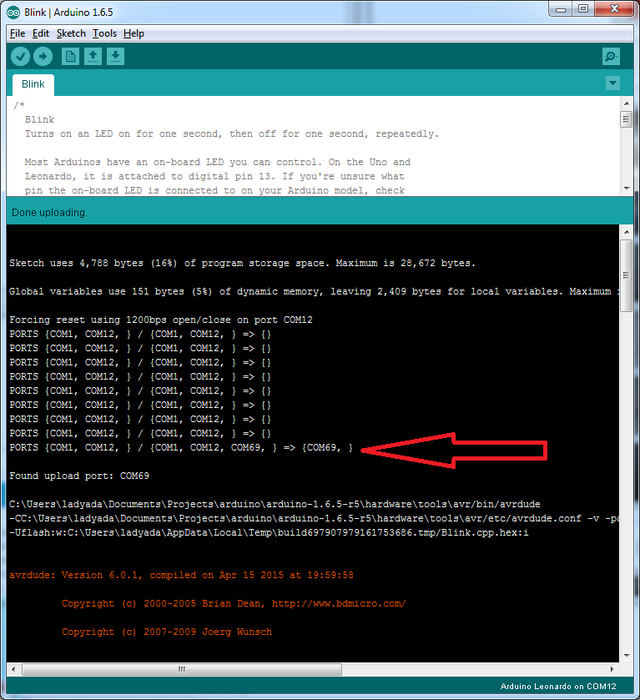
Crédit: AdaFruit Industries www.adafruit.com
I can't get the Feather USB device to show up - I get "USB Device Malfunctioning" errors!
This seems to happen when people select the wrong board from the Arduino Boards menu.
If you have a Feather 32u4 (look on the board to read what it is you have) Make sure you select Feather 32u4 for ATMega32u4 based boards! Do not use anything else, do not use the 32u4 breakout board line.
If you have a Feather M0 (look on the board to read what it is you have) Make sure you select Feather M0 - do not use 32u4 or Arduino Zero
I'm having problems with COM ports and my Feather 32u4/M0
Theres two COM ports you can have with the 32u4/M0, one is the user port and one is the bootloader port. They are not the same COM port number!
When you upload a new user program it will come up with a user com port, particularly if you use Serial in your user program.
If you crash your user program, or have a program that halts or otherwise fails, the user com port can disappear.
When the user COM port disappears, Arduino will not be able to automatically start the bootloader and upload new software.
So you will need to help it by performing the click-during upload procedure to re-start the bootloader, and upload something that is known working like "Blink"
I don't understand why the COM port disappears, this does not happen on my Arduino UNO!
UNO-type Arduinos have a seperate serial port chip (aka "FTDI chip" or "Prolific PL2303" etc etc) which handles all serial port capability seperately than the main chip. This way if the main chip fails, you can always use the COM port.
M0 and 32u4-based Arduinos do not have a seperate chip, instead the main processor performs this task for you. It allows for a lower cost, higher power setup...but requires a little more effort since you will need to 'kick' into the bootloader manually once in a while
I'm trying to upload to my 32u4, getting "avrdude: butterfly_recv(): programmer is not responding" errors
This is likely because the bootloader is not kicking in and you are accidentally trying to upload to the wrong COM port
The best solution is what is detailed above: manually upload Blink or a similar working sketch by hand by manually launching the bootloader
I'm trying to upload to my Feather M0, and I get this error "Connecting to programmer: .avrdude: butterfly_recv(): programmer is not responding"
You probably don't have Feather M0 selected in the boards drop-down. Make sure you selected Feather M0.
I'm trying to upload to my Feather and i get this error "avrdude: ser_recv(): programmer is not responding"
You probably don't have Feather M0 / Feather 32u4 selected in the boards drop-down. Make sure you selected Feather M0 (or Feather 32u4).
I attached some wings to my Feather and now I can't read the battery voltage!
Make sure your Wing doesn't use pin #9 which is the analog sense for the lipo battery!
Source: Adafruit Feather M0 Express - Designed for CircuitPython créé par LadyAda, Tony DiCola, Scorr Shawcroft, Dan Halbert pour AdaFruit Industries. Crédit AdaFruit Industries
Traduit par Meurisse D. pour MCHobby.be
Traduit avec l'autorisation d'AdaFruit Industries - Translated with the permission from Adafruit Industries - www.adafruit.com
Toute référence, mention ou extrait de cette traduction doit être explicitement accompagné du texte suivant : « Traduction par MCHobby (www.MCHobby.be) - Vente de kit et composants » avec un lien vers la source (donc cette page) et ce quelque soit le média utilisé.
L'utilisation commercial de la traduction (texte) et/ou réalisation, même partielle, pourrait être soumis à redevance. Dans tous les cas de figures, vous devez également obtenir l'accord du(des) détenteur initial des droits. Celui de MC Hobby s'arrêtant au travail de traduction proprement dit.
