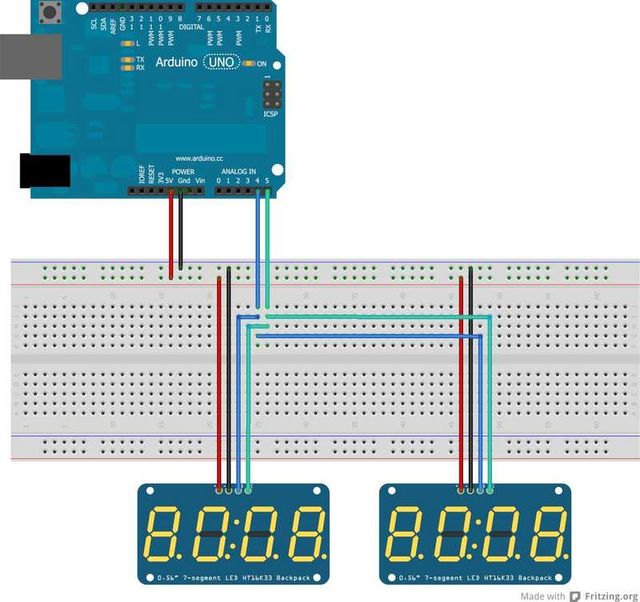Différences entre versions de « ADF-LED-BACKPACK-Backpack-Multiple »
| Ligne 5 : | Ligne 5 : | ||
The coolest part about the I2C backpacks is that you can connect more than one using just the same 2 pins. This opens possibilities for all kinds of multi-display projects. | The coolest part about the I2C backpacks is that you can connect more than one using just the same 2 pins. This opens possibilities for all kinds of multi-display projects. | ||
| − | [ADF-LED-BACKPACK-MULTI-ANIM For a project that shows this is practice, check out] this page on animating multiple LED backpacks | + | [[ADF-LED-BACKPACK-MULTI-ANIM|For a project that shows this is practice, check out]] this page on animating multiple LED backpacks |
| + | [[Fichier:ADF-LED-BACKPACK-MULTI-01.jpg]] | ||
| + | |||
| + | == Wire it Up == | ||
| + | To connect another backpack to your project, just wire it in parallel with the first one as in the diagram below. | ||
| + | |||
| + | [[Fichier:ADF-LED-BACKPACK-MULTI-02.jpg|640px]] | ||
| + | |||
| + | == Configure the Address == | ||
| + | For each backpack you add, you need to configure a different I2C address. You can keep adding backpacks in the same way until you run out of addresses. See the next page for how to configure the address on your backpack. | ||
{{ADF-LED-BACKPACK-TRAILER}} | {{ADF-LED-BACKPACK-TRAILER}} | ||
Version du 6 février 2013 à 11:47
The coolest part about the I2C backpacks is that you can connect more than one using just the same 2 pins. This opens possibilities for all kinds of multi-display projects.
For a project that shows this is practice, check out this page on animating multiple LED backpacks
Wire it Up
To connect another backpack to your project, just wire it in parallel with the first one as in the diagram below.
Configure the Address
For each backpack you add, you need to configure a different I2C address. You can keep adding backpacks in the same way until you run out of addresses. See the next page for how to configure the address on your backpack.
Source: Control small led matrice with ease créé par LadyAda pour AdaFruit Industries. Crédit AdaFruit Industries
Traduit avec l'autorisation d'AdaFruit Industries - Translated with the permission from Adafruit Industries - www.adafruit.com
Toute référence, mention ou extrait de cette traduction doit être explicitement accompagné du texte suivant : « Traduction par MCHobby (www.MCHobby.be) - Vente de kit et composants » avec un lien vers la source (donc cette page) et ce quelque soit le média utilisé.
L'utilisation commercial de la traduction (texte) et/ou réalisation, même partielle, pourrait être soumis à redevance. Dans tous les cas de figures, vous devez également obtenir l'accord du(des) détenteur initial des droits. Celui de MC Hobby s'arrêtant au travail de traduction proprement dit.