Différences entre versions de « ADAFRUIT-FONA-Arduino-Test »
| Ligne 62 : | Ligne 62 : | ||
{{ADFImage|ADAFRUIT-FONA-Arduino-Test-50.jpg}} | {{ADFImage|ADAFRUIT-FONA-Arduino-Test-50.jpg}} | ||
| − | https://learn.adafruit.com/adafruit-fona-mini-gsm-gprs-cellular-phone-module/arduino-test | + | === Vérifier l'enregistrement réseau === |
| + | |||
| + | https://learn.adafruit.com/adafruit-fona-mini-gsm-gprs-cellular-phone-module/arduino-test#checking-network-registration | ||
{{ADAFRUIT-FONA-TRAILER}} | {{ADAFRUIT-FONA-TRAILER}} | ||
Version du 19 novembre 2015 à 12:10
Préambule
| La bibliotèque Fona est toujours en développement! cette page pourrait donc changer prochainement. |
Télécharger Adafruit_FONA
To begin reading sensor data, you will need to télécharger la bibliothèque Adafruit_FONA depuis le dépôt github. You can do that by visiting the github repo and manually downloading or, easier, just click this button to download the zip
Rename the uncompressed folder Adafruit_FONA and check that the Adafruit_FONA folder contains Adafruit_FONA.cpp et Adafruit_FONA.h
Place the Adafruit_FONA library folder your arduinosketchfolder/libraries/ folder.
You may need to create the libraries subfolder if its your first library. Restart the IDE.
Nous disposons d'un tutoriel pour l'installation de bibliothèque si vous avez besoin d'un petit coup de main.
Charger la démo
Open up File->Examples->Adafruit_FONA->FONAtest and upload to your Arduino wired up to the module.
For Mega, Leonardo, or Micro, change the definition of FONA_TX to the pin you used!
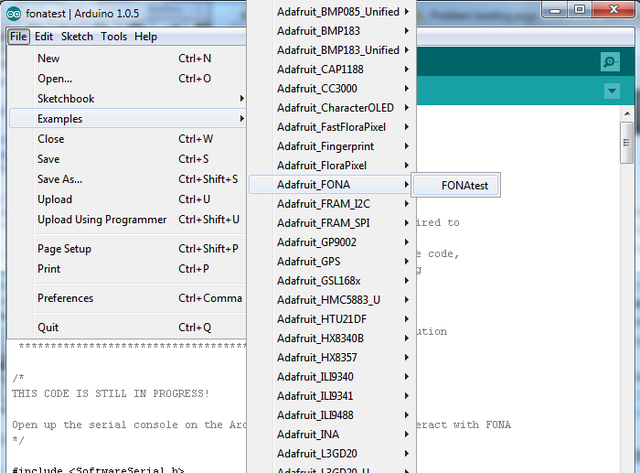
Crédit: AdaFruit Industries www.adafruit.com
Make sure you have a charged 3.7/4.2V LiPoly or LiIon battery plugged into the JST and an antenna attached
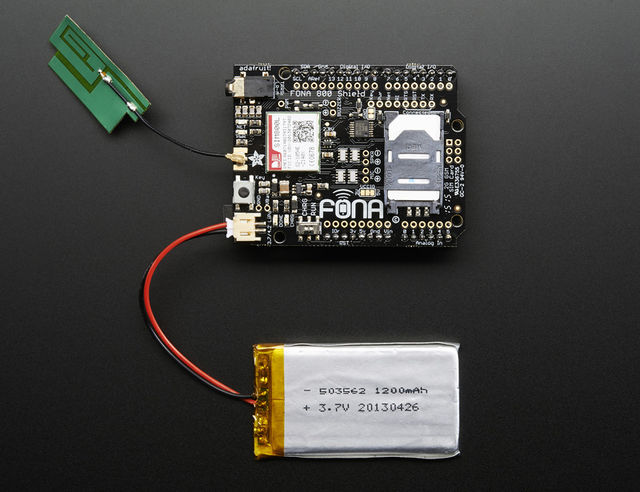
Crédit: AdaFruit Industries www.adafruit.com
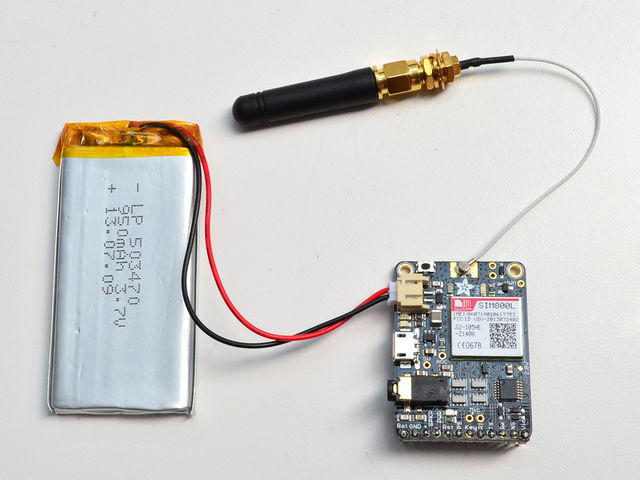
Crédit: AdaFruit Industries www.adafruit.com
Once uploaded to your Arduino, open up the serial console au débit de 115200 bauds to begin the tester sketch
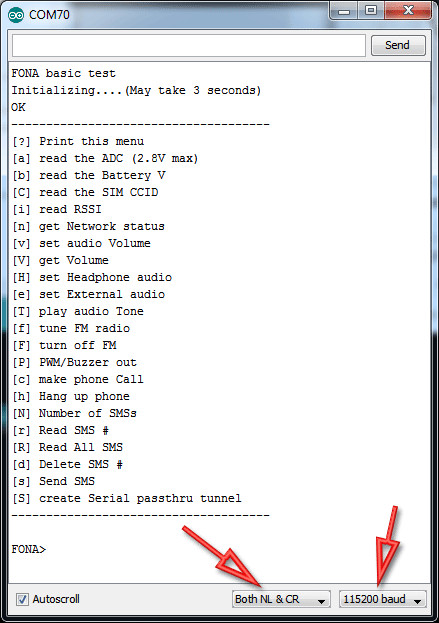
Crédit: AdaFruit Industries www.adafruit.com
Make sure you also have Both NL & CR for the serial command sender option. This means when you send data to the Arduino via the console, it will put a newline/return at the end.
Utiliser ce Croquis
The test sketch has a menu interface so you can test out just about everything the FONA can do. The menu may change slightly as we add more functionality and update code!
Tension de l'accu
Lets begin by reading the battery voltage. That's the lipoly battery. This is handy if you need to track when the battery is low! type b into the command window et presser le bouton Send (envoi)
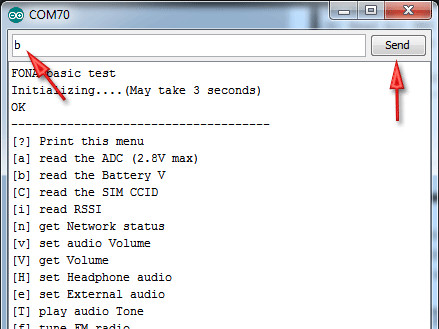
Crédit: AdaFruit Industries www.adafruit.com
You'll see a print-out of the battery voltage in mV, so in this case its 3.726V
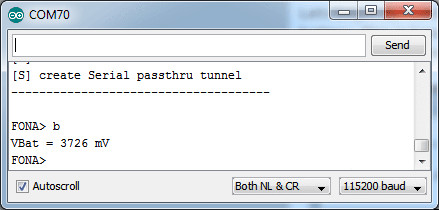
Crédit: AdaFruit Industries www.adafruit.com
Vérifier le CCID de la carte SIM
You can verify that the SIM is inserted and correct by reading the CCID, which is the unique identifier printed on it with C.
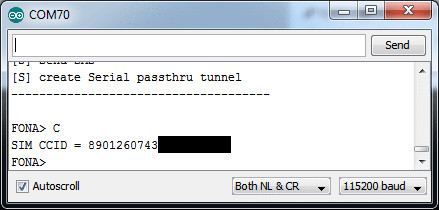
Crédit: AdaFruit Industries www.adafruit.com
Vérifier le RSSI (force du signal)
You can ask the FONA for the signal strength with the command i. The reply is a number, but you can convert it to dBm. Try to have the signal strength higher than 5 in order to make calls, SMSs, etc. In this case, I've got a 10
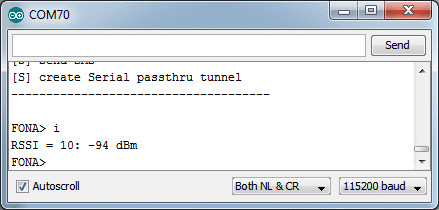
Crédit: AdaFruit Industries www.adafruit.com
Vérifier l'enregistrement réseau
Source: Adafruit FONA - Call phones, send and receive SMSs, & more! All with FONA. Ecrit par Lady Ada pour AdaFruit. Crédit AdaFruit Industries
Traduit par Meurisse D. pour MCHobby.be
Traduit avec l'autorisation d'AdaFruit Industries - Translated with the permission from Adafruit Industries - www.adafruit.com
Toute référence, mention ou extrait de cette traduction doit être explicitement accompagné du texte suivant : « Traduction par MCHobby (www.MCHobby.be) - Vente de kit et composants » avec un lien vers la source (donc cette page) et ce quelque soit le média utilisé.
L'utilisation commercial de la traduction (texte) et/ou réalisation, même partielle, pourrait être soumis à redevance. Dans tous les cas de figures, vous devez également obtenir l'accord du(des) détenteur initial des droits. Celui de MC Hobby s'arrêtant au travail de traduction proprement dit.
