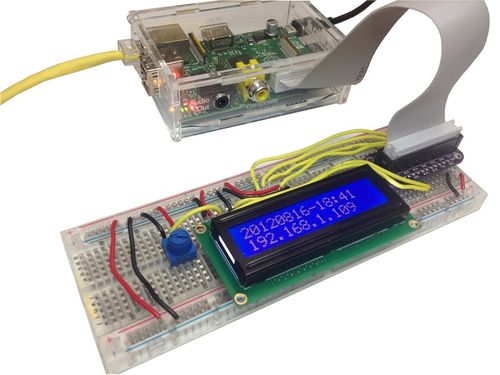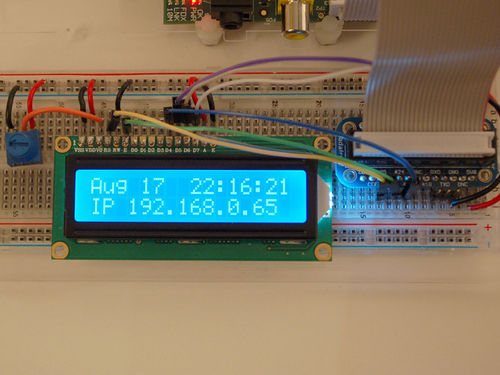Rasp-Hack-Afficheur-LCD
Adding a LCD to any project immediately kicks it up a notch. This tutorial explains how to connect a inexpensive HDD44780 compatible LCD to the raspberry pi using 6 GPIOs. While there are other ways to connect using I2C or the UART this is the most direct method that get right down to the bare metal.
This technique:
- allows for inexpensive LCDs to be used
- does not require any i2c drivers
- won't steal the only serial port on the Pi.
The example python code sends date, time and the ip address to the display. If you are running a Pi in headless mode being able to determine the IP address at a glance is really handy.
To Follow This Tutorial You Will Need
- un afficheur LCD 16x2 + extras
- Pi-Cobbler
- breadboard demi-taille
- fils de prototypage
- Raspberry Pi 5 et Raspberry Pi 4
| You can use nearly any character LCD with this tutorial - it will work with 16x1, 16x2, 20x2, 20x4 LCDs. It will not work with 40x4 LCDs |
Source: Character LCD with Raspberry Pi or BeagleBone Black écrit par Tony Dicola pour Adafruit Industries.
Traduit avec l'autorisation d'AdaFruit Industries - Translated with the permission from Adafruit Industries - www.adafruit.com
Toute référence, mention ou extrait de cette traduction doit être explicitement accompagné du texte suivant : « Traduction par MCHobby (www.MCHobby.be) - Vente de kit et composants » avec un lien vers la source (donc cette page) et ce quelque soit le média utilisé.
L'utilisation commercial de la traduction (texte) et/ou réalisation, même partielle, pourrait être soumis à redevance. Dans tous les cas de figures, vous devez également obtenir l'accord du(des) détenteur initial des droits. Celui de MC Hobby s'arrêtant au travail de traduction proprement dit.