Différences entre versions de « ADAFRUIT-FONA-Brancher-USB »
(Page créée avec « {{ADAFRUIT-FONA-NAV}} {{traduction}} == Brancher sur USB == If you have a USB console cable you can wire it up directly and send commands using any Terminal software Fo... ») |
|||
| Ligne 11 : | Ligne 11 : | ||
In this example, we're using {{pl|144|le câble console que nous proposons}}. | In this example, we're using {{pl|144|le câble console que nous proposons}}. | ||
| − | {{ADFImage|ADAFRUIT-FONA-Brancher-USB-00.jpg| | + | {{ADFImage|ADAFRUIT-FONA-Brancher-USB-00.jpg|640px}} |
You will have to install the PL2303 driver and determine the COM port before you continue. | You will have to install the PL2303 driver and determine the COM port before you continue. | ||
| − | {{ADFImage|ADAFRUIT-FONA-Brancher-USB-02.png | + | {{ADFImage|ADAFRUIT-FONA-Brancher-USB-02.png}} |
Connect to that COM port at 8N1 (8-bit, no parity bit, 1 stop bit) at 9600 baud. You can actually use any baud rate and it will autodetect but 9600 is supported by any terminal program! | Connect to that COM port at 8N1 (8-bit, no parity bit, 1 stop bit) at 9600 baud. You can actually use any baud rate and it will autodetect but 9600 is supported by any terminal program! | ||
| − | {{ADFImage|ADAFRUIT-FONA-Brancher-USB-03.png| | + | {{ADFImage|ADAFRUIT-FONA-Brancher-USB-03.png|640px}} |
=== Vérifiez bien! === | === Vérifiez bien! === | ||
| Ligne 30 : | Ligne 30 : | ||
* You may need to hold down the KEY button for 2 seconds until the PWR LED is lit and the NET LED blinks | * You may need to hold down the KEY button for 2 seconds until the PWR LED is lit and the NET LED blinks | ||
| − | {{ADFImage|ADAFRUIT-FONA-Brancher-USB-04.jpg| | + | {{ADFImage|ADAFRUIT-FONA-Brancher-USB-04.jpg|640px}} |
== Commandes de test == | == Commandes de test == | ||
Version du 27 novembre 2015 à 11:49
|
|
En cours de traduction/élaboration. |
Brancher sur USB
If you have a USB console cable you can wire it up directly and send commands using any Terminal software
For Windows, we suggest Putty - it's free and open source!
Raccorder
In this example, we're using le câble console que nous proposons.

Crédit: AdaFruit Industries www.adafruit.com
You will have to install the PL2303 driver and determine the COM port before you continue.
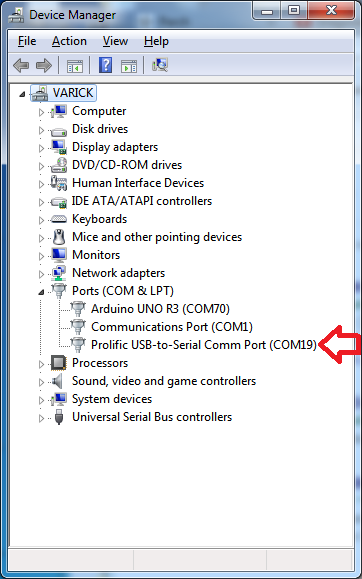
Crédit: AdaFruit Industries www.adafruit.com
Connect to that COM port at 8N1 (8-bit, no parity bit, 1 stop bit) at 9600 baud. You can actually use any baud rate and it will autodetect but 9600 is supported by any terminal program!
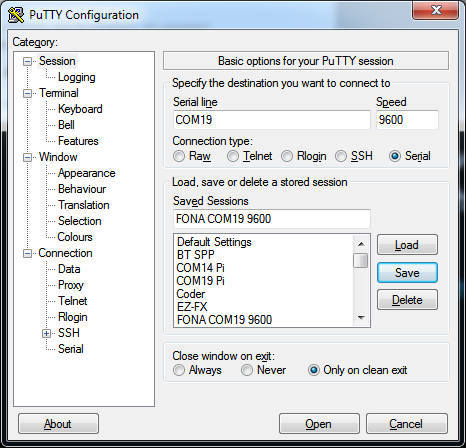
Crédit: AdaFruit Industries www.adafruit.com
Vérifiez bien!
- You have a Lipoly battery plugged in to the FONA JST
- You have a working 2G SIM installed in the back
- Connect Black wire to GND
- Connect White wire to TX
- Connect Green wire to RX
- Connect Red wire to Vio
- You may need to hold down the KEY button for 2 seconds until the PWR LED is lit and the NET LED blinks
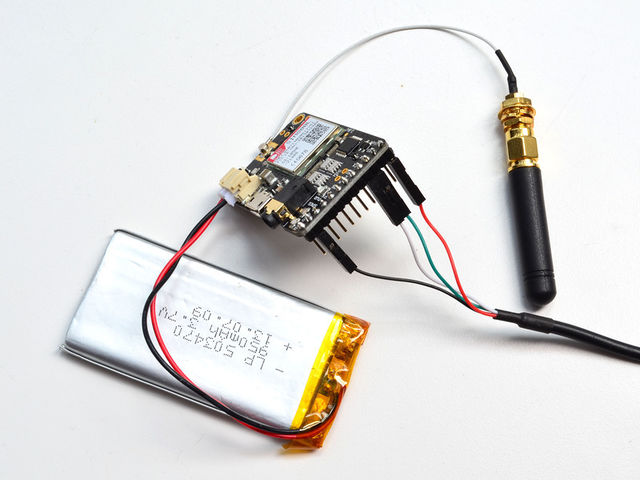
Crédit: AdaFruit Industries www.adafruit.com
Commandes de test
|
|
En cours de traduction/élaboration. |
Source: Adafruit FONA - Call phones, send and receive SMSs, & more! All with FONA. Ecrit par Lady Ada pour AdaFruit. Crédit AdaFruit Industries
Traduit par Meurisse D. pour MCHobby.be
Traduit avec l'autorisation d'AdaFruit Industries - Translated with the permission from Adafruit Industries - www.adafruit.com
Toute référence, mention ou extrait de cette traduction doit être explicitement accompagné du texte suivant : « Traduction par MCHobby (www.MCHobby.be) - Vente de kit et composants » avec un lien vers la source (donc cette page) et ce quelque soit le média utilisé.
L'utilisation commercial de la traduction (texte) et/ou réalisation, même partielle, pourrait être soumis à redevance. Dans tous les cas de figures, vous devez également obtenir l'accord du(des) détenteur initial des droits. Celui de MC Hobby s'arrêtant au travail de traduction proprement dit.