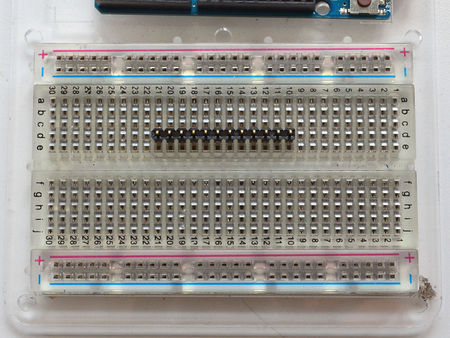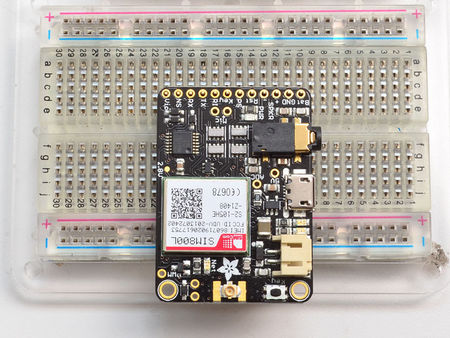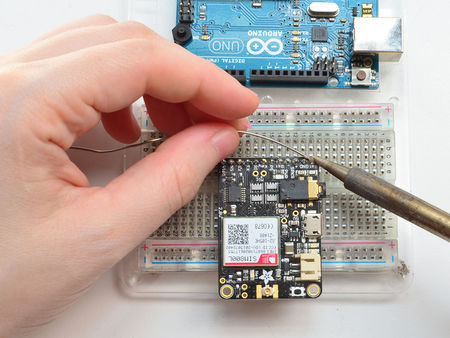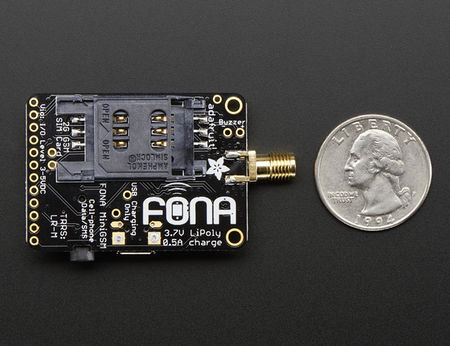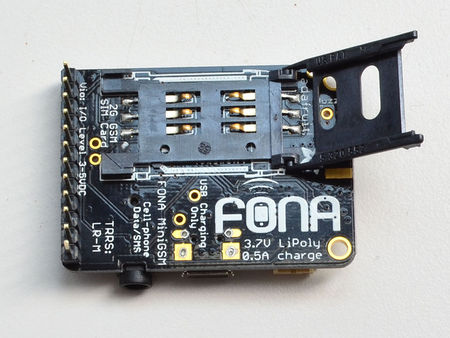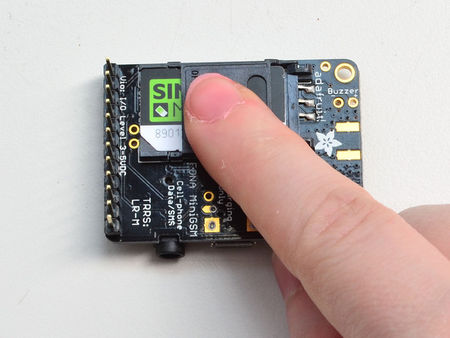Différences entre versions de « ADAFRUIT-FONA-Montage »
| Ligne 12 : | Ligne 12 : | ||
Place the breakout board over the pins so that the short pins poke through the breakout pads | Place the breakout board over the pins so that the short pins poke through the breakout pads | ||
| − | {{asm-row|img=ADAFRUIT-FONA-Asm- | + | {{asm-row|img=ADAFRUIT-FONA-Asm-12.jpg}} |
{{asm-text}} '''And Solder!'''<br /> | {{asm-text}} '''And Solder!'''<br /> | ||
Be sure to solder all pins for reliable electrical contact. | Be sure to solder all pins for reliable electrical contact. | ||
| − | {{asm-row|img=ADAFRUIT-FONA-Asm- | + | {{asm-row|img=ADAFRUIT-FONA-Asm-13.jpg}} |
{{asm-text}} You're done! Check your solder joints visually and continue onto the next steps | {{asm-text}} You're done! Check your solder joints visually and continue onto the next steps | ||
{{asm-end}} | {{asm-end}} | ||
Version du 6 novembre 2015 à 16:21
Assembler
Brancher une antenne
A battery and antenna is required! If you have a uFL FONA, a uFL->SMA cable may be required to connect the antenna. Use any Lipoly or LiIon 3.7V/4.2V battery
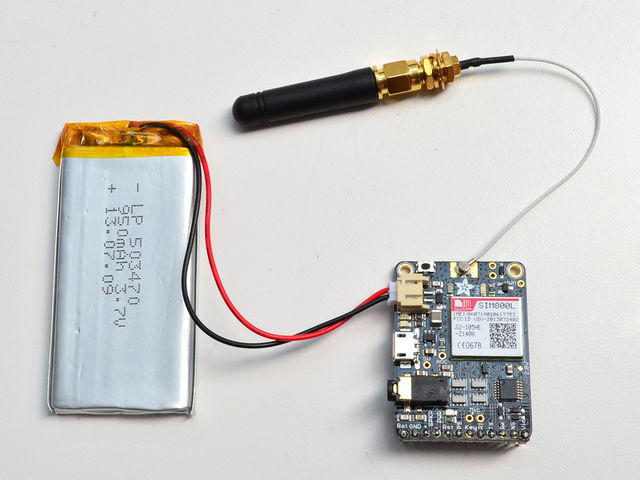
Crédit: AdaFruit Industries www.adafruit.com
Check polarity for the battery!
Snap the µFL connector on, it will click when placed properly
SIM Card
You must insert a SIM card to do anything but the most basic tests. FM radio does work without a SIM but of course you cannot send or receive texts, calls, etc!
Source: Adafruit FONA - Call phones, send and receive SMSs, & more! All with FONA. Ecrit par Lady Ada pour AdaFruit. Crédit AdaFruit Industries
Traduit par Meurisse D. pour MCHobby.be
Traduit avec l'autorisation d'AdaFruit Industries - Translated with the permission from Adafruit Industries - www.adafruit.com
Toute référence, mention ou extrait de cette traduction doit être explicitement accompagné du texte suivant : « Traduction par MCHobby (www.MCHobby.be) - Vente de kit et composants » avec un lien vers la source (donc cette page) et ce quelque soit le média utilisé.
L'utilisation commercial de la traduction (texte) et/ou réalisation, même partielle, pourrait être soumis à redevance. Dans tous les cas de figures, vous devez également obtenir l'accord du(des) détenteur initial des droits. Celui de MC Hobby s'arrêtant au travail de traduction proprement dit.