Différences entre versions de « Arduino Yun-PackageManager »
| Ligne 3 : | Ligne 3 : | ||
== Gestionnaire de paquet Yùn == | == Gestionnaire de paquet Yùn == | ||
| − | The package management system, also called “package manager”, is a very important tool for Linux systems as it gives the user an easy way to install, update and remove additional applications or programs. Instead of downloading and compiling the source code of the program you want to install, the source is pre-configured and compiled according to your system requirements and is inserted inside a package with other information, such as the version and dependencies (requirements of the software to install the software). | + | {{bloc-etroit|text=The package management system, also called “package manager”, is a very important tool for Linux systems as it gives the user an easy way to install, update and remove additional applications or programs. Instead of downloading and compiling the source code of the program you want to install, the source is pre-configured and compiled according to your system requirements and is inserted inside a package with other information, such as the version and dependencies (requirements of the software to install the software). |
On the Linino Linux system the package manager tool is called “opkg”. Usually operations on a package can be done through the command line with a few arguments. | On the Linino Linux system the package manager tool is called “opkg”. Usually operations on a package can be done through the command line with a few arguments. | ||
| − | The package manager needs an updated database to display packages available for your system. Running the opkg update command updates the list of available packages. Due to the small flash memory available on the Yún, the database with the list of the package is only saved inside RAM. This means that you need to run the opkg update command every time you want to install a program after freeing the RAM or after a reboot. | + | The package manager needs an updated database to display packages available for your system. Running the opkg update command updates the list of available packages. Due to the small flash memory available on the Yún, the database with the list of the package is only saved inside RAM. This means that you need to run the opkg update command every time you want to install a program after freeing the RAM or after a reboot. }} |
{{ARDImage|Yun-PackageManager-01.png}} | {{ARDImage|Yun-PackageManager-01.png}} | ||
Version du 23 novembre 2013 à 22:20
Gestionnaire de paquet Yùn
The package management system, also called “package manager”, is a very important tool for Linux systems as it gives the user an easy way to install, update and remove additional applications or programs. Instead of downloading and compiling the source code of the program you want to install, the source is pre-configured and compiled according to your system requirements and is inserted inside a package with other information, such as the version and dependencies (requirements of the software to install the software).
On the Linino Linux system the package manager tool is called “opkg”. Usually operations on a package can be done through the command line with a few arguments.
The package manager needs an updated database to display packages available for your system. Running the opkg update command updates the list of available packages. Due to the small flash memory available on the Yún, the database with the list of the package is only saved inside RAM. This means that you need to run the opkg update command every time you want to install a program after freeing the RAM or after a reboot.
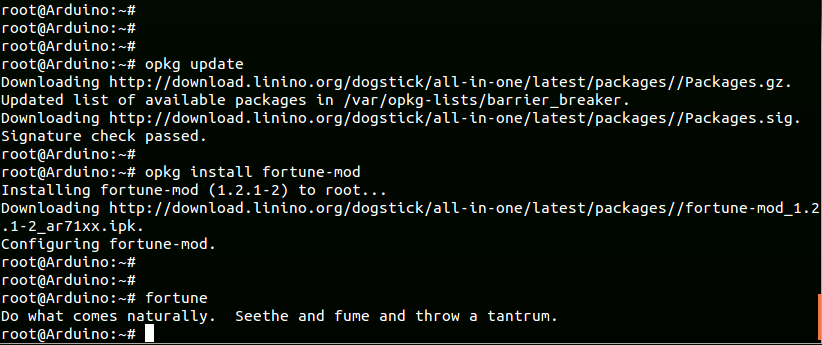
Crédit: Arduino arduino.cc
Arguments de opkg
The most important arguments for opkg are:
update
update : Updates the package database.
Exemple: $ opkg update
install: Installs a package. It automatically resolves any dependencies for you. The install argument must be followed by the name of the package to install.
Example: $ opkg install fortune-mod
remove: Removes a previously installed package.
Example: $ opkg remove fortune-mod
upgrade: Upgrades an installed package to a newer version.
Example: $ opkg upgrade fortune-mod
Source: Arduino Yun, Guide to the Arduino Yún. Crédit: Arduino.cc, licence Creative Common Attribution ShareAlike.
Toute référence, mention ou extrait de cette traduction doit être explicitement accompagné du texte suivant : « Traduction par MCHobby (www.MCHobby.be) - Vente de kit et composants » avec un lien vers la source (donc cette page) et ce quelque soit le média utilisé.
L'utilisation commercial de la traduction (texte) et/ou réalisation, même partielle, pourrait être soumis à redevance. Dans tous les cas de figures, vous devez également obtenir l'accord du(des) détenteur initial des droits. Celui de MC Hobby s'arrêtant au travail de traduction proprement dit.