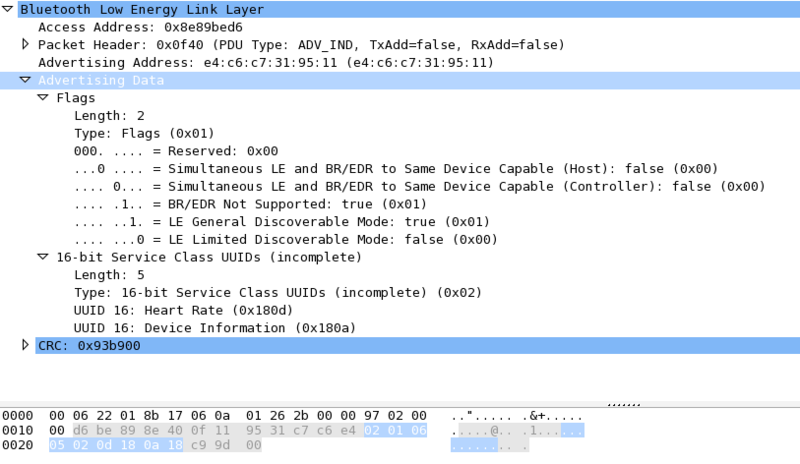Différences entre versions de « Bluefruit-LE-Shield-BLE-GAP »
| Ligne 27 : | Ligne 27 : | ||
== AT+GAPGETCONN == | == AT+GAPGETCONN == | ||
| − | |||
| − | |||
Affiche le statut actuel de la connexion (si nous sommes connecté sur un autre périphérique BLE ou non). | Affiche le statut actuel de la connexion (si nous sommes connecté sur un autre périphérique BLE ou non). | ||
* Codebase Revision: 0.3.0 | * Codebase Revision: 0.3.0 | ||
Version du 19 juin 2017 à 07:38
BLE GAP
|
|
En cours de traduction/élaboration. |
GAP (Adafruit, Anglais) qui signifie Generic Access Profile gouverne l'annonce et les connexions avec les périphériques Bluetooth Low Energy.
Les commandes suivantes peuvent être utilisées pour configurer les paramètres GAP sur le module BLE.
Vous pouvez utiliser ces commandes pour modifier les données d'annonce (advertising data). Par exemple: le nom du périphérique tel qu'il doit apparaître sur votre smartphone durant le processus d'appairage. Les commandes permettent également de récupérer des informations concernant la connexion qui a été établie entre deux périphériques, ou la déconnexion si vous ne désirez pas maintenir une connexion.
AT+GAPCONNECTABLE
Cette commande est utilisé pour rendre le périphérique 'non connectable'.
- Codebase Revision: 0.7.0
- Paramètre: Indique si le périphérique doit (ou ne doit pas) s'annoncer comme "connectable". Utiliser une des valeurs suivantes:
- 1 ou yes - s'annoncer comme connectable
- 0 ou no - ne pas s'annoncer comme connectable
- Sortie: Afficher l'état 'connectable' du périphérique si la commande est appelée sans paramètre
# Rendre le périphérique non-connectable (avertissement uniquement) AT+GAPCONNECTABLE=0 OK # Vérifier le statut "connectable" actuel du module. AT+GAPCONNECTABLE 1 OK
AT+GAPGETCONN
Affiche le statut actuel de la connexion (si nous sommes connecté sur un autre périphérique BLE ou non).
- Codebase Revision: 0.3.0
- Paramètres: Aucun
- Sortie: 1 si connecté, sinon 0
# Connecté AT+GAPGETCONN 1 OK # Non connecté AT+GAPGETCONN 0 OK
AT+GAPDISCONNECT
Disconnects to the external device if we are currently connected.
- Codebase Revision: 0.3.0
- Parameters: None
- Output: None
AT+GAPDISCONNECT OK
AT+GAPDEVNAME
Gets or sets the device name, which is included in the advertising payload for the Bluefruit LE module
- Codebase Revision: 0.3.0
- Parameters:
- None to read the current device name
- The new device name if you want to change the value
- Output: The device name if the command is executed in read mode
| Updating the device name will persist the new value to non-volatile memory, and the updated name will be used when the device is reset. To reset the device to factory settings and clean the config data from memory run the AT+FACTORYRESET command. |
# Read the current device name AT+GAPDEVNAME UART OK # Update the device name to 'BLEFriend' AT+GAPDEVNAME=BLEFriend OK # Reset to take effect ATZ OK
AT+GAPDELBONDS
Deletes and bonding information stored on the Bluefruit LE module.
- Codebase Revision: 0.3.0
- Parameters: None
- Output: None
AT+GAPDELBONDS OK
AT+GAPINTERVALS
Gets or sets the various advertising and connection intervals for the Bluefruit LE module.
Be extremely careful with this command since it can be easy to cause problems changing the intervals, and depending on the values selected some mobile devices may no longer recognize the module or refuse to connect to it.
- Codebase Revision: 0.3.0
- Parameters: If updating the GAP intervals, the following comma-separated values can be entered:
- Minimum connection interval (in milliseconds)
- Maximum connection interval (in milliseconds)
- Fast Advertising interval (in milliseconds)
- Fast Advertising timeout (in seconds)
- >= 0.7.0: Low power advertising interval (in milliseconds), default = 417.5 ms
| To save power, the Bluefruit modules automatically drop to a lower advertising rate after 'fast advertising timeout' seconds. The default value is 30 seconds ('Fast Advertising Timeout'). The low power advertising interval is hard-coded to approximately 0.6s in firmware < 0.7.0. Support to control the low power interval was added in the 0.7.0 firmware release via an optional fifth parameter. |
Please note the following min and max limitations for the GAP parameters:
- Absolute minimum connection interval: 10ms
- Absolute maximum connection interval: 4000ms
- Absolute minimum fast advertising interval: 20ms
- Absolute maximum fast advertisting interval: 10240ms
- Absolute minimum low power advertising interval: 20ms
- Absolute maximum low power advertising interval: 10240ms
| If you only wish to update one interval value, leave the other comma-separated values empty (ex. ',,110,' will only update the third value, advertising interval). |
- Output: If reading the current GAP interval settings, the following comma-separated information will be displayed:
- Minimum connection interval (in milliseconds)
- Maximum connection interval (in milliseconds)
- Advertising interval (in milliseconds)
- Advertising timeout (in milliseconds)
| Updating the GAP intervals will persist the new values to non-volatile memory, and the updated values will be used when the device is reset. To reset the device to factory settings and clean the config data from memory run the AT+FACTORYRESET command. |
# Read the current GAP intervals AT+GAPINTERVALS 20,100,100,30 # Update all values AT+GAPINTERVALS=20,200,200,30 OK # Update only the advertising interval AT+GAPINTERVALS=,,150, OK
AT+GAPSTARTADV
Causes the Bluefruit LE module to start transmitting advertising packets if this isn't already the case (assuming we aren't already connected to an external device).
- Codebase Revision: 0.3.0
- Parameters: None
- Output: None
# Command results when advertising data is not being sent AT+GAPSTARTADV OK # Command results when we are already advertising AT+GAPSTARTADV ERROR # Command results when we are connected to another device AT+GAPSTARTADV ERROR
AT+GAPSTOPADV
Stops advertising packets from being transmitted by the Bluefruit LE module.
- Codebase Revision: 0.3.0
- Parameters: None
- Output: None
AT+GAPSTOPADV OK
AT+GAPSETADVDATA
Sets the raw advertising data payload to the specified byte array (overriding the normal advertising data), following the guidelines in the Bluetooth 4.0 or 4.1 Core Specification.
In particular, Core Specification Supplement (CSS) v4 contains the details on common advertising data fields like 'Flags' (Part A, Section 1.3) and the various Service UUID lists (Part A, Section 1.1). A list of all possible GAP Data Types is available on the Bluetooth SIG's Generic Access Profile page.
The Advertising Data payload consists of Generic Access Profile data that is inserted into the advertising packet in the following format: [U8:LEN] [U8:Data Type Value] [n:Value]
| WARNING: This command requires a degree of knowledge about the low level details of the Bluetooth 4.0 or 4.1 Core Specification, and should only be used by expert users. Misuse of this command can easily cause your device to be undetectable by central devices in radio range. |
| WARNING: This command will override the normal advertising payload and may prevent some services from acting as expected. |
| To restore the advertising data to the normal default values use the AT+FACTORYRESET command. |
For example, to insert the 'Flags' Data Type (Data Type Value 0x01), and set the value to 0x06/0b00000110 (BR/EDR Not Supported and LE General Discoverable Mode) we would use the following byte array:
02-01-06
- 0x02 indicates the number of bytes in the entry
- 0x01 is the 'Data Type Value' and indicates that this is a 'Flag'
- 0x06 (0b00000110) is the Flag value, and asserts the following fields (see Core Specification 4.0, Volume 3, Part C, 18.1):
- LE General Discoverable Mode (i.e. anyone can discover this device)
- BR/EDR Not Supported (i.e. this is a Bluetooth Low Energy only device)
If we also want to include two 16-bit service UUIDs in the advertising data (so that listening devices know that we support these services) we could append the following data to the byte array:
05-02-0D-18-0A-18
- 0x05 indicates that the number of bytes in the entry (5)
- 0x02 is the 'Data Type Value' and indicates that this is an "Incomplete List of 16-bit Service Class UUIDs"
- 0x0D 0x18 is the first 16-bit UUID (which translates to 0x180D, corresponding to the Heart Rate Service).
- 0x0A 0x18 is another 16-bit UUID (which translates to 0x180A, corresponding to the Device Information Service).
| Including the service UUIDs is important since some mobile applications will only work with devices that advertise a specific service UUID in the advertising packet. This is true for most apps from Nordic Semiconductors, for example. |
- Codebase Revision: 0.3.0
- Parameters: The raw byte array that should be inserted into the advertising data section of the advertising packet, being careful to stay within the space limits defined by the Bluetooth Core Specification.
- Response: None
# Advertise as Discoverable and BLE only with 16-bit UUIDs 0x180D and 0x180A AT+GAPSETADVDATA=02-01-06-05-02-0d-18-0a-18 OK
The results of this command can be seen in the screenshot below, taken from a sniffer analyzing the advertising packets in Wireshark. The advertising data payload is higlighted in blue in the raw byte array at the bottom of the image, and the packet analysis is in the upper section:
Basé sur "Bluefruit LE Shield" d'Adafruit Industries, écrit par
Kevin Townsend - Traduit en Français par shop.mchobby.be CC-BY-SA pour la traduction
Toute copie doit contenir ce crédit, lien vers cette page et la section "crédit de traduction".
Based on "Bluefruit LE Shield" from Adafruit Industries, written by
Kevin Townsend - Translated to French by shop.mchobby.be CC-BY-SA for the translation
Copies must includes this credit, link to this page and the section "crédit de traduction" (translation credit).
Traduit avec l'autorisation d'AdaFruit Industries - Translated with the permission from Adafruit Industries - www.adafruit.com