Différences entre versions de « Bluefruit-LE-Shield-Factory-Reset »
| Ligne 38 : | Ligne 38 : | ||
On the bottom of the Bluefruit LE Friend board or shields there is a test pad or pin that exposes the Factory Reset pin on the modules (marked '''FCR''' or '''F.RST'''). Setting this pad low when the device is powered up will cause a factory reset at startup. | On the bottom of the Bluefruit LE Friend board or shields there is a test pad or pin that exposes the Factory Reset pin on the modules (marked '''FCR''' or '''F.RST'''). Setting this pad low when the device is powered up will cause a factory reset at startup. | ||
| − | {{ADFImage|Bluefruit-LE-Shield-Factory-Reset-30. | + | {{ADFImage|Bluefruit-LE-Shield-Factory-Reset-30.jpg}} |
| − | {{ADFImage|Bluefruit-LE-Shield-Factory-Reset-31. | + | {{ADFImage|Bluefruit-LE-Shield-Factory-Reset-31.jpg}} |
{{Bluefruit-LE-Shield-TRAILER}} | {{Bluefruit-LE-Shield-TRAILER}} | ||
Version du 22 juin 2017 à 15:21
|
|
En cours de traduction/élaboration. |
Réinitialisation d'usine
There are several methods that you can use to perform a factory reset on your Bluefruit LE module if something gets misconfigured, or to delete persistent changes like UriBeacon or advertising payload changes, etc.
These methods are the same for both UART and SPI versions of Bluefruit LE
Factory Reset via DFU Pin
If you hold the DFU pin low (set the pin to GND) for >5 seconds, the red and blue LEDs next to the module will start blinking and the device will perform a factory reset as soon as you release the DFU pin (disconnecting it from GND).
If you have a DFU button instead of a pin, just hold the button down.
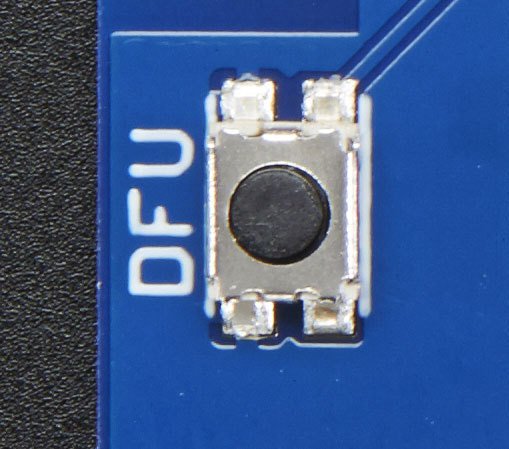
Crédit: AdaFruit Industries www.adafruit.com
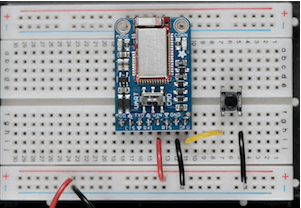
Crédit: AdaFruit Industries www.adafruit.com
Croquis d'exemple FactoryReset
There is a FactoryReset sample sketch in the Adafruit Bluefruit LE library, which can be access in the File > Examples > Adafruit_BluefruitLE_nRF51 folder (See the Software section of this tutorial for instructions on installing the library):
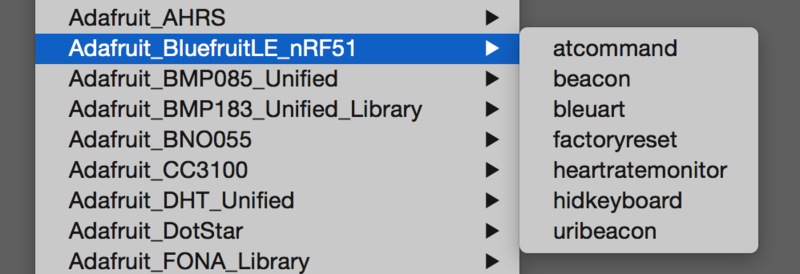
Crédit: AdaFruit Industries www.adafruit.com
Upload this sketch and open the Serial Monitor and it should perform a factory reset for you:
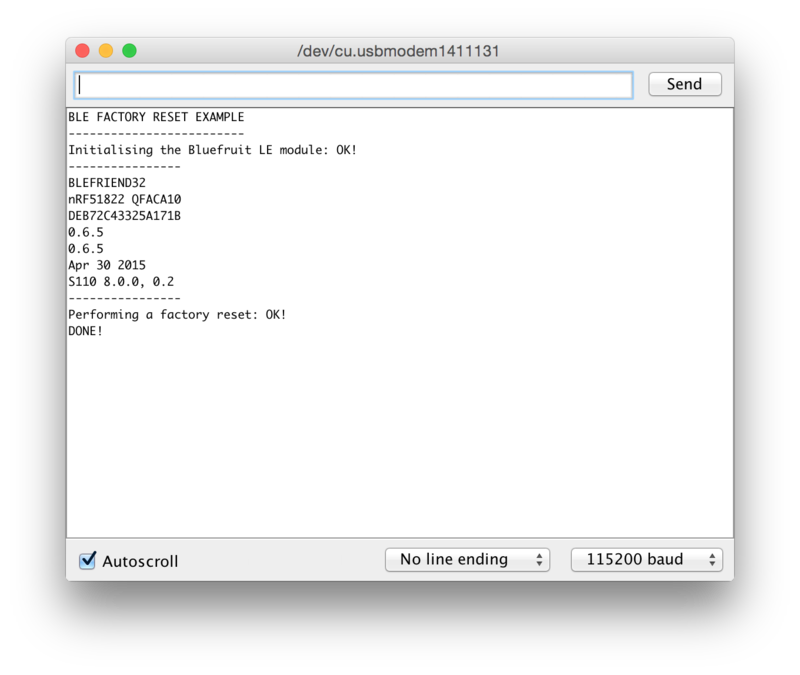
Crédit: AdaFruit Industries www.adafruit.com
AT+FACTORYRESET
You can also perform a factory reset by sending the AT+FACTORYRESET command to your Bluefruit LE module in your favorite terminal emulator or using the ATCommand example sketch.
AT+FACTORYRESET OK
This command will also cause the device to reset.
Réinitialisation d'usine via la pastille de test FCTR
On the bottom of the Bluefruit LE Friend board or shields there is a test pad or pin that exposes the Factory Reset pin on the modules (marked FCR or F.RST). Setting this pad low when the device is powered up will cause a factory reset at startup.
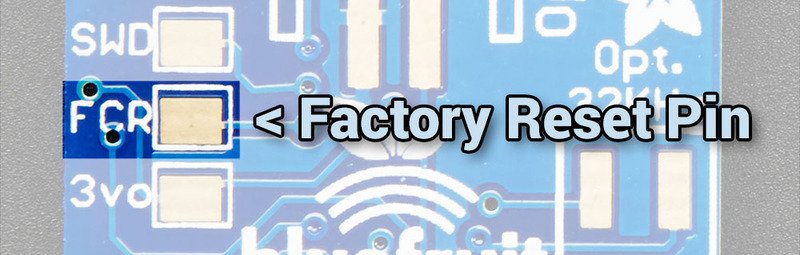
Crédit: AdaFruit Industries www.adafruit.com
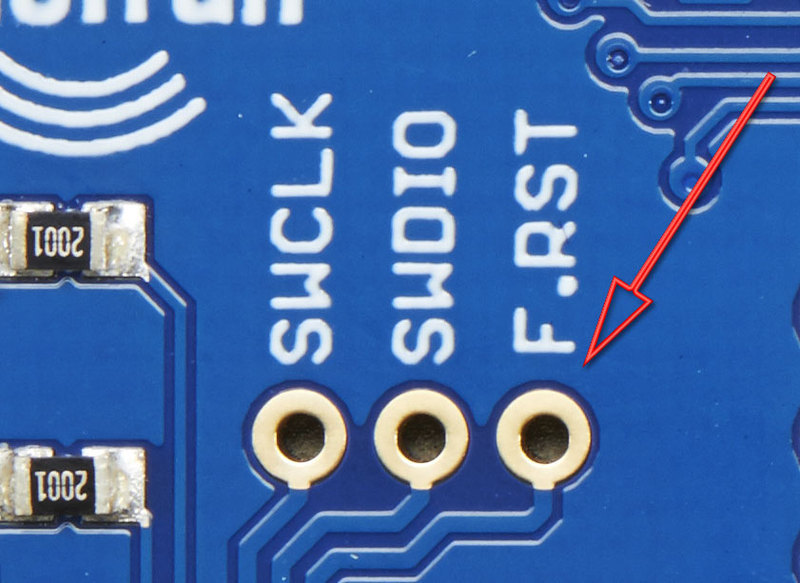
Crédit: AdaFruit Industries www.adafruit.com
Basé sur "Bluefruit LE Shield" d'Adafruit Industries, écrit par
Kevin Townsend - Traduit en Français par shop.mchobby.be CC-BY-SA pour la traduction
Toute copie doit contenir ce crédit, lien vers cette page et la section "crédit de traduction".
Based on "Bluefruit LE Shield" from Adafruit Industries, written by
Kevin Townsend - Translated to French by shop.mchobby.be CC-BY-SA for the translation
Copies must includes this credit, link to this page and the section "crédit de traduction" (translation credit).
Traduit avec l'autorisation d'AdaFruit Industries - Translated with the permission from Adafruit Industries - www.adafruit.com