Différences entre versions de « Bluefruit-LE-Shield-Install »
| Ligne 3 : | Ligne 3 : | ||
{{traduction}} | {{traduction}} | ||
| − | + | Il sera nécessaire de télécharger la bibliothèque Adafruit BLE pour nRF51 d'Adafruit (connue comme Adafruit_BluefruitLE_nRF51) pour pouvoir essayer les démos BLE d'Adafruit. | |
| − | |||
| − | |||
| + | Vous pourrez trouver le code ici sur github, but its likely easier to just download by clicking: | ||
{{download-box|Téléchargez Adafruit_BluefruitLE_nRF51|https://github.com/adafruit/Adafruit_BluefruitLE_nRF51/archive/master.zip}} | {{download-box|Téléchargez Adafruit_BluefruitLE_nRF51|https://github.com/adafruit/Adafruit_BluefruitLE_nRF51/archive/master.zip}} | ||
Version du 25 mai 2017 à 22:19
|
|
En cours de traduction/élaboration. |
Il sera nécessaire de télécharger la bibliothèque Adafruit BLE pour nRF51 d'Adafruit (connue comme Adafruit_BluefruitLE_nRF51) pour pouvoir essayer les démos BLE d'Adafruit.
Vous pourrez trouver le code ici sur github, but its likely easier to just download by clicking:
Rename the uncompressed folder Adafruit_BluefruitLE_nRF51 and check that the Adafruit_BluefruitLE_nRF51 folder contains Adafruit_BLE.cpp and Adafruit_BLE.h (as well as a bunch of other files)
Place the Adafruit_BluefruitLE_nRF51 library folder your arduinosketchfolder/libraries/ folder.
You may need to create the libraries subfolder if its your first library. Restart the IDE.
We also have a [d'installation de bibliothèque Arduino].
After restarting, check that you see the library folder with examples:
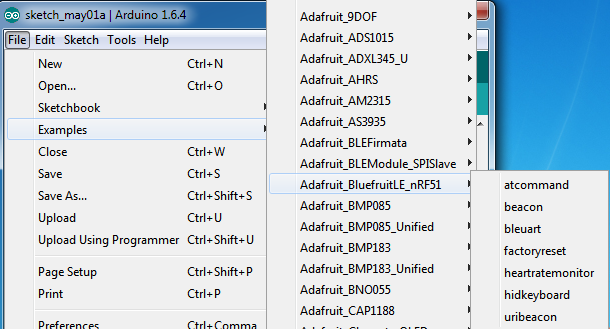
Crédit: AdaFruit Industries www.adafruit.com
Basé sur "Bluefruit LE Shield" d'Adafruit Industries, écrit par
Kevin Townsend - Traduit en Français par shop.mchobby.be CC-BY-SA pour la traduction
Toute copie doit contenir ce crédit, lien vers cette page et la section "crédit de traduction".
Based on "Bluefruit LE Shield" from Adafruit Industries, written by
Kevin Townsend - Translated to French by shop.mchobby.be CC-BY-SA for the translation
Copies must includes this credit, link to this page and the section "crédit de traduction" (translation credit).
Traduit avec l'autorisation d'AdaFruit Industries - Translated with the permission from Adafruit Industries - www.adafruit.com