Différences entre versions de « FEATHER-M0-Download »
(Page créée avec « {{FEATHER-M0-EXPRESS-NAV}} {{traduction}} == Fiche techniques == * [https://www.adafruit.com/images/product-files/2772/atmel-42181-sam-d21_datasheet.pdf ATSAMD21 Datashee... ») |
|||
| (4 versions intermédiaires par le même utilisateur non affichées) | |||
| Ligne 1 : | Ligne 1 : | ||
{{FEATHER-M0-EXPRESS-NAV}} | {{FEATHER-M0-EXPRESS-NAV}} | ||
| − | |||
== Fiche techniques == | == Fiche techniques == | ||
| − | * [https://www.adafruit.com/images/product-files/2772/atmel-42181-sam-d21_datasheet.pdf ATSAMD21 | + | * [https://www.adafruit.com/images/product-files/2772/atmel-42181-sam-d21_datasheet.pdf Fiche technique ATSAMD21] (La puce principale du Feather M0) |
| − | * [https://github.com/adafruit/Fritzing-Library Fritzing | + | * [https://github.com/adafruit/Fritzing-Library Objet Fritzing dans la bibliothèque Fritzing d'Adafruit] |
| − | * [https://github.com/adafruit/Adafruit-Feather-M0-Express-PCB EagleCAD | + | * [https://github.com/adafruit/Adafruit-Feather-M0-Express-PCB Fichier EagleCAD de la carte sur GitHub] |
| − | {{download-box|Diagramme de brochage | + | {{download-box|Diagramme de brochage du Feather M0 Express|https://cdn-learn.adafruit.com/assets/assets/000/046/203/original/feather_M0_Express_Pinout_v1.2.pdf?1504806423}} |
== Firmware == | == Firmware == | ||
| − | '''"Classic" | + | '''Le Bootloader du Feather M0 "Classic"''' - vous aurez besoin d'utiliser un programmeur ST-Link, JLink ou autre SWD-capable pour flasher le Firmware. [https://github.com/adafruit/Adafruit-Feather-M0-Basic-Proto-PCB HEX disponible sur le dépôt github] |
== Schéma == | == Schéma == | ||
| − | {{ADFImage|FEATHER-M0-diagram.png}} | + | {{ADFImage|FEATHER-M0-diagram.png|1024px}} |
| + | |||
| + | {{ADFImage|FEATHER-M0-Fab-print.png}} | ||
{{FEATHER-M0-EXPRESS-TRAILER}} | {{FEATHER-M0-EXPRESS-TRAILER}} | ||
Version actuelle datée du 2 janvier 2018 à 20:03
Fiche techniques
- Fiche technique ATSAMD21 (La puce principale du Feather M0)
- Objet Fritzing dans la bibliothèque Fritzing d'Adafruit
- Fichier EagleCAD de la carte sur GitHub
Firmware
Le Bootloader du Feather M0 "Classic" - vous aurez besoin d'utiliser un programmeur ST-Link, JLink ou autre SWD-capable pour flasher le Firmware. HEX disponible sur le dépôt github
Schéma
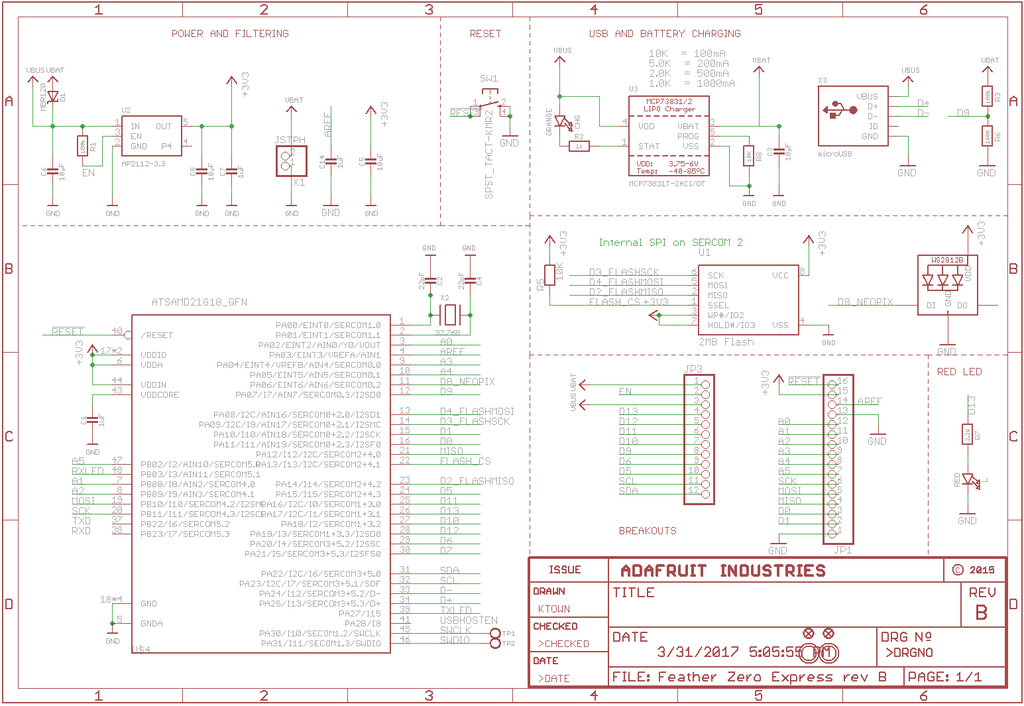
Crédit: AdaFruit Industries www.adafruit.com
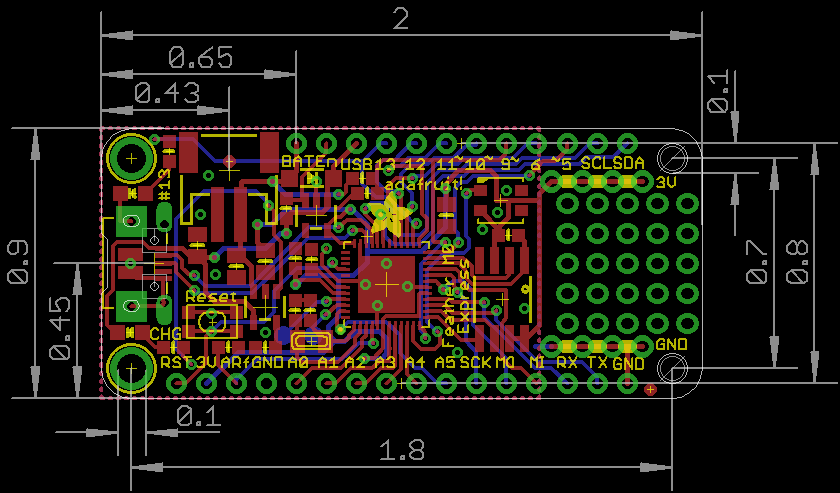
Crédit: AdaFruit Industries www.adafruit.com
Source: Adafruit Feather M0 Express - Designed for CircuitPython créé par LadyAda, Tony DiCola, Scorr Shawcroft, Dan Halbert pour AdaFruit Industries. Crédit AdaFruit Industries
Traduit par Meurisse D. pour MCHobby.be
Traduit avec l'autorisation d'AdaFruit Industries - Translated with the permission from Adafruit Industries - www.adafruit.com
Toute référence, mention ou extrait de cette traduction doit être explicitement accompagné du texte suivant : « Traduction par MCHobby (www.MCHobby.be) - Vente de kit et composants » avec un lien vers la source (donc cette page) et ce quelque soit le média utilisé.
L'utilisation commercial de la traduction (texte) et/ou réalisation, même partielle, pourrait être soumis à redevance. Dans tous les cas de figures, vous devez également obtenir l'accord du(des) détenteur initial des droits. Celui de MC Hobby s'arrêtant au travail de traduction proprement dit.