Différences entre versions de « FEATHER-M0-MicroPython »
(Page créée avec « {{FEATHER-M0-EXPRESS-NAV}} {{traduction}} {{FEATHER-M0-EXPRESS-TRAILER}} ») |
|||
| Ligne 2 : | Ligne 2 : | ||
{{traduction}} | {{traduction}} | ||
| + | |||
| + | {{ADFImage|FEATHER-M0-MicroPython-01.png|640px}} | ||
| + | |||
| + | You will see a list of all available ''flavors'' of CircuitPython. Since we support a lot of different hardware, we have a long list of available downloads! | ||
| + | |||
| + | {{ADFImage|FEATHER-M0-MicroPython-02.png|640px}} | ||
| + | |||
| + | See below for which file to download! | ||
| + | |||
| + | == Flashing UF2 == | ||
| + | Adafruit Express boards come with a new beta bootloader called UF2 that makes flashing CircuitPython even easier than before. This beta bootloader allows you to drag so-called ".uf2" type files onto the BOOT drive. <a href="../../../../adafruit-feather-m0-express-designed-for-circuit-python-circuitpython/uf2-bootloader">For more information, check out our UF2 bootloader page.</a> | ||
| + | |||
| + | Start by double-clicking the reset button while it is plugged into your computer. You should see a new disk drive 'pop up' called '''METROBOOT''' or '''FEATHERBOOT''' or similar, and the NeoPixel on your board glow green. | ||
| + | |||
| + | The drive will contain a few files. If you want to make a 'backup' of the current firmware on the device, drag-off and save the '''CURRENT.UF2''' file. Other than that, you can ignore the index.htm and info_uf2.txt files. They cannot be deleted and are only for informational purposes. | ||
| + | |||
| + | Next up, find the '''Feather M0 Express UF2''' or '''Metro M0 Express UF2''' file in the github downloads list: | ||
| + | |||
| + | {{ADFImage|FEATHER-M0-MicroPython-03.png|640px}} | ||
| + | |||
| + | Click to download and save the file onto your Desktop or somewhere else you can find it | ||
| + | |||
| + | {{ADFImage|FEATHER-M0-MicroPython-04.png|640px}} | ||
| + | |||
| + | Then drag the '''uf2''' file into the BOOT drive | ||
| + | |||
| + | {{ADFImage|FEATHER-M0-MicroPython-05.png|640px}} | ||
| + | |||
| + | {{ADFImage|FEATHER-M0-MicroPython-06.png|640px}} | ||
| + | |||
| + | {{ADFImage|FEATHER-M0-MicroPython-07.png|640px}} | ||
| + | |||
| + | {{ADFImage|FEATHER-M0-MicroPython-08.png|640px}} | ||
| + | |||
| + | {{ADFImage|FEATHER-M0-MicroPython-09.png|640px}} | ||
| + | |||
{{FEATHER-M0-EXPRESS-TRAILER}} | {{FEATHER-M0-EXPRESS-TRAILER}} | ||
Version du 9 novembre 2017 à 22:01
|
|
En cours de traduction/élaboration. |

Crédit: AdaFruit Industries www.adafruit.com
You will see a list of all available flavors of CircuitPython. Since we support a lot of different hardware, we have a long list of available downloads!

Crédit: AdaFruit Industries www.adafruit.com
See below for which file to download!
Flashing UF2
Adafruit Express boards come with a new beta bootloader called UF2 that makes flashing CircuitPython even easier than before. This beta bootloader allows you to drag so-called ".uf2" type files onto the BOOT drive. <a href="../../../../adafruit-feather-m0-express-designed-for-circuit-python-circuitpython/uf2-bootloader">For more information, check out our UF2 bootloader page.</a>
Start by double-clicking the reset button while it is plugged into your computer. You should see a new disk drive 'pop up' called METROBOOT or FEATHERBOOT or similar, and the NeoPixel on your board glow green.
The drive will contain a few files. If you want to make a 'backup' of the current firmware on the device, drag-off and save the CURRENT.UF2 file. Other than that, you can ignore the index.htm and info_uf2.txt files. They cannot be deleted and are only for informational purposes.
Next up, find the Feather M0 Express UF2 or Metro M0 Express UF2 file in the github downloads list:
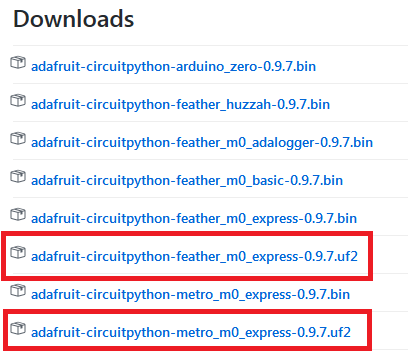
Crédit: AdaFruit Industries www.adafruit.com
Click to download and save the file onto your Desktop or somewhere else you can find it
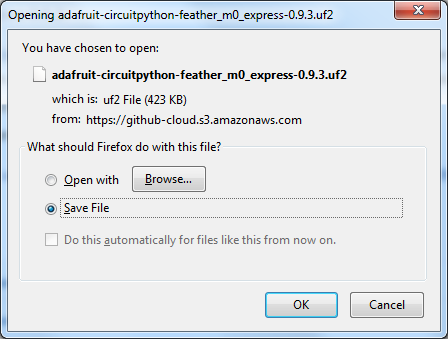
Crédit: AdaFruit Industries www.adafruit.com
Then drag the uf2 file into the BOOT drive
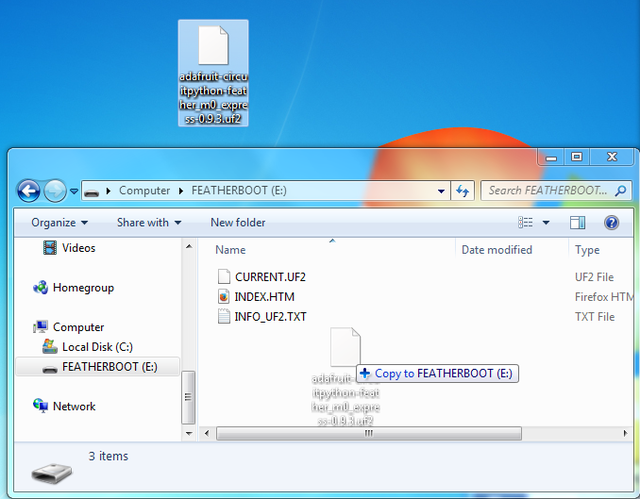
Crédit: AdaFruit Industries www.adafruit.com
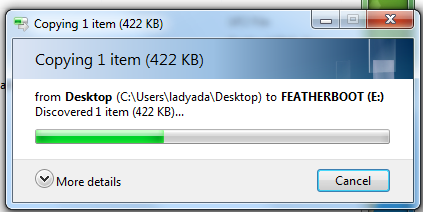
Crédit: AdaFruit Industries www.adafruit.com
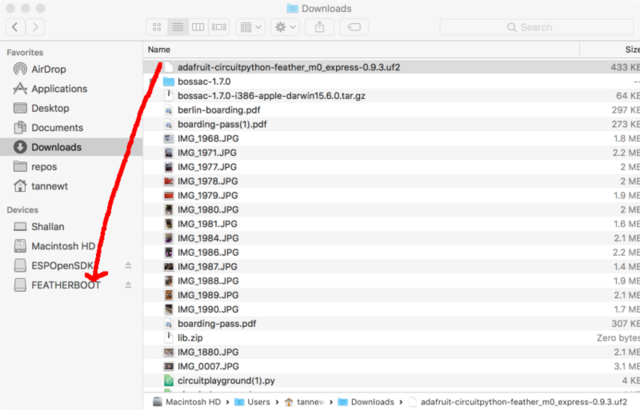
Crédit: AdaFruit Industries www.adafruit.com
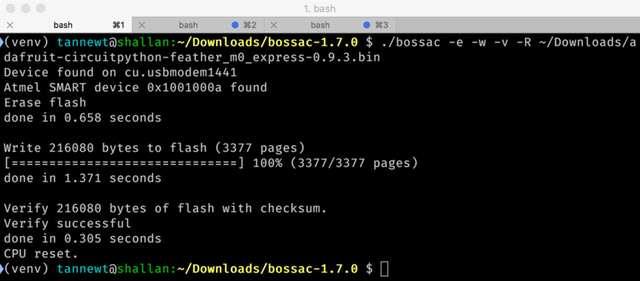
Crédit: AdaFruit Industries www.adafruit.com
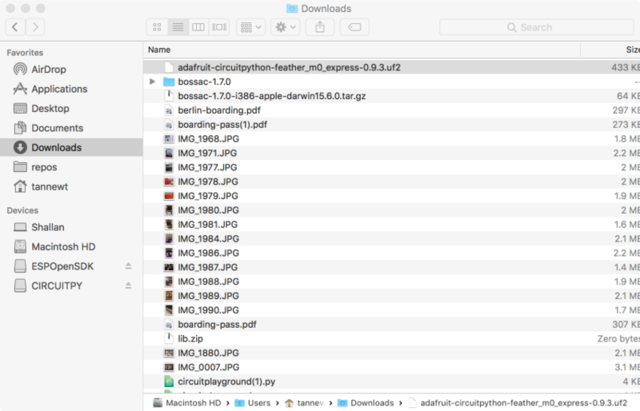
Crédit: AdaFruit Industries www.adafruit.com
Source: Adafruit Feather M0 Express - Designed for CircuitPython créé par LadyAda, Tony DiCola, Scorr Shawcroft, Dan Halbert pour AdaFruit Industries. Crédit AdaFruit Industries
Traduit par Meurisse D. pour MCHobby.be
Traduit avec l'autorisation d'AdaFruit Industries - Translated with the permission from Adafruit Industries - www.adafruit.com
Toute référence, mention ou extrait de cette traduction doit être explicitement accompagné du texte suivant : « Traduction par MCHobby (www.MCHobby.be) - Vente de kit et composants » avec un lien vers la source (donc cette page) et ce quelque soit le média utilisé.
L'utilisation commercial de la traduction (texte) et/ou réalisation, même partielle, pourrait être soumis à redevance. Dans tous les cas de figures, vous devez également obtenir l'accord du(des) détenteur initial des droits. Celui de MC Hobby s'arrêtant au travail de traduction proprement dit.