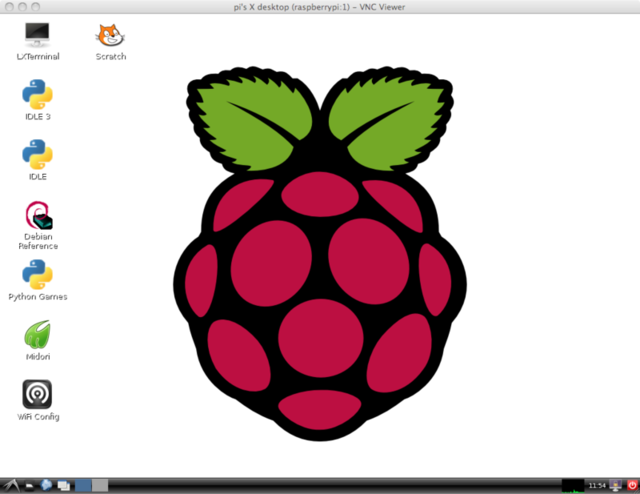Pi-VNC
|
|
En cours de traduction/élaboration. |
In this lesson we will explain how to install and use VNC on your raspberry Pi. This will allow you to see your Raspberry Pi's desktop remotely in a graphical way, using the mouse as if you were sitting in front of your Pi.
Connecting to a Pi like this can save on desktop clutter, and the problem of having multiple keyboards and mice all over the place. It also means you can put your Pi somewhere else on the network, but still control it.
Source: [1]
Augmenté par Meurisse D pour MCHobby.
Tutoriel créé par Simon Monk pour AdaFruit Industries. Tutorial created by Simon Monk for AdaFruit Industries
Traduit avec l'autorisation d'AdaFruit Industries - Translated with the permission from Adafruit Industries - www.adafruit.com
Toute référence, mention ou extrait de cette traduction doit être explicitement accompagné du texte suivant : « Traduction par MCHobby (www.MCHobby.be) - Vente de kit et composants » avec un lien vers la source (donc cette page) et ce quelque soit le média utilisé.
L'utilisation commercial de la traduction (texte) et/ou réalisation, même partielle, pourrait être soumis à redevance. Dans tous les cas de figures, vous devez également obtenir l'accord du(des) détenteur initial des droits. Celui de MC Hobby s'arrêtant au travail de traduction proprement dit.