Pi-Zero-Headless
|
|
En cours de traduction/élaboration. |
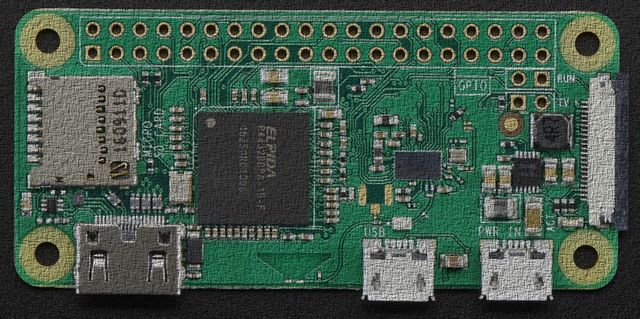
Crédit: AdaFruit Industries www.adafruit.com
This guide shows how to bring up a Raspberry Pi Zero or Zero W without needing to attach a keyboard/mouse/monitor. Basic settings will be configured by editing text files directly on the SD card using an editor on your main PC prior to first boot.
| In this guide the term "Pi Zero" will be used for both the Zero and the Zero W. |
Suggested Items
If you need to troubleshoot for any reason, this item is your best friend. For $10, it makes working with a headless Pi Zero so much easier. It's also included with a lot of the kits.

|
Câble console USB
|
This is a slightly fancier option specifically made for the Pi. It has the convenience of allowing you to use a standard micro USB cable. It was mainly designed for attaching to male headers, so if you've soldered on something different you'll have to find some way to jumper it.
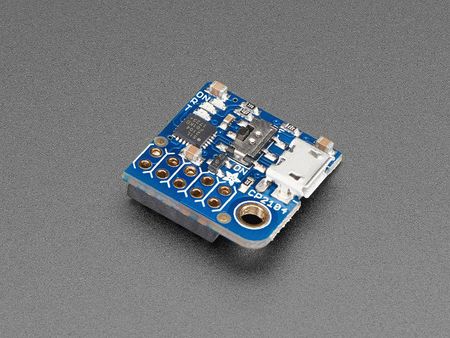
|
Adafruit PiUART - USB Console and Power Add-on for Raspberry Pi |
Of course you'll also need an SD card for the operating system, a Pi Zero (plus WiFi adapter) or Zero W, and some form of header pins to access the GPIO.
But I Want To Connect A Keyboard/Mouse/Monitor
That's fine but not covered in this guide. Troubleshooting HDMI issues, configuring display settings, and dealing with possible HDMI and/or USB cable and/or power problems are worth a separate guide.
Source: Raspberry Pi Zero Headless Quick Start
Tutoriel créé par Carter Nelson pour AdaFruit Industries. Tutorial created by Carter Nelson for AdaFruit Industries.
Toute référence, mention ou extrait de cette traduction doit être explicitement accompagné du texte suivant : « Traduction par MCHobby (www.MCHobby.be) - Vente de kit et composants » avec un lien vers la source (donc cette page) et ce quelque soit le média utilisé.
L'utilisation commercial de la traduction (texte) et/ou réalisation, même partielle, pourrait être soumis à redevance. Dans tous les cas de figures, vous devez également obtenir l'accord du(des) détenteur initial des droits. Celui de MC Hobby s'arrêtant au travail de traduction proprement dit.
Traduit avec l'autorisation d'AdaFruit Industries - Translated with the permission from Adafruit Industries - www.adafruit.com