Différences entre versions de « Pi-Zero-Headless-Donner-la-Vie »
(→Done?) |
(→Done?) |
||
| Ligne 34 : | Ligne 34 : | ||
== Done? == | == Done? == | ||
| − | If that worked, then you're pretty much done. The Pi Zero has connected to your network, and assuming your network is connected to the Internet, so is the Pi Zero. If you want, you can read the [[Pi-Zero-Headless-Configuration| | + | If that worked, then you're pretty much done. The Pi Zero has connected to your network, and assuming your network is connected to the Internet, so is the Pi Zero. If you want, you can read the section [[Pi-Zero-Headless-Configuration|un première configuration]] section for some suggested first steps. |
If that did not work, it's time to troubleshoot. Go to the [[Pi-Zero-Headless-Depanner|Using A Console Cable to Troubleshoot]] section. | If that did not work, it's time to troubleshoot. Go to the [[Pi-Zero-Headless-Depanner|Using A Console Cable to Troubleshoot]] section. | ||
{{Pi-Zero-Headless-TRAILER}} | {{Pi-Zero-Headless-TRAILER}} | ||
Version du 22 janvier 2018 à 04:23
|
|
En cours de traduction/élaboration. |
Mettons le sous tension
OK. Let's power it up.
With the SD card inserted, apply power via a USB cable to the PWR IN connector as shown.

Crédit: AdaFruit Industries www.adafruit.com
You should see some activity on the green LED light. This means the Pi Zero found a good OS image and is booting.
After a minute or two, you can try and ping the Pi Zero to see if it has connected to your network. You can access the Pi Zero using mDNS style addressing. Windows users will require some additional setup. Read here.
ping -c 3 raspberrypi.local</pre>
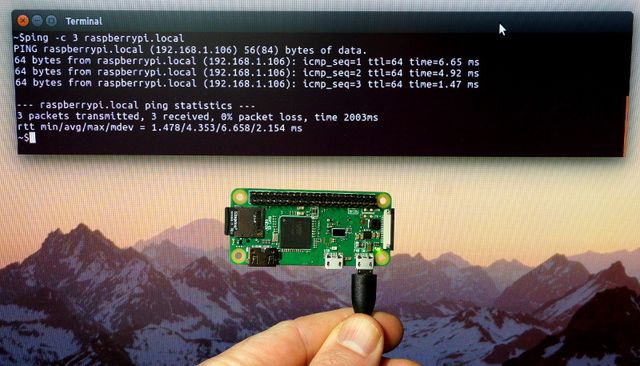
Crédit: AdaFruit Industries www.adafruit.com
You should also be able to ssh into the Pi Zero.
[email protected]</a></pre>
The default password is raspberry.
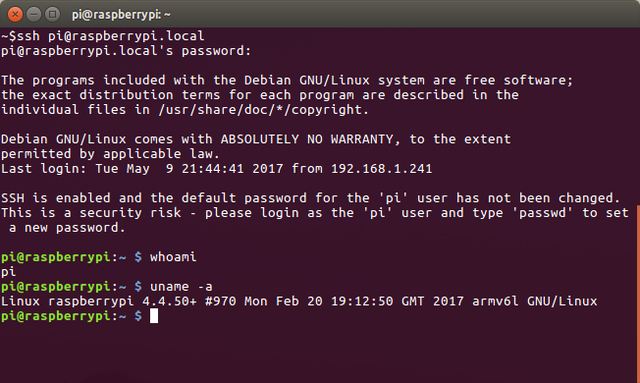
Crédit: AdaFruit Industries www.adafruit.com
Done?
If that worked, then you're pretty much done. The Pi Zero has connected to your network, and assuming your network is connected to the Internet, so is the Pi Zero. If you want, you can read the section un première configuration section for some suggested first steps.
If that did not work, it's time to troubleshoot. Go to the Using A Console Cable to Troubleshoot section.
Source: Raspberry Pi Zero Headless Quick Start
Tutoriel créé par Carter Nelson pour AdaFruit Industries. Tutorial created by Carter Nelson for AdaFruit Industries.
Toute référence, mention ou extrait de cette traduction doit être explicitement accompagné du texte suivant : « Traduction par MCHobby (www.MCHobby.be) - Vente de kit et composants » avec un lien vers la source (donc cette page) et ce quelque soit le média utilisé.
L'utilisation commercial de la traduction (texte) et/ou réalisation, même partielle, pourrait être soumis à redevance. Dans tous les cas de figures, vous devez également obtenir l'accord du(des) détenteur initial des droits. Celui de MC Hobby s'arrêtant au travail de traduction proprement dit.
Traduit avec l'autorisation d'AdaFruit Industries - Translated with the permission from Adafruit Industries - www.adafruit.com