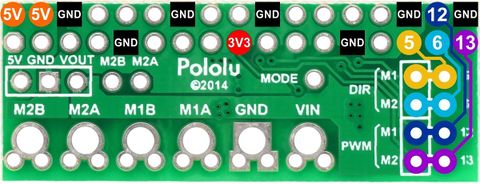Différences entre versions de « RASP-DRV8835-Utiliser »
| Ligne 30 : | Ligne 30 : | ||
{| class="wikitable" border="1" | {| class="wikitable" border="1" | ||
| − | | align="center" style="background:#f0f0f0;" colspan=" | + | | align="center" style="background:#f0f0f0;" colspan="5"|'''Drive/coast or drive/brake operation with MODE=0 (IN/IN)''' |
|- | |- | ||
| xIN1 ||xIN2 ||MxA ||MxB ||operating mode | | xIN1 ||xIN2 ||MxA ||MxB ||operating mode | ||
Version du 11 octobre 2014 à 20:30
In the board’s default state, the motor driver and Raspberry Pi are powered separately, though they share a common ground and the DRV8835 receives its logic supply voltage (VCC) from one of the Raspberry Pi’s 3V3 power pins. When used this way, the Raspberry Pi must be powered via its USB Micro-B receptacle, and the motor driver board must be supplied with 1.5 V to 11 V through its large VIN and GND pads. However, the motor driver board provides a set of three through-holes where you can conveniently connect an appropriate voltage regulator, allowing the motor supply to also power the Raspberry Pi (see the Powering the Raspberry Pi from the motor driver board section below).
Mode PHASE/ENABLE
By default, the driver is configured to operate in PHASE/ENABLE mode, in which a PWM signal applied to the ENABLE pin determines motor speed and the digital state of the PHASE pin determines direction of motor rotation. GPIO 12 and 5 are used to control the speed and direction, respectively, of motor 1, and GPIO 13 and 6 control the speed and direction of motor 2. The table below shows how the inputs affect the outputs in this mode:
| align="center" style="background:#f0f0f0;" | Drive/brake operation in default PHASE/ENABLE mode | |||
| xPHASE | xENABLE | MxA | MxB | operating mode |
| 1 | PWM | L | PWM | reverse/brake at speed PWM % |
| 0 | PWM | PWM | L | forward/brake at speed PWM % |
| X | 0 | L | L | brake low (outputs shorted to ground) |
PHASE/ENABLE mode should be suitable for most applications.
Mode IN/IN
Il est également possible de modifier la configuration de la carte pour utiliser le mode IN/IN.
The operating mode of the driver is controlled by the MODE pin, which the board pulls high to VCC through a 20 kΩ resistor to select PHASE/ENABLE mode by default. The pin labeled “MODE” can be driven low (or connected directly to ground) to switch the control interface to IN/IN, which allows for slightly more advanced control options as described in the table below:
| Drive/coast or drive/brake operation with MODE=0 (IN/IN) | ||||
| xIN1 | xIN2 | MxA | MxB | operating mode |
| 0 | 0 | OPEN | OPEN | coast (outputs off) |
| 0 | PWM | L | PWM | reverse/coast at speed PWM % |
| PWM | 0 | PWM | L | forward/coast at speed PWM % |
| PWM | 1 | L | PWM | reverse/brake at speed 100% − PWM % |
| 1 | PWM | PWM | L | forward/brake at speed 100% − PWM % |
| 1 | 1 | L | L | brake low (outputs shorted to ground) |
| IN/IN mode is generally only useful if you only care about on/off control of the motors or if you can supply PWM signals to all four inputs. Since the Raspberry Pi Model B+ only has two hardware PWM outputs, additional work (such as setting up software PWM) is necessary to achieve speed control with IN/IN mode. |
Utilisation en canal simple
Cette carte peut également être modifiée pour monter les deux pont-H en parallèle, cela permet de doubler le courant disponible pour un moteur (un seul moteur dans ce cas)
In order to use the two motor channels in parallel to control a single motor, it is important to ensure that both channels will always receive the same control signals, so the reconfiguration process begins with a modification to the control inputs. First, locate the 2×4 grouping of 0.1″ through-holes along the right side of the board. The traces on the underside of the PCB between each pair of holes effectively link the Raspberry Pi’s GPIO pins to the DRV8835 control pins. If you want to remap one of these control pins, you can cut the desired trace with a knife and then run a wire from the inner hole to a new GPIO pin. The remapping for single-channel mode requires you cut one PWM (12 or 13) and one DIR (5 or 6) trace. If you then solder a row of header pins along the interior row of holes, you can safely connect both PWM lines together and both DIR lines together using shorting blocks. In this configuration, the two uncut Raspberry Pi control lines determine the behavior of both motor channels.
The last step is to connect the output channels together. An easy way to do this is to solder wires to the two small holes labeled “M2A” and “M2B” above the motor outputs. You can then connect the M2A wire to the large M1A output pad and the M2B wire to the large M1B output pad, which in turn means you can get up to 3 A from the connection points for M2 (you can have your motor connected just to the M2A and M2B terminal blocks rather than trying to find a way to connect it to all four motor outputs).
Documentation réalisée par Meurisse. D pour MCHobby.be. En partie basé sur les informations disponible sur le site de Pololu
Traduit avec l'autorisation de Pololu - Translated with the permission from Pololu - www.pololu.com
Toute référence, mention ou extrait de cette traduction doit être explicitement accompagné du texte suivant : « Traduction par MCHobby (www.MCHobby.be) - Vente de kit et composants » avec un lien vers la source (donc cette page) et ce quelque soit le média utilisé.
L'utilisation commercial de la traduction (texte) et/ou réalisation, même partielle, pourrait être soumis à redevance. Dans tous les cas de figures, vous devez également obtenir l'accord du(des) détenteur initial des droits. Celui de MC Hobby s'arrêtant au travail de traduction proprement dit.