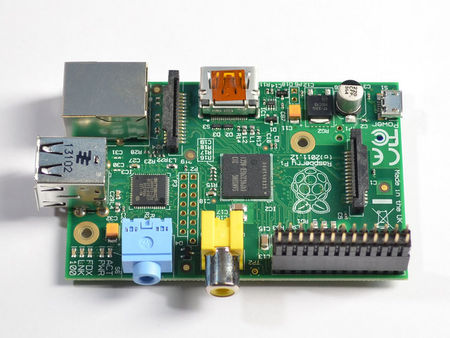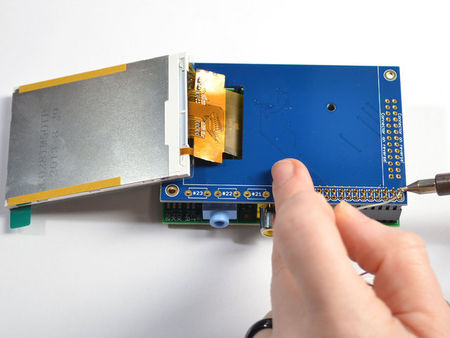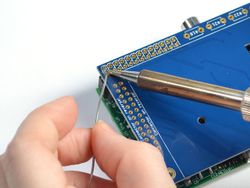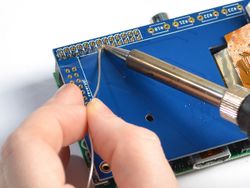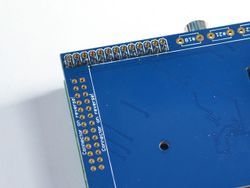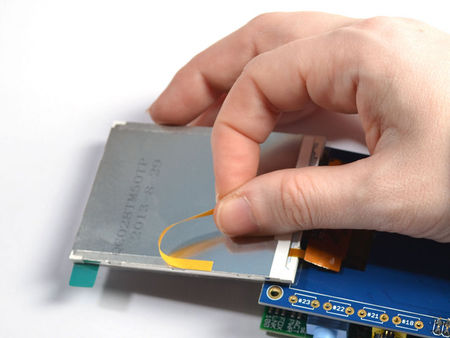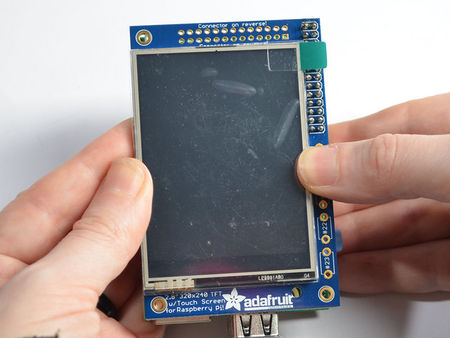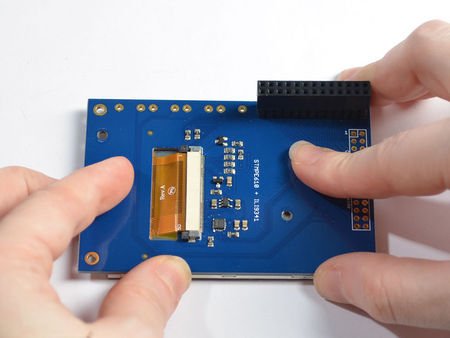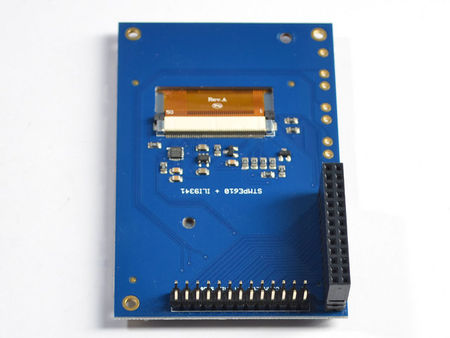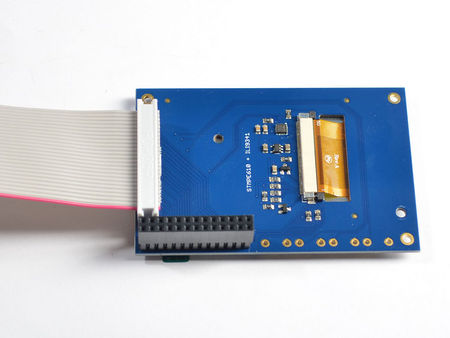RASP-PiTFT-Assembler
Préparatifs
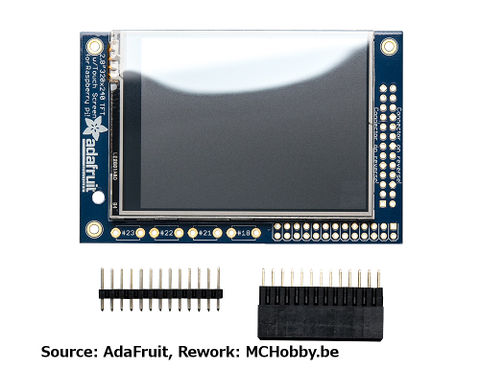
Crédit: AdaFruit Industries www.adafruit.com
Avant de commencer:
- Vérifiez que vous avez tout ce dont vous avez besoin.
- Une carte PiTFT assemblée avec l'écran 2.8",
- Un connecteur/header femelle extra haut extra tall
- Un connecteur mâle de 2x13 broches.
Note: Il est normal que l'écran soit flottant et pas encore collé sur la carte, il est ainsi plus facile pour vous de souder le connecteur GPIO!
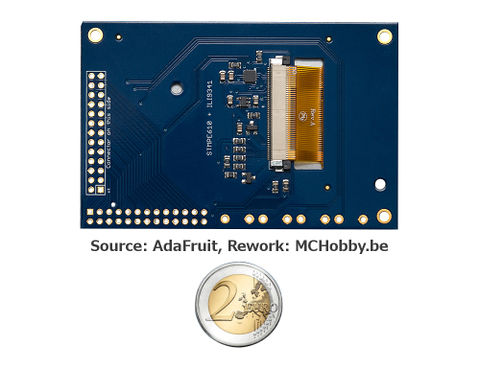
Crédit: AdaFruit Industries www.adafruit.com
Vérifiez à l'arrière qye le TFT soit attaché et que le connecteur Flexible soit bien en place dans la socket FPC.
Assemblage
Crédit AdaFruit Industries pour toutes les images ci-dessous (voir ce tutoriel) - Credit to AdaFruit Industries for all pictures here under (see this tutorial) .
Source: Adafruit PiTFT - 2.8" Touchscreen Display for Raspberry Pi
Créé par LadyAda pour AdaFruit Industries.
Augmenté par Meurisse D. pour MCHobby
Traduction réalisée par Meurisse D pour MCHobby.be.
Toute référence, mention ou extrait de cette traduction doit être explicitement accompagné du texte suivant : « Traduction par MCHobby (www.MCHobby.be) - Vente de kit et composants » avec un lien vers la source (donc cette page) et ce quelque soit le média utilisé.
L'utilisation commercial de la traduction (texte) et/ou réalisation, même partielle, pourrait être soumis à redevance. Dans tous les cas de figures, vous devez également obtenir l'accord du(des) détenteur initial des droits. Celui de MC Hobby s'arrêtant au travail de traduction proprement dit.
Traduit avec l'autorisation d'AdaFruit Industries - Translated with the permission from Adafruit Industries - www.adafruit.com