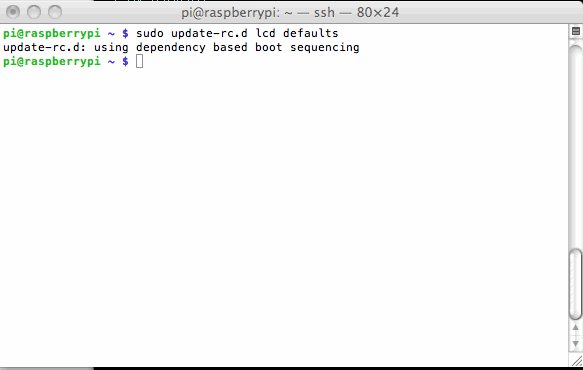Rasp-Hack-Afficheur-LCD-InitScript
It's all fine and dandy to have a script like Adafruit_CharLCD_IPclock_example.py which we can manually run, but wouldn't it be nice to have the time and ip address pop up on the display when the raspberry pi boots up? This is done using a init script which runs the Adafruit_CharLCD_IPclock_example.py code on boot and kills it during system shut down.
Paste this code into /etc/init.d/lcd
(you will need to use sudo to write to this directory)
### BEGIN INIT INFO
# Provides: LCD - date / time / ip address
# Required-Start: $remote_fs $syslog
# Required-Stop: $remote_fs $syslog
# Default-Start: 2 3 4 5
# Default-Stop: 0 1 6
# Short-Description: Liquid Crystal Display
# Description: date / time / ip address
### END INIT INFO
#! /bin/sh
# /etc/init.d/lcd
export HOME
case "$1" in
start)
echo "Starting LCD"
/home/pi/Adafruit-Raspberry-Pi-Python-Code/Adafruit_CharLCD/Adafruit_CharLCD_IPclock_example.py 2>&1 &
;;
stop)
echo "Stopping LCD"
LCD_PID=`ps auxwww | grep Adafruit_CharLCD_IPclock_example.py | head -1 | awk '{print $2}'`
kill -9 $LCD_PID
;;
*)
echo "Usage: /etc/init.d/lcd {start|stop}"
exit 1
;;
esac
exit 0
You should change /home/pi/Adafruit-Raspberry-Pi-Python-Code/Adafruit_CharLCD/Adafruit_CharLCD_IPclock_example.py to where-ever you are actually keeping the IPclock python script
Make the init script executable.
$ sudo chmod +x /etc/init.d/lcd
Make the lcd init script known to the system by using the update-rc.d command.
$ sudo update-rc.d lcd defaults
Now on each boot the lcd will automatically show the date/time/ip address on startup. This means you will know when the pi is reachable and what the ip address is without having to plug a monitor in.
Source: Character LCD with Raspberry Pi or BeagleBone Black écrit par Tony Dicola pour Adafruit Industries.
Traduit avec l'autorisation d'AdaFruit Industries - Translated with the permission from Adafruit Industries - www.adafruit.com
Toute référence, mention ou extrait de cette traduction doit être explicitement accompagné du texte suivant : « Traduction par MCHobby (www.MCHobby.be) - Vente de kit et composants » avec un lien vers la source (donc cette page) et ce quelque soit le média utilisé.
L'utilisation commercial de la traduction (texte) et/ou réalisation, même partielle, pourrait être soumis à redevance. Dans tous les cas de figures, vous devez également obtenir l'accord du(des) détenteur initial des droits. Celui de MC Hobby s'arrêtant au travail de traduction proprement dit.